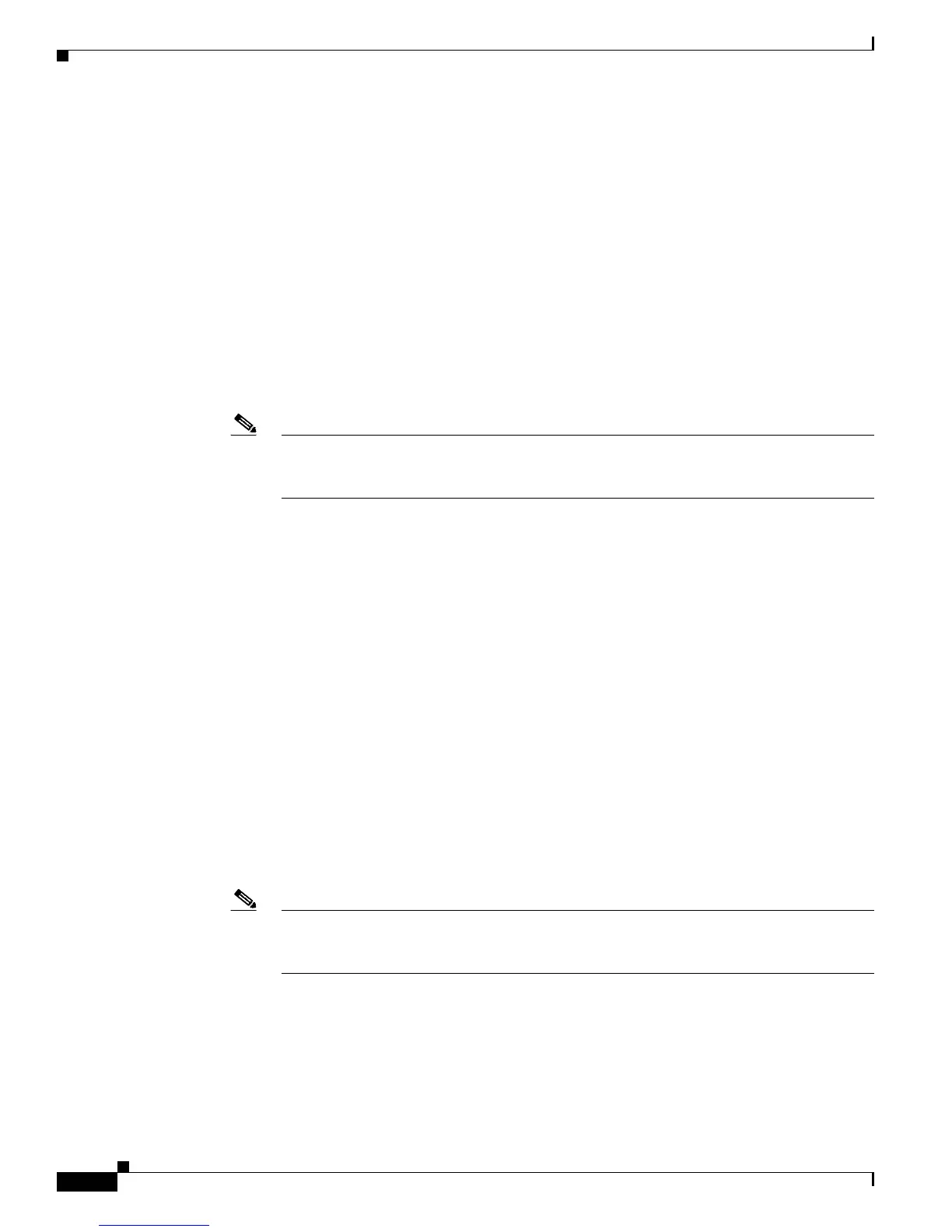5-10
Cisco Secure Desktop Configuration Guide
OL-8607-02
Chapter 5 Setting Up CSD for Microsoft Windows Clients
Defining Location Criteria
EXAMPLE Click Exists if you want to require the following registry key to be present to match a
criterion for assigning a location:
HKEY_LOCAL_MACHINE\SOFTWARE\
<Protective_Software>
• Does not exist—Click if the absence of the named registry key from the remote client PC is
sufficient to match the location you are configuring.
EXAMPLE Click Does not exist if you want to require the following registry key to be absent to
match a criterion for assigning a location:
HKEY_LOCAL_MACHINE\Software\Microsoft\Windows\CurrentVersion\Run\
<Evil_SpyWare>
• DWORD value radio button—Click if the registry key includes a “Dword” (“double word,” a 32-bit
integer) and you want to specify its value as a criterion.
“DWORD” refers to the attribute in the Add/Edit Registry Criterion dialog box. “Dword” refers to
the attribute as it appears in the registry key.
Note Use the regedit application, accessed on the Windows command line, to view the Dword
value of a registry key, or use it to add a Dword value to the registry key to satisfy the
requirement you are configuring.
DWORD value menu—Choose one of the following options next to DWORD value to specify the
relationship of the Dword value of the registry key to the value to be entered to the right:
–
different from
–
equal to
–
greater than
–
greater than or equal to
–
less than
–
less than or equal to
DWORD value field—Enter a decimal to compare with the Dword value of the registry key on the
client computer.
EXAMPLE Choose greater than or equal to and enter an integer if you want to require that the
following protective software application meet a minimum version requirement:
HKEY_LOCAL_MACHINE\SOFTWARE\
<Protective_Software>
\Version
• String value radio button—Click if the registry key includes a string and you want to specify its
value as a criterion.
Note Use the regedit application, accessed on the Windows command line, to view the String
value of a registry key, or use it to add a String value to the registry key to satisfy the
requirement you are configuring.
String value menu—Choose one of the following options to specify the relationship of the String
value of the registry key to the value to be entered to the right:
–
contains
–
differs
–
matches