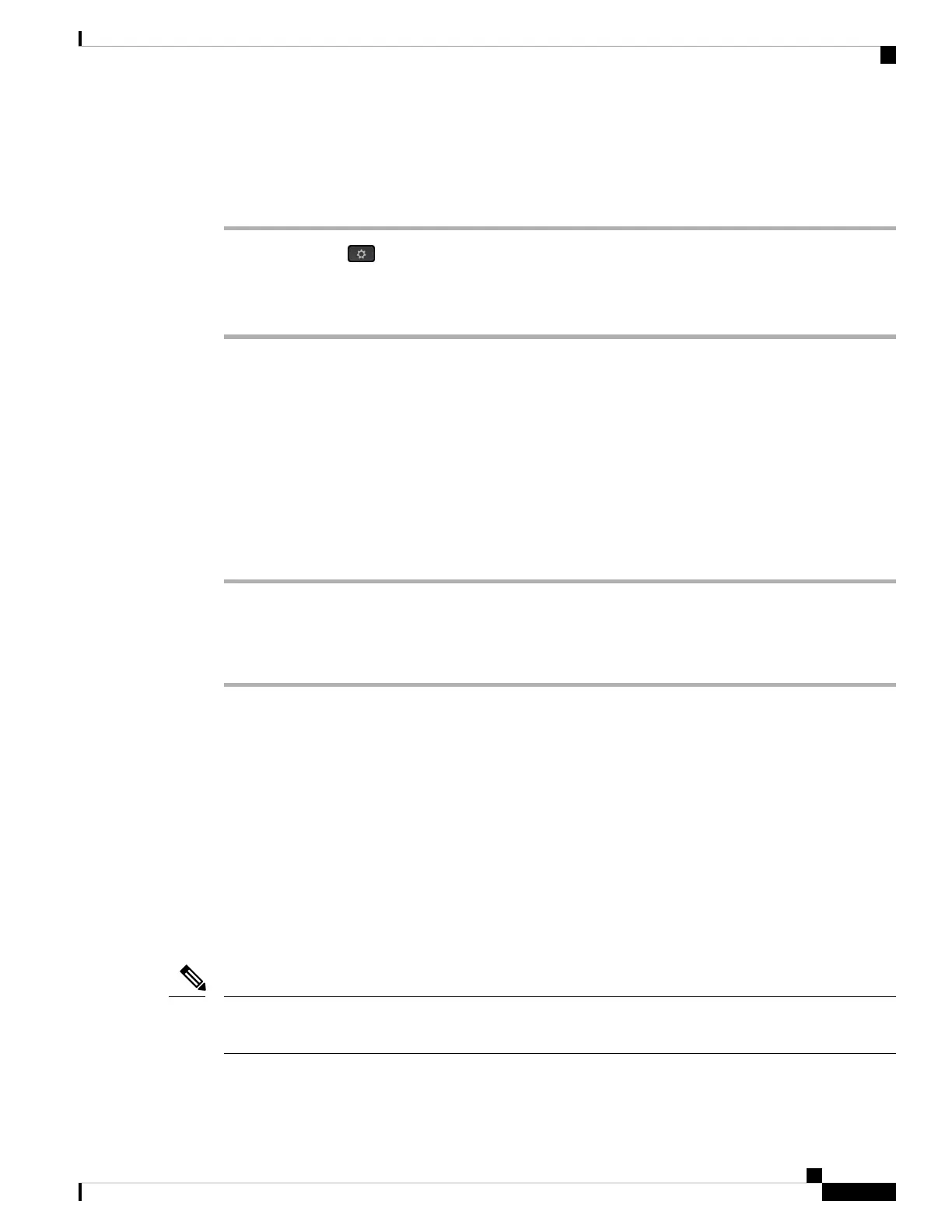Perform Factory Reset from Phone Menu
Procedure
Step 1 Press Applications .
Step 2 Select Device administration > Factory reset.
Step 3 To restore phone configuration or settings to factory default, press OK.
Factory Reset the Phone with the Web UI Button
You can factory reset the phone from the phone web page. The reset only happens if the phone is idle. If the
phone is not idle, the phone web page shows a message that the phone is busy and that you need to try again.
Before you begin
Access the phone administration web page. See Access the Phone Web Page.
Procedure
Step 1 Select Admin Login > advanced > Info > Debug Info.
Step 2 In the Factory Reset section, click Factory Reset.
Step 3 Click Confirm factory reset.
Voice Quality Monitoring
To measure the voice quality of calls that are sent and received within the network, Cisco IP Phones use these
statistical metrics that are based on concealment events. The DSP plays concealment frames to mask frame
loss in the voice packet stream.
• Concealment Ratio metrics—Show the ratio of concealment frames over total speech frames. An interval
conceal ratio is calculated every 3 seconds.
• Concealed Second metrics—Show the number of seconds in which the DSP plays concealment frames
due to lost frames. A severely “concealed second” is a second in which the DSP plays more than five
percent concealment frames.
Concealment ratio and concealment seconds are primary measurements based on frame loss. A Conceal Ratio
of zero indicates that the IP network is delivering frames and packets on time with no loss.
Note
Maintenance
3
Maintenance
Perform Factory Reset from Phone Menu