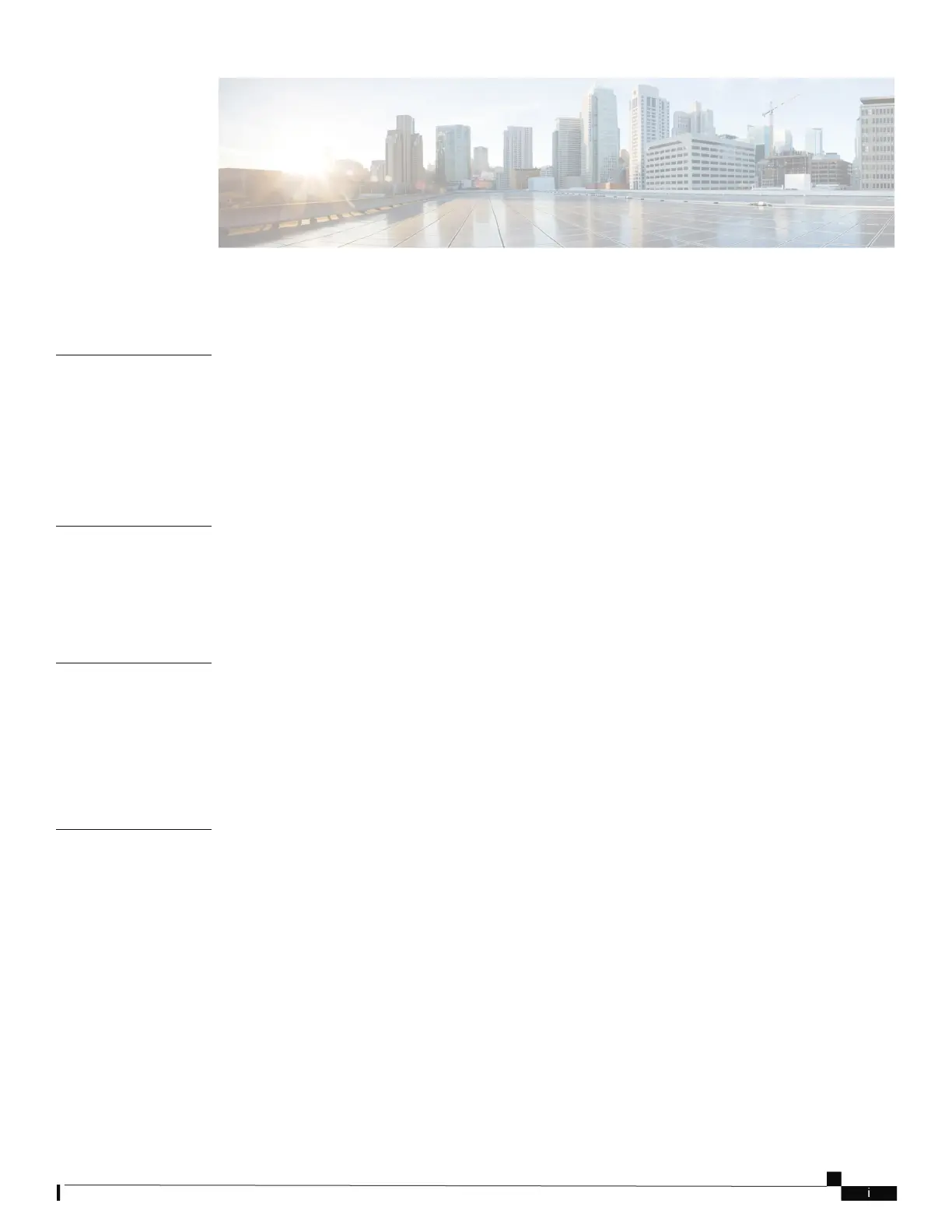Installation Guide for Cisco IP Phone with Multiplatform Firmware
Installation Guide for Cisco IP Phone with Multiplatform Firmware
Basic Installation 1
Connect Your Cisco IP Phone 2
Connect Your Conference Phone 7832 3
Connect Your Conference Phone 8832 4
Key Expansion Module Installation 5
Install a Key Expansion Module on Your 6851 Phone 6
Install a Key Expansion Module on 8851, 8861, and 8865 Phones 7
Connect Headsets 8
Connect Cisco Headsets 521 and 522 9
Connect Cisco Headsets 561 and 562 10
Connect Cisco Headset 730 12
Wall Mount Your Phone 14
Wall Mount Your 6800 Series Phones 15
Wall Mount Your 6821 Phone 15
Wall Mount Your 6841/6851/6861/6871 Phone 16
Wall Mount Your 7800 Series Phones 18
Wall Mount Your 7811 Phone 18
Remove 7811 Phone from the Wall Mount 19
Wall Mount Your 7821 or 7841 Phone 20
Remove 7821 or 7841 Phone from the Wall Mount 22
C H A P T E R 1
C H A P T E R 2
C H A P T E R 3
C H A P T E R 4
CONTENTS