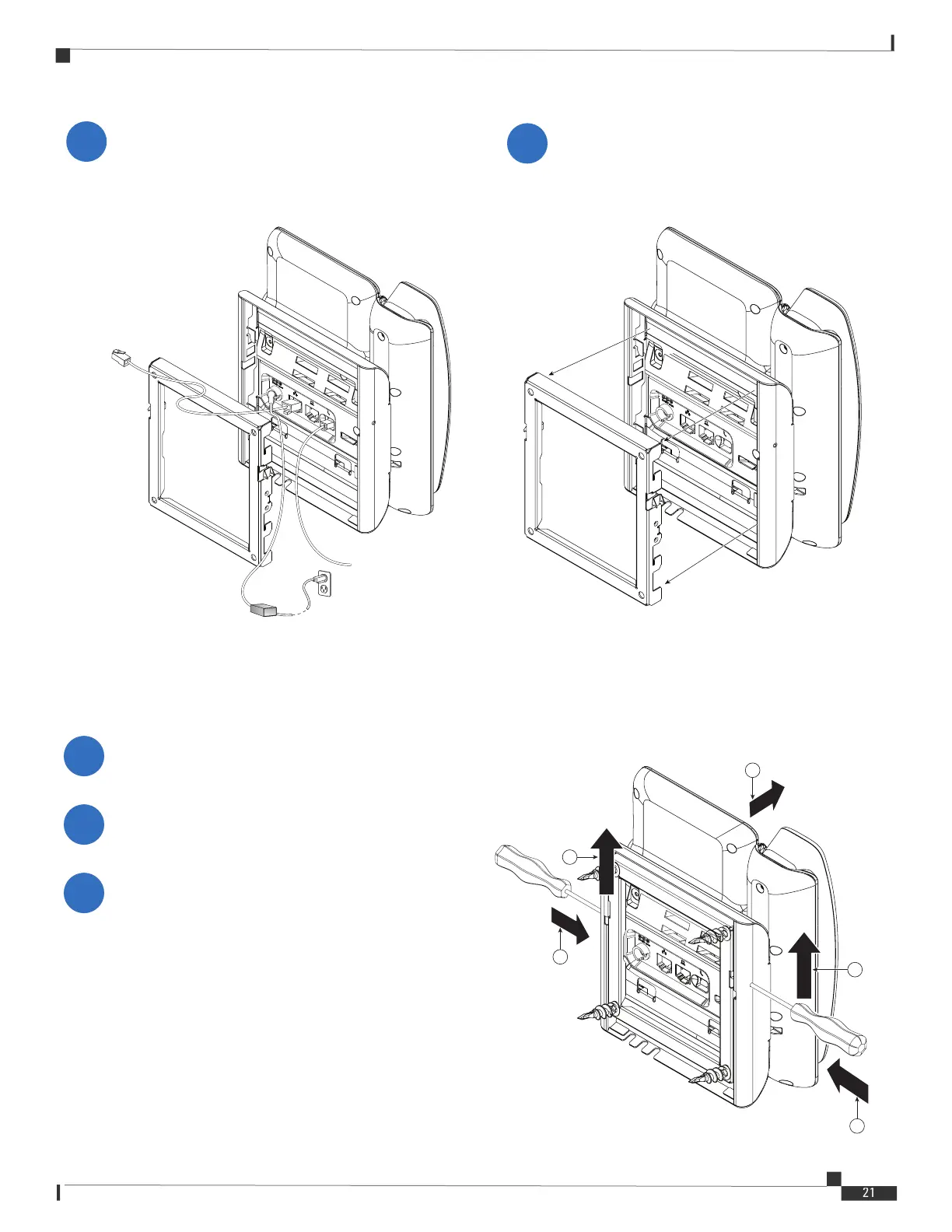Installation Guide for Cisco IP Phone with Multiplatform Firmware
Wall Mount Your 7800 Series Phones
Wall Mount Your Phone
Plug in the Ethernet cable, and the power adapter
(optional).
3
Press the phone rmly into the wall bracket and
slide the phone down until the tabs in the bracket
click into position.
4
Remove a 7821 or 7841 Phone from the Wall Mount
447121
447122
447123
1
2
1
2
3
1
2
Use a screw driver or other device to disengage the tabs.
3
Lift the phone to release it from the wall bracket.
Pull the phone toward you.