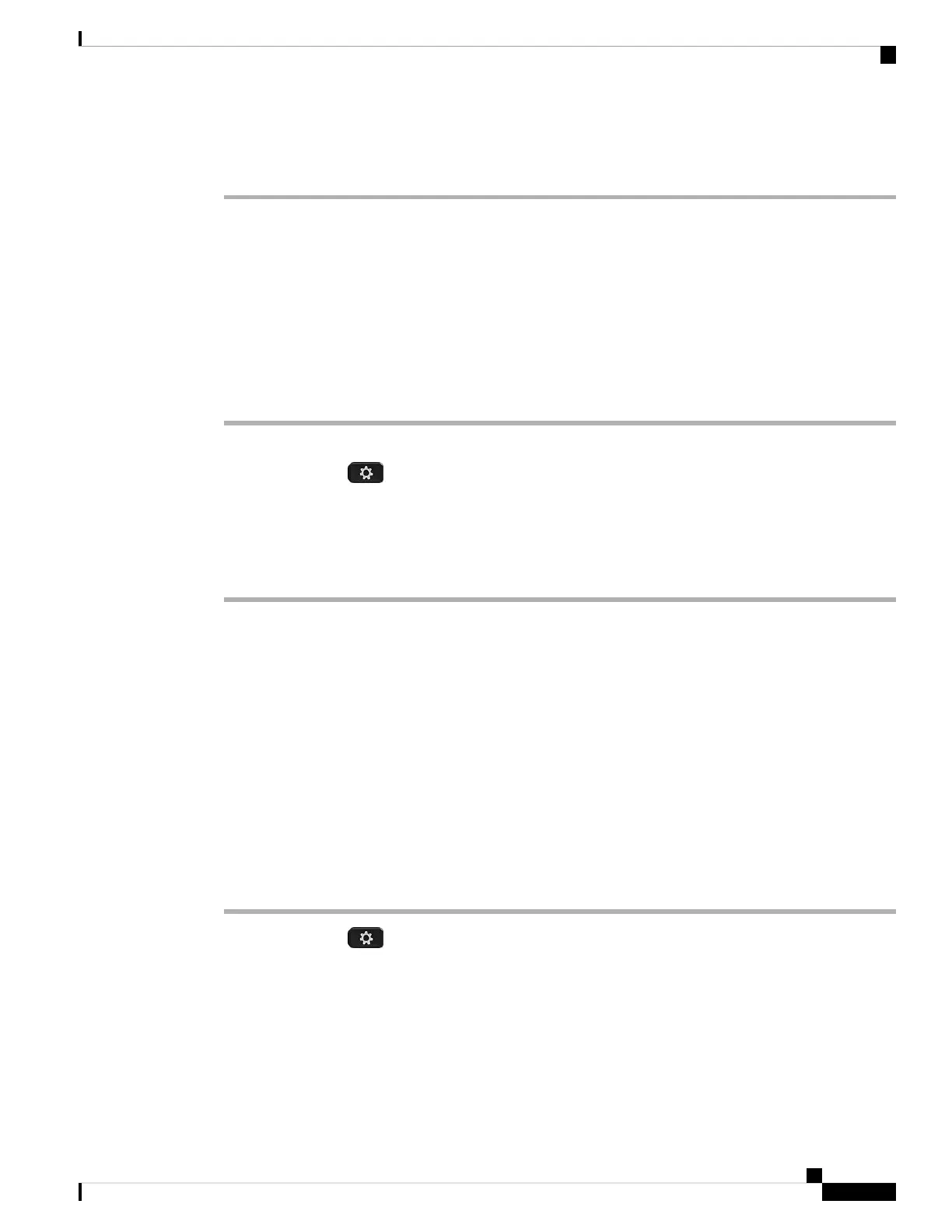Step 6 Enable or disable the location.
Step 7 Press Save to add the locations to the Locations list.
Enable Call Waiting
You can enable call waiting for a specific line or all lines. If enabled, you can receive the call notification (a
single beep and the line button flashes red) while on an active call.
If your administrator has enabled synchronization of Call Waiting between a line and a BroadSoft XSI service,
then your setting only applies to the specific line instead of all lines. Typically, the setting applies to all lines,
except for the ones where the synchronization is enabled.
Procedure
Step 1 Press the Navigation cluster up or down to select a phone line.
Step 2 Press Applications .
Step 3 Select User preferences > Call preferences > Call waiting.
Step 4 Select On to allow you to answer an incoming call that rings while on another call, or select Off to disable
the function.
Step 5 Press Set to save the setting.
Audio Preferences
The User preferences > Audio preferences menu allows you to customize ringtones and how you prefer to
answer calls.
Specify an Audio Device for a Call
You can connect an analog headset and a USB headset simultaneously to your phone. However, you can use
only one headset at time.
When you connect multiple headsets to the phone, you can choose the audio device to use for a call. Your
choice applies when you place or answer a call with a line key or the corresponding softkey.
Procedure
Step 1 Press Applications .
Step 2 Select User preferences > Audio preferences > Preferred audio device.
Step 3 Press Select to choose one of the options:
• None—Selects the last used audio device.
• Speaker—Selects the speakerphone as the audio device.
• Headset—Selects a headset as the audio device.
Cisco IP Phone 6800 Series Multiplatform Phones User Guide
131
Settings
Enable Call Waiting