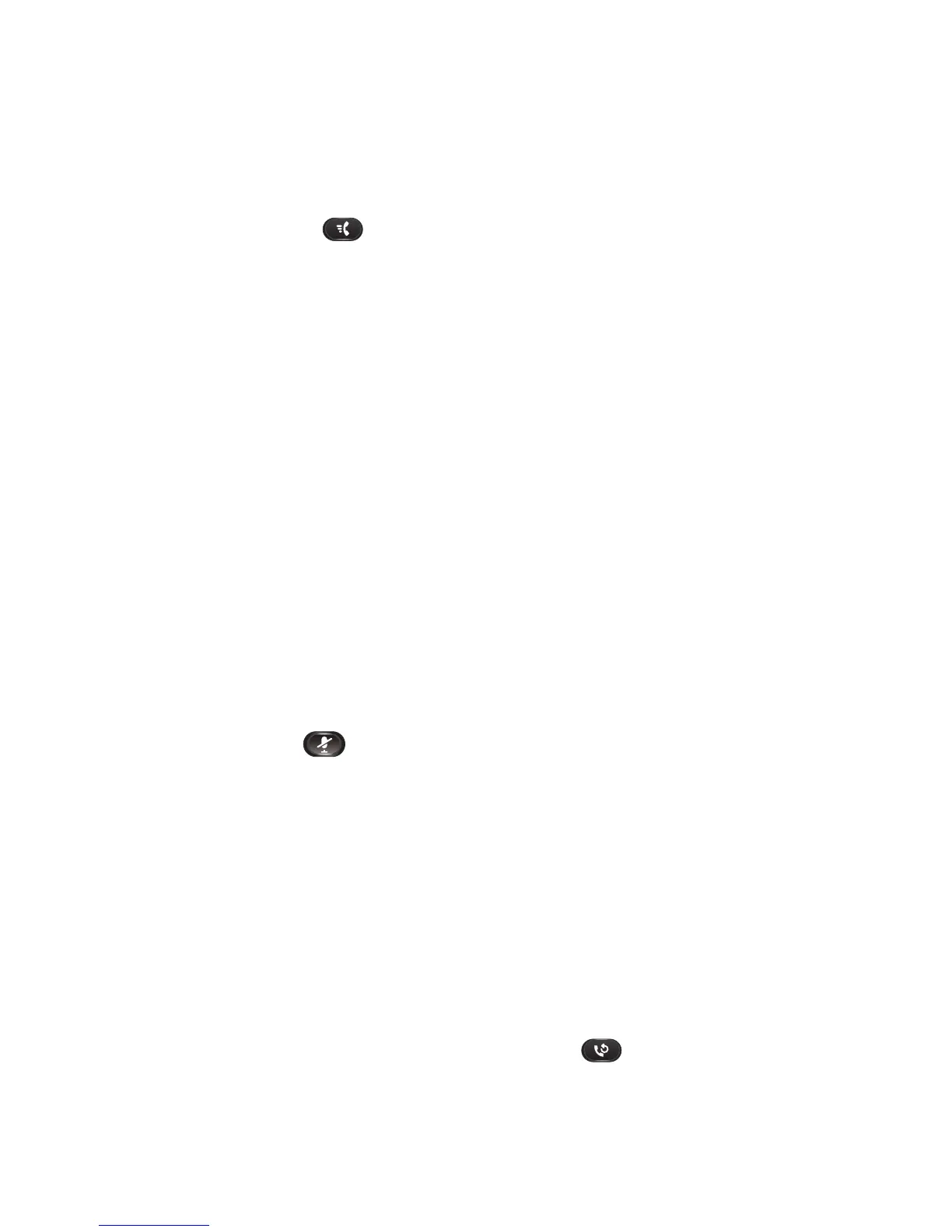Calling Features
Cisco Unified IP Phone 6901 and 6911 User Guide for Cisco Unified Communications Manager 8.0 (SCCP) 23
Host a Meet Me Conference
(Cisco Unified IP Phone 6911 only)
1. Press the Feature button followed by the predetermined Meet Me number (set up by your
system administrator).
You are connected to the conference.
Join a Meet Me Conference
1. Go off-hook and dial the Meet Me conference number (provided by the conference host).
2. Enter the conference code provided by the Meet Me host.
You are connected to the conference.
Mute
(Cisco Unified IP Phone 6911 only)
Mute allows you to block audio input for your handset and speakerphone, so that you can hear other
parties on the call but they cannot hear you.
Mute Your Phone
(Cisco Unified IP Phone 6911 only)
1. Press the Mute button to turn Mute on.
2. Press the Mute button again to turn Mute off.
Redial
Redial allows you to call the most recently dialed phone number by pressing the Redial button.
Redial a Number
To redial a number:
• On Cisco Unified IP Phone 6901, go off-hook and press the Redial button.
• On Cisco Unified IP Phone 6911, press the Redial button . You can be off-hook or on-hook
when you press this button.