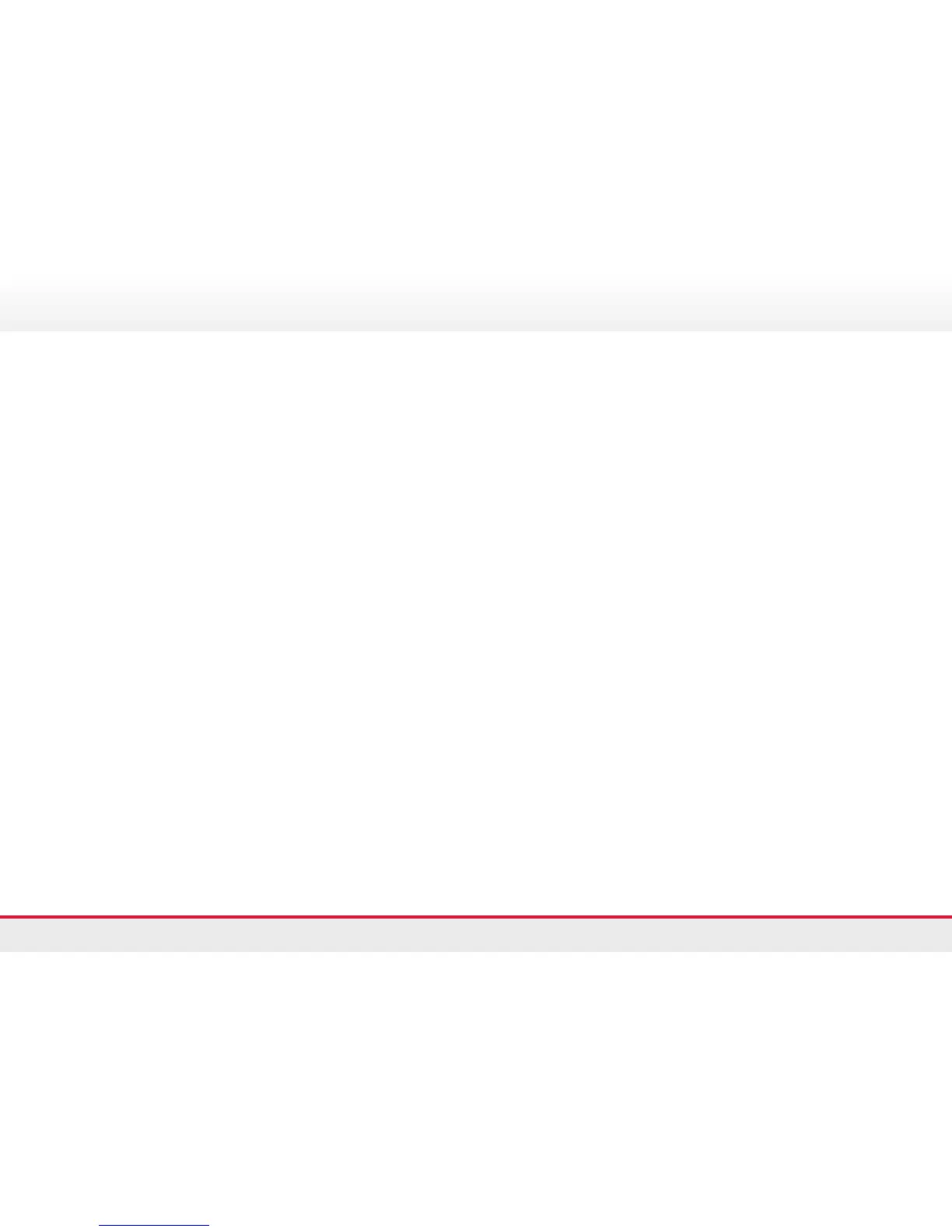7
Conference calls
SETTING UP A CONFERENCE CALL:
> From an active call (not on hold) press the Conference
button – the active party is placed on hold
> Call the second party
> When the second party answers, press the Conference
button again to join all parties
> Repeat these steps if you wish to add more people to
the conference call
PLACE A CONFERENCE CALL ON HOLD
> Press the Hold button
> To resume the call, press the Resume soft key
TO VIEW AND REMOVE CONFERENCE PARTICIPANTS
During a conference, press the Show Details soft key.
To remove a participant from the conference, highlight
a name and press Remove.
Transferring and forwarding calls
TRANSFERRING A CALL
> From an active call (not on hold), press the
Transfer button
> Call the transfer recipient
> Press the Transfer button or the Transfer soft key
(before or after the party answers). The transfer is
complete. Confirmation displays on your phone screen
CALL FORWARDING
To forward calls to another number:
> Press the Forward All soft key
> Enter the number of the destination
To forward calls to voicemail:
> Press the Forward All soft key
> Press the Messages key
To disable call forwarding:
> Press the Forward Off soft key