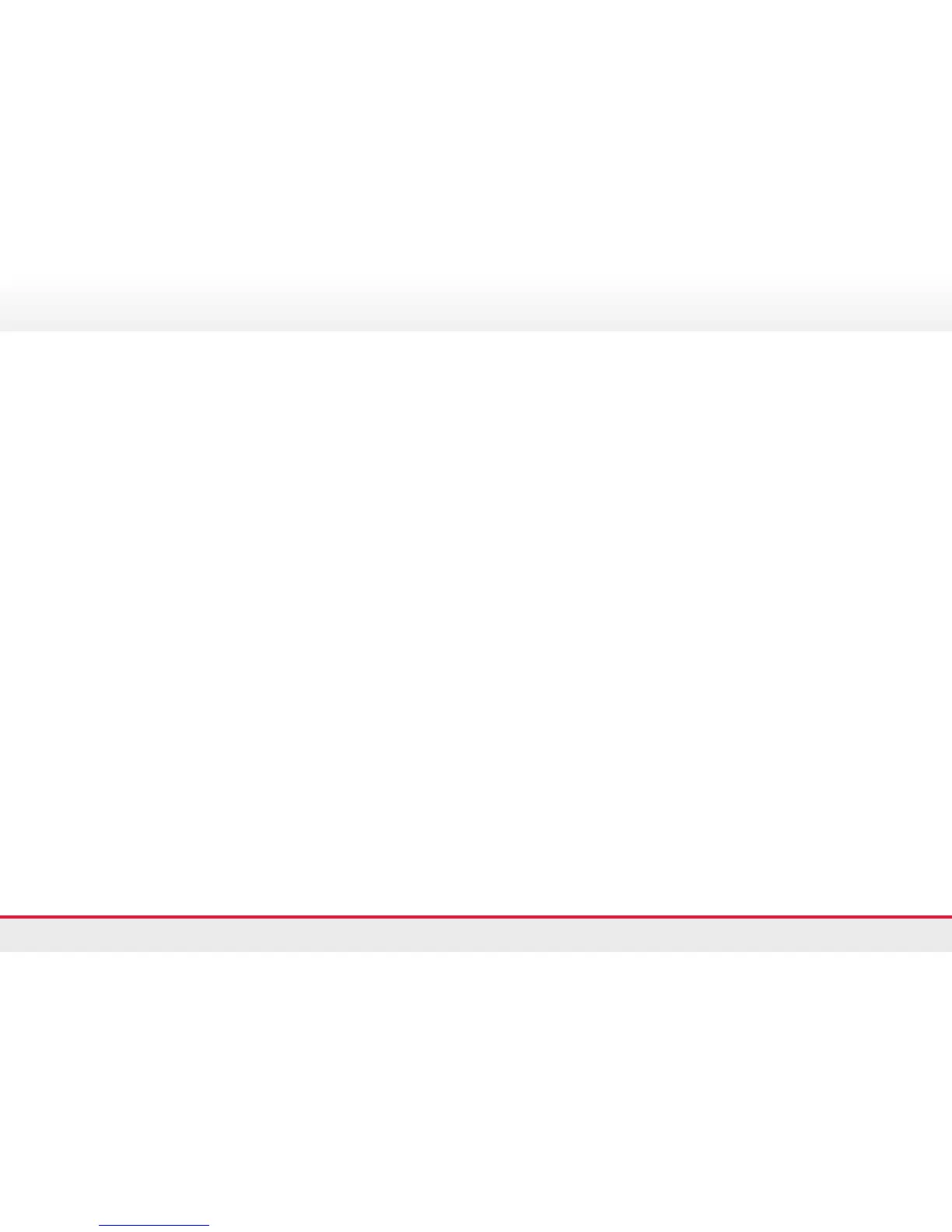9
Voicemail
VOICEMAIL
New message indicators:
> A solid red light on your handset.
> A stutter dial tone on the line (if enabled)
> A voicemail icon next to the line label and session
button (may include message count)
Listen to voice messages
> Press the Messages button and select Voicemail using
the Navigation pad
> Press Open
> Enter your PIN number and press the # key.
(Default PIN: 12345)
> Press 1 to hear NEW messages
> Press 2 to SEND a message
> Press 3 to REVIEW old messages
Personalise voicemail
> Press the Messages button and select Voicemail using
the Navigation pad
> Press Open
> Enter your PIN number and press the # key.
(Default PIN: 12345)
> Select 4 to change SETUP options
> Press 1 to change your greetings
> Press 2 to record Greetings in Australian English
> Voicemail will replay the current greeting
(Standard Greeting)
> Press 1 to re-record your message
> Press 2 to turn on alternate greeting
> Can be used for vacations
(start and end date can be entered)
> Press 3 to edit other greetings
> Press 1 for standard greeting
> Press 2 for after office hours greeting
> Press 3 for alternate greeting
> Press 4 for busy greeting
> Press 5 for internal greeting
> Press 6 for holiday greeting
> Press 0 for help
> Press * to exit menu
> Press 4 to listen to all greetings
> Press 0 for help
> Press * to Exit from any menu