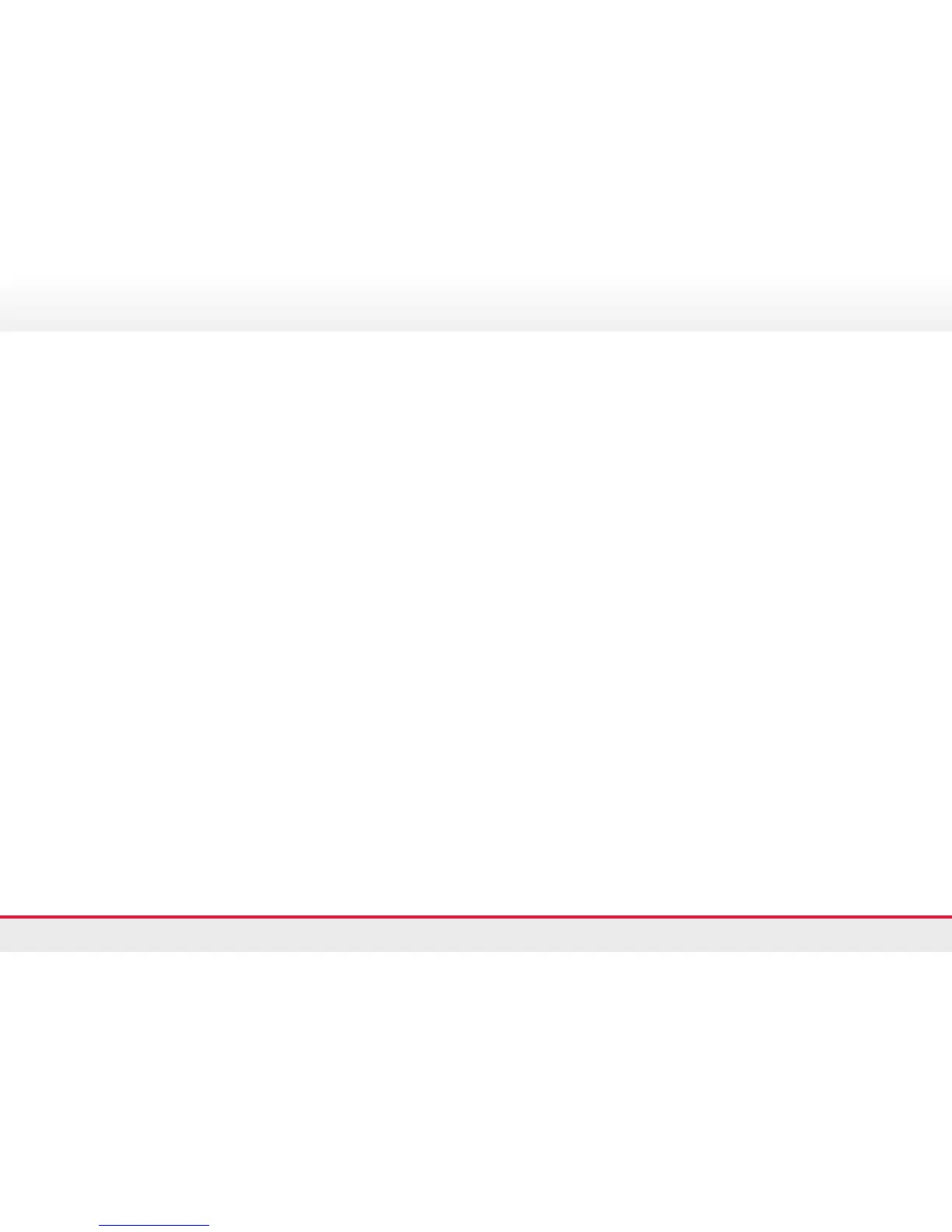11
Phone preferences
CHANGE RINGTONE
> Press Applications
> Select Preferences > Ringtone
> Scroll through the list and press Play soft key to hear
the selected ringtones
> Select the desired ringtone and press Set to apply
the ringtone
> Press Return to go back to the Preferences screen
CHANGE SCREEN CONTRAST
> Press Applications
> Select Preferences > Contrast
> Press the Navigation pad up or down
> Press the Save soft key
Managing contacts & call history
DIRECTORIES
> Press the Contacts button and Select a directory,
using the Navigation pad
> Enter search criteria and press Submit
> To dial, scroll to a listing and press the Select button
in the Navigation pad or the Dial soft key
CALL HISTORY
Press the Applications button and select Call History,
then select a line to view.
The last 150 calls display:
> Missed calls
> Placed calls
> Received calls
To dial a call on your Call History list:
> View your Call History, or navigate to your placed calls
or missed calls
> Scroll to a listing and lift the handset, or press the
Select button or Line button