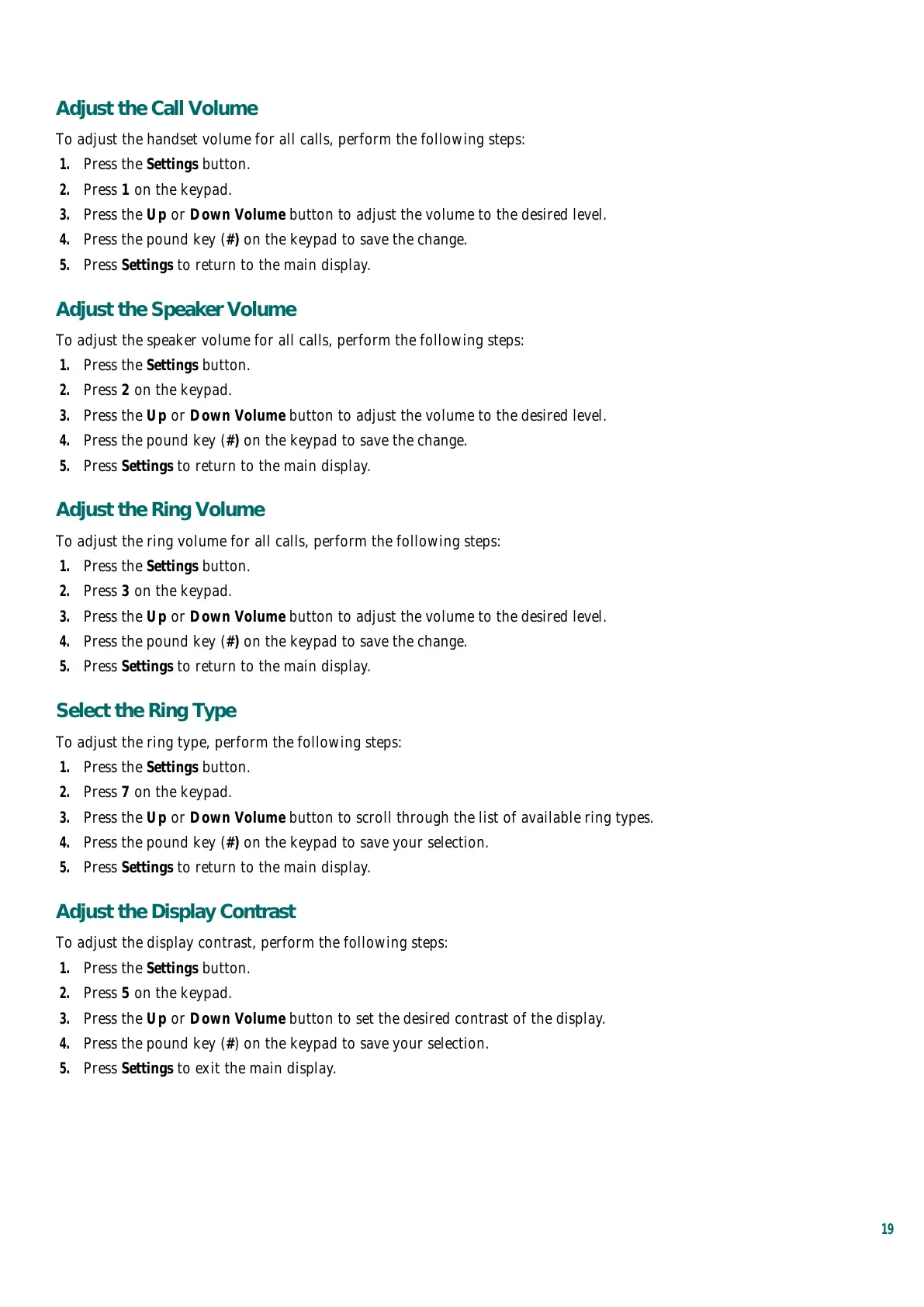19
Adjust the Call Volume
To adjust the handset volume for all calls, perform the following steps:
1. Press the Settings button.
2. Press 1 on the keypad.
3. Press the Up or Down Volume button to adjust the volume to the desired level.
4. Press the pound key (#) on the keypad to save the change.
5. Press Settings to return to the main display.
Adjust the Speaker Volume
To adjust the speaker volume for all calls, perform the following steps:
1. Press the Settings button.
2. Press 2 on the keypad.
3. Press the Up or Down Volume button to adjust the volume to the desired level.
4. Press the pound key (#) on the keypad to save the change.
5. Press Settings to return to the main display.
Adjust the Ring Volume
To adjust the ring volume for all calls, perform the following steps:
1. Press the Settings button.
2. Press 3 on the keypad.
3. Press the Up or Down Volume button to adjust the volume to the desired level.
4. Press the pound key (#) on the keypad to save the change.
5. Press Settings to return to the main display.
Select the Ring Type
To adjust the ring type, perform the following steps:
1. Press the Settings button.
2. Press 7 on the keypad.
3. Press the Up or Down Volume button to scroll through the list of available ring types.
4. Press the pound key (#) on the keypad to save your selection.
5. Press Settings to return to the main display.
Adjust the Display Contrast
To adjust the display contrast, perform the following steps:
1. Press the Settings button.
2. Press 5 on the keypad.
3. Press the Up or Down Volume button to set the desired contrast of the display.
4. Press the pound key (#) on the keypad to save your selection.
5. Press Settings to exit the main display.