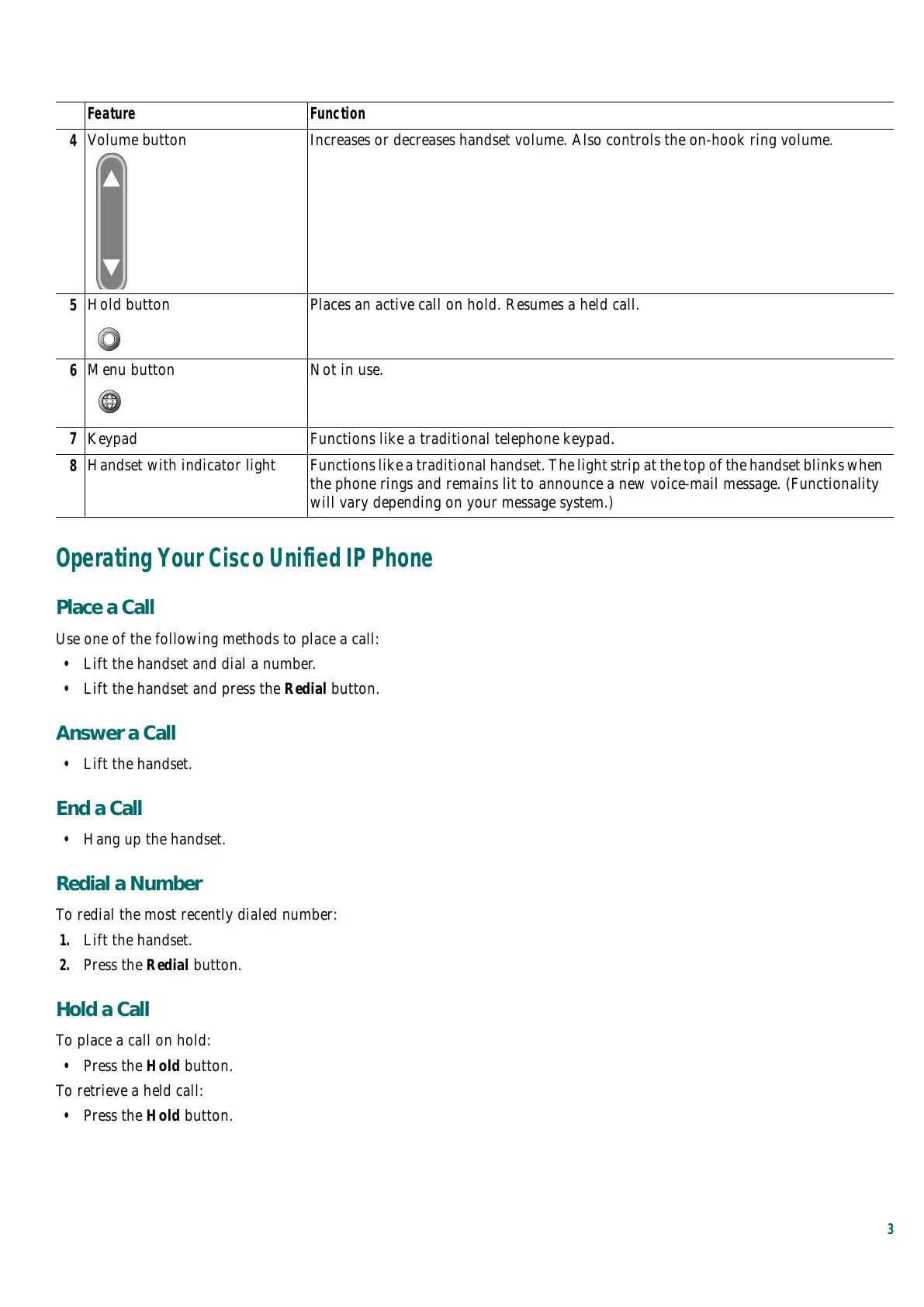3
Operating Your Cisco Unified IP Phone
Place a Call
Use one of the following methods to place a call:
• Lift the handset and dial a number.
• Lift the handset and press the Redial button.
Answer a Call
• Lift the handset.
End a Call
• Hang up the handset.
Redial a Number
To redial the most recently dialed number:
1. Lift the handset.
2. Press the Redial button.
Hold a Call
To place a call on hold:
• Press the Hold button.
To retrieve a held call:
• Press the Hold button.
4
Volume button Increases or decreases handset volume. Also controls the on-hook ring volume.
5
Hold button Places an active call on hold. Resumes a held call.
6
Menu button Not in use.
7
Keypad Functions like a traditional telephone keypad.
8
Handset with indicator light Functions like a traditional handset. The light strip at the top of the handset blinks when
the phone rings and remains lit to announce a new voice-mail message. (Functionality
will vary depending on your message system.)
Feature Function