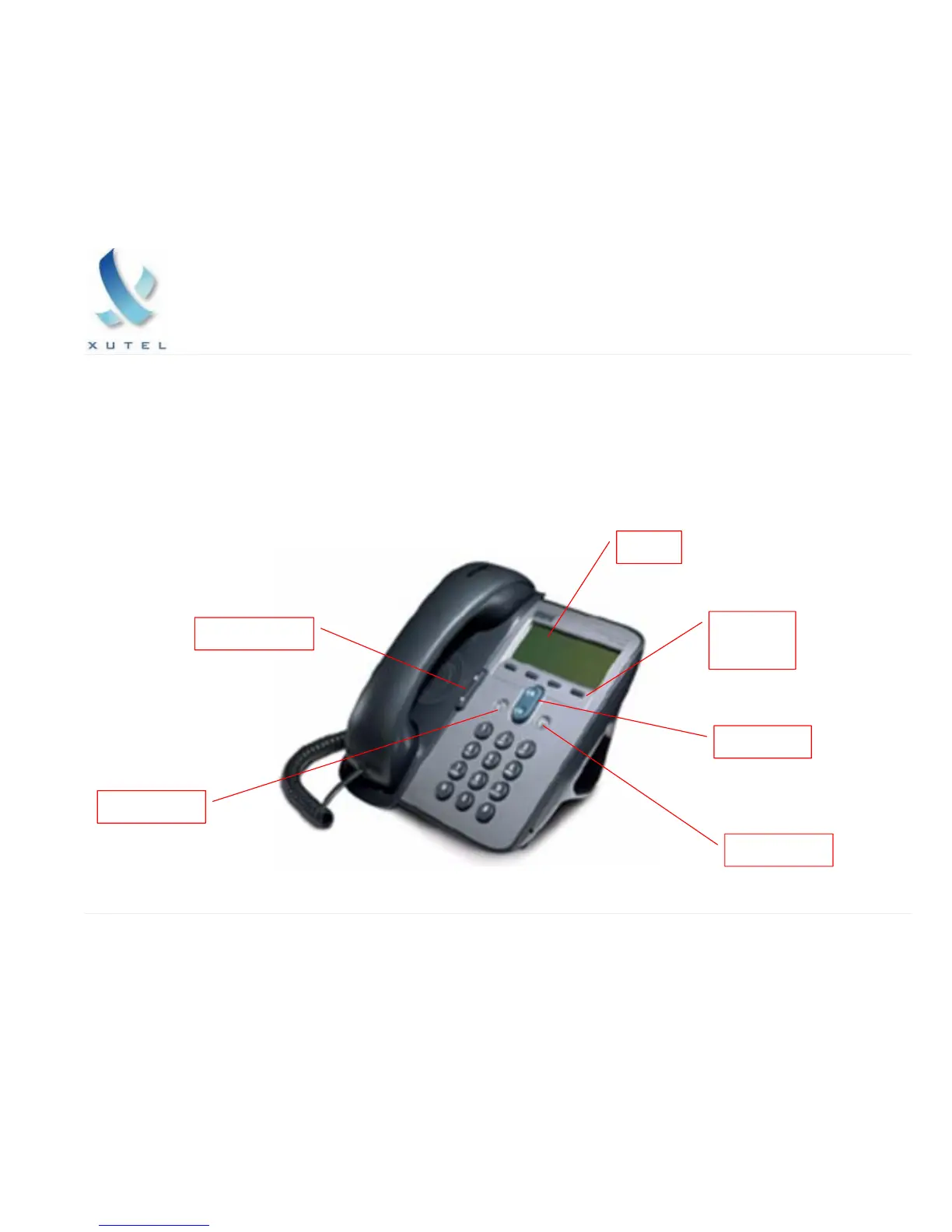Xutel ExChange Cisco 7905G/7912G User Manual
The following User Guide will aid in accessing Xutel ExChange Features on the Cisco 7905 and 7912 IP phones. The User Guide is divided into the following
sections:
• Identifying Phone Components
• Accessing Call Features
• Adjusting Phone Settings
• Directories
• Conference Call Guidelines
IDENTIFYING PHONE COMPONENTS
Cisco 7905/7912 IP Phone
Volume Control
Hold Button
Service Button
Arrow Key
Display
Soft key
buttons
he Cisco 7905 is the same as the Cisco 7912, with the exception that the 7905 does not have an Integrated Ethernet Switch.
Xutel ExChange 3 of 10
Cisco 7905/7912 User Manual– v.1.0 02/11/05
Xutel ExChange