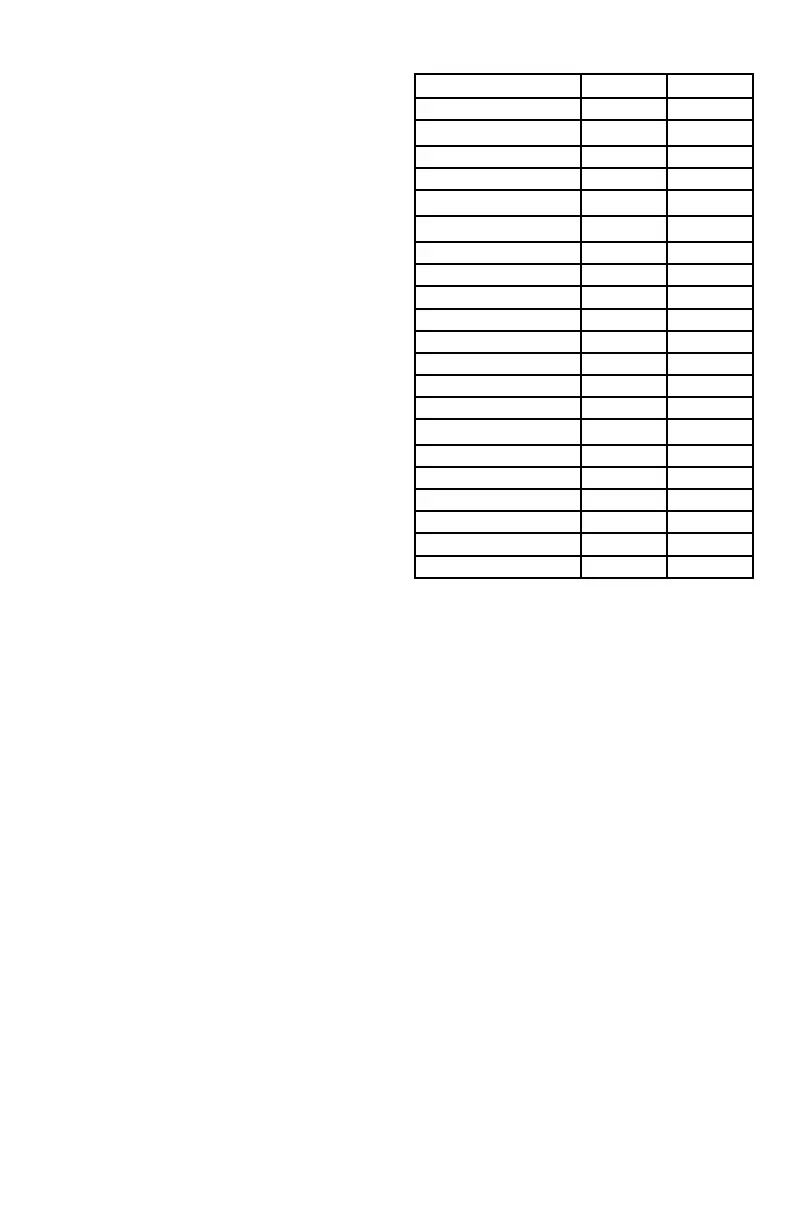Page 12
day-of-week/time-of-day schedule, the system will
revert back to Normal operation.
To enable Temporary Mode, press the “Night”
soft key once. The phone will display “*Night”
Permanent Night Mode
This mode overrides the normal day-of-week/time-
of-day logic until the user manually changes the
state back to Normal
To enable Permanent Mode, press the
“Night” soft key twice. The phone will display
“**Night”.
To disable Permanent Mode, press the “Night”
soft key twice again.
•
•
•
Star Code Summary
Feature Set Cancel
Abbreviated Dial 75* + menu 75* + menu
Anonymous Call Rejection *77
*87
Call Forward – All Calls 72* + no. + # 73*
Call Forward – Busy 76* + no. + # 77*
Call Forward – No Answer 78* + no. + # 79*
Call Forward – Out of Service 70* + menu 71*
Call Forward – Selective *63 + menu *83 + menu
Call Return *69 N/A
Call Trace *57 N/A
Call Waiting *70 + no.
Caller ID Block *67 N/A
Directed Call Pickup *12 + ext. N/A
Do Not Disturb *04 *04
Group Call Pickup *06 N/A
Perm. Caller ID Block Release N/A *82 + no.
Priority Call *61 + menu *61 + menu
Privacy Guard *88 + menu *88 + menu
Redial *07 N/A
Selective Call Block *60 + menu *60 + menu
Speed Dial 74* + menu 74* + menu
Voice Mail *09 N/A