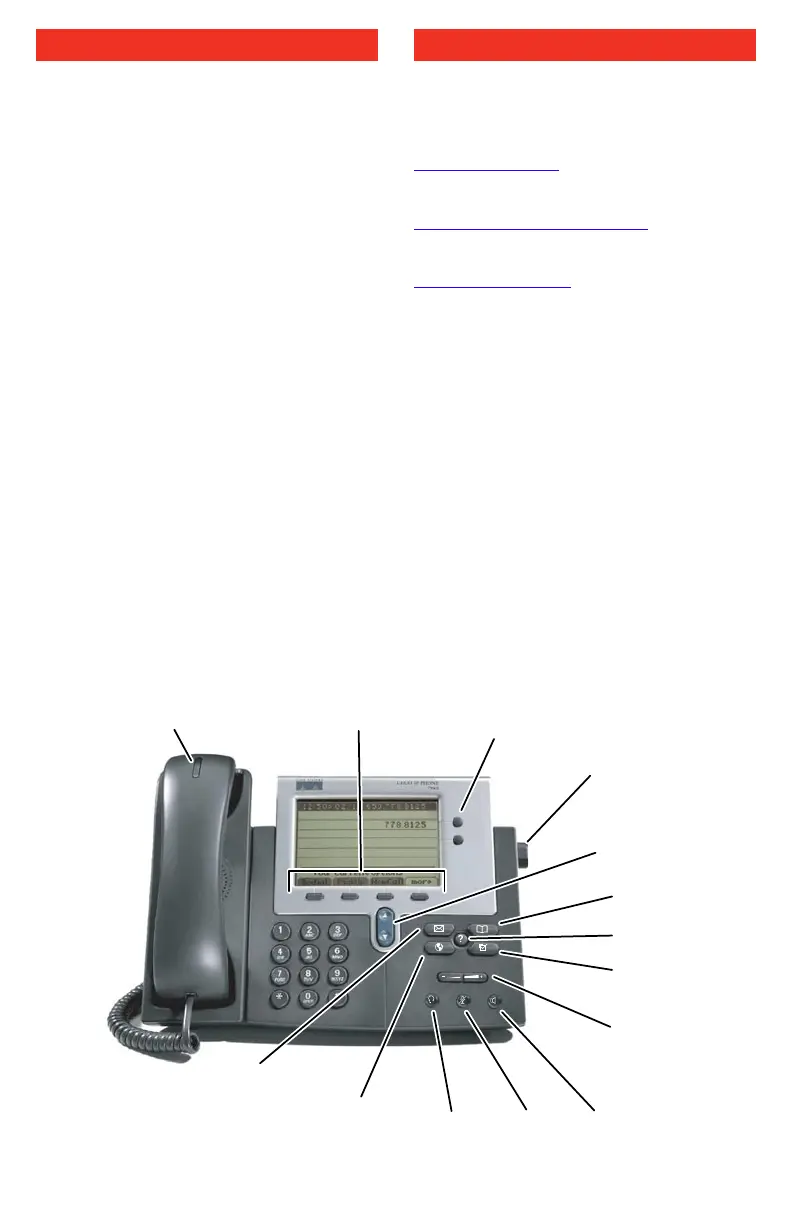Page 2
Speaker
Volume
Settings
Directories
Soft Keys
Angle
Adjustment
Line
Appearance
Buttons
Indicator
Light
MuteHeadset
Voice Mail
Messages
Services
Help
Scroll
Useful Information
Customer Service / Technical Support
(214) 550-1040
support@redgap.com
Web Portal
http://portal.redgap.com/webportal
Web Site
http://www.redgap.com
Important Phone Numbers
Remote Voicemail
Your phone number + extension + *
Remote Call Forwarding
(214) 580-2032
Remote Phone Feature
(214) 580-2040
Meet-Me Conferencing
(214) 580-2030 (Join)
(888) 550-2030 (Join)
(214) 580-2031 (Schedule)
Internal Service Extensions
522 Meet-Me Conference (Join)
523 Meet-Me Conference (Schedule)
544 Speed Dial Configuration
555 Voicemail (Login)
577 Voicemail (Make a Message)
585 Phone Number Announcement
586 IP Address Announcement
588 Direct Extension Assignment
589 Unassign Telephone