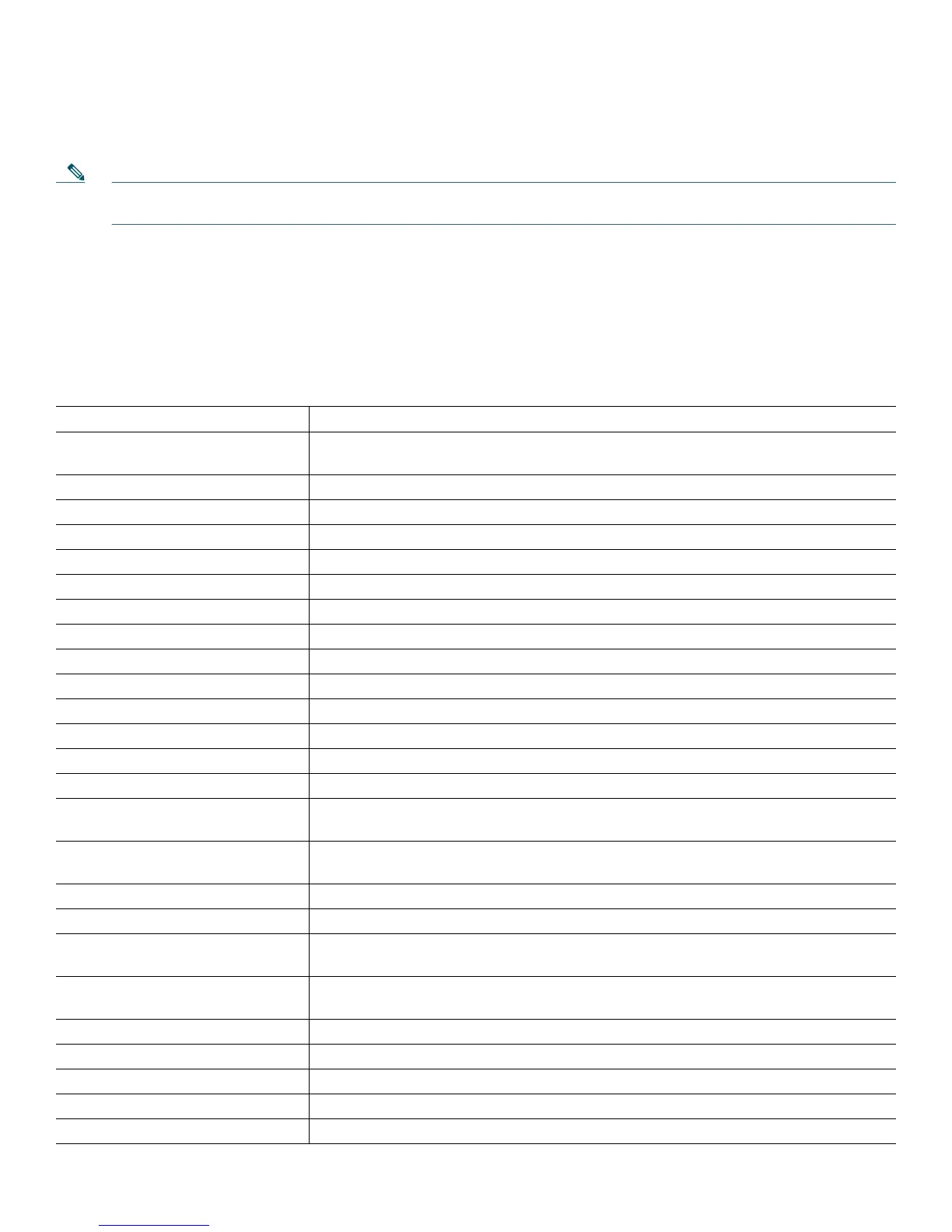6
2 Operating Your Phone
This section describes how to operate your Cisco Unified IP phone and includes information on soft keys and phone features.
Note Because there are differences in phone and site configurations, not all features described here might apply to your
phone. Consult your system administrator for more information.
Soft Key Descriptions
Your Cisco Unified IP phone is equipped with soft keys for call features and options. Soft keys are displayed along the bottom
of the LCD screen and activated using the corresponding buttons. Soft keys can change according to the state of the phone.
Following is a comprehensive list of soft keys offered on these Cisco Unified IP Phones. Functions depend on your system
configuration.
Soft Key Function
<< or >> Navigates to edit characters. Use the backspace soft key to erase digits that you entered
incorrectly.
Answer Answers an incoming call.
Callback Notifies callers that the called line is free.
Cancel Cancels the last selection.
CFwdALL Forwards all calls.
Clear Clears directory history.
Confrn Connects callers to a conference call.
Delete Deletes selected number.
Dial Dials the displayed number.
DnD Enables the Do-Not-Disturb feature.
Down Decreases the LCD screen contrast.
EditDial Selects a number and activates the cursor for editing.
EndCall Ends the current call.
Exit Exits from the current selection.
Flash Provides hookflash functionality for three-way calling and call waiting services
provided by the PSTN or Centrex service.
GPickUp Selectively picks up calls coming into a phone number that is a member of a pickup
group.
Hold Places an active call on hold. Resumes call on hold.
LiveRcd Enables the user to record a phone conversation.
Login Provides PIN-controlled access to restricted phone features. Contact your system
administrator for instructions.
more Scrolls through additional soft key options (for example, use more soft key to locate the
DnD soft key).
NewCall Opens a new line on the speakerphone to place a call.
Ok Confirms the selection.
Park Forwards calls to location from which calls can be retrieved by anyone in the system.
PickUp Selectively picks up calls coming into another extension.
Play Plays ring sound sample.