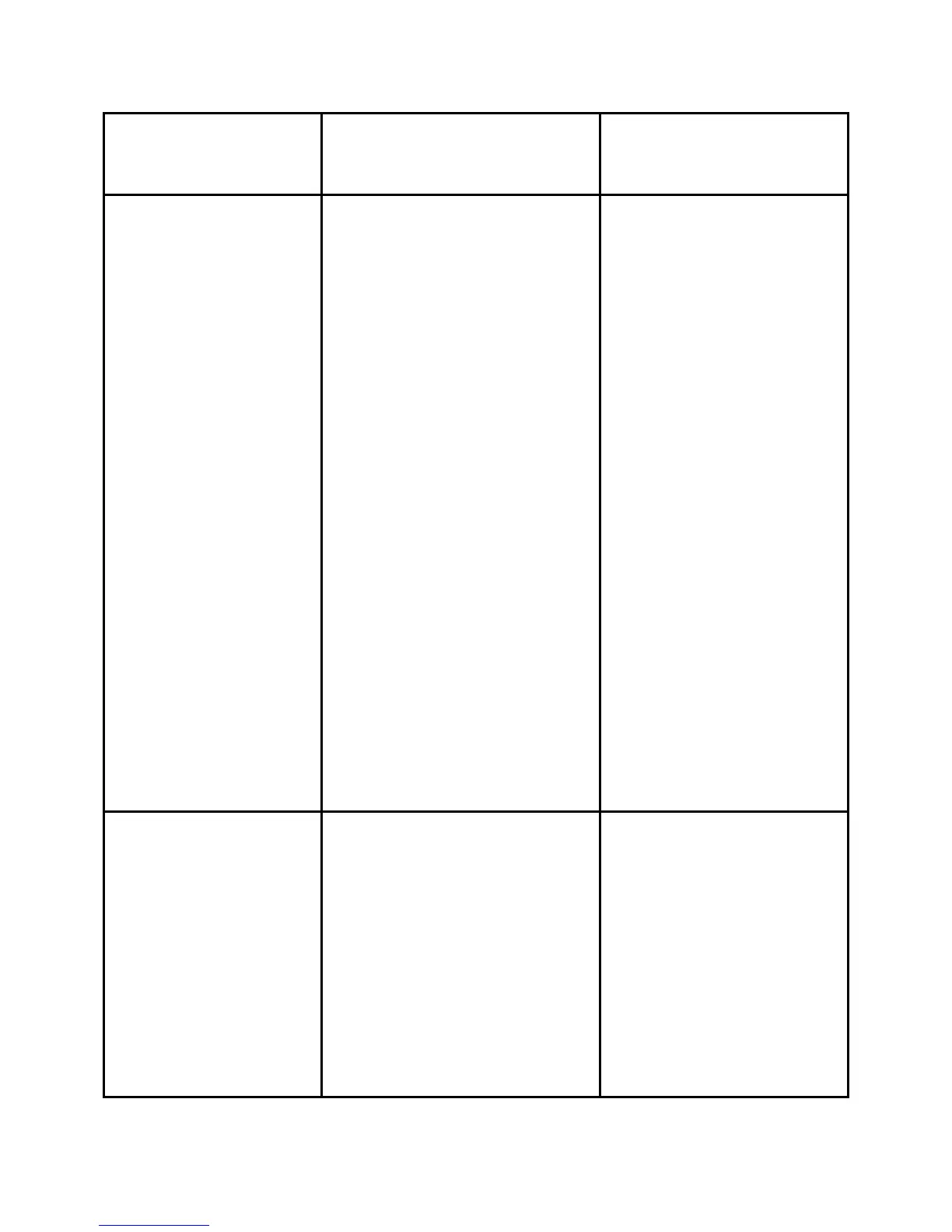Volume? #9**&) 13%)*3%/%7 %0.%/0+
)&*0)9+%O0)*3%3"):+%*
7/":$%PQ
Using Mute?
ToMutethemicrophone:
K59/0)@"7"$$C/%++*3%
HMUTEJ#9**&)QS&97")
3")@9C*3%3"):+%*0'&)
+C%"M%/C3&)%QOS&910$$#%
"#$%*&3%"/*3%7"$$N#9*F&9
10$$)&*#%"#$%*&*"$M&)*3%
7"$$QP
Totakethecalleroffof
Mute:
x 2/%++*3%
B9*%#9**&)
x 207M9C*3%3"):+%*
ToturnoffMuteandhang
up:
K2/%++*3%R):("$$+&'*M%FQ
ToadjusttheMutevolume:
K2/%++*3%HTJ&/HͲH=&$9>%
#9**&)13%)B9*%0+0)9+%Q
K2/%++*3%E".%+&'*M%F*&
+".%F&9/73")@%Q
You can use the mute
button to listen to a call.
To talk on a call, you
must pick up the handset,
or use the speaker
phone.
Operate the LCD
Screen?
Tocontrolthecursor:
x 2/%++*3%UU+&'*M%F
*&/%ͲC&+0*0&)*3%
79/+&/Q
x 2/%++*3%VV+&'*M%F*&
:%$%*%"73"/"7*%/&/:0@0*
0)")%)*/FQ
Toselectamenuitem:
x Press the Navigation
button to select
Operating your phone’s
LCD screen is easy.
Use the Navigation
button, soft keys, and
the keypad to make
your selections.
Tip: To exit out of a
menu on your phone’s
LCD screen, press the
Exit soft key.