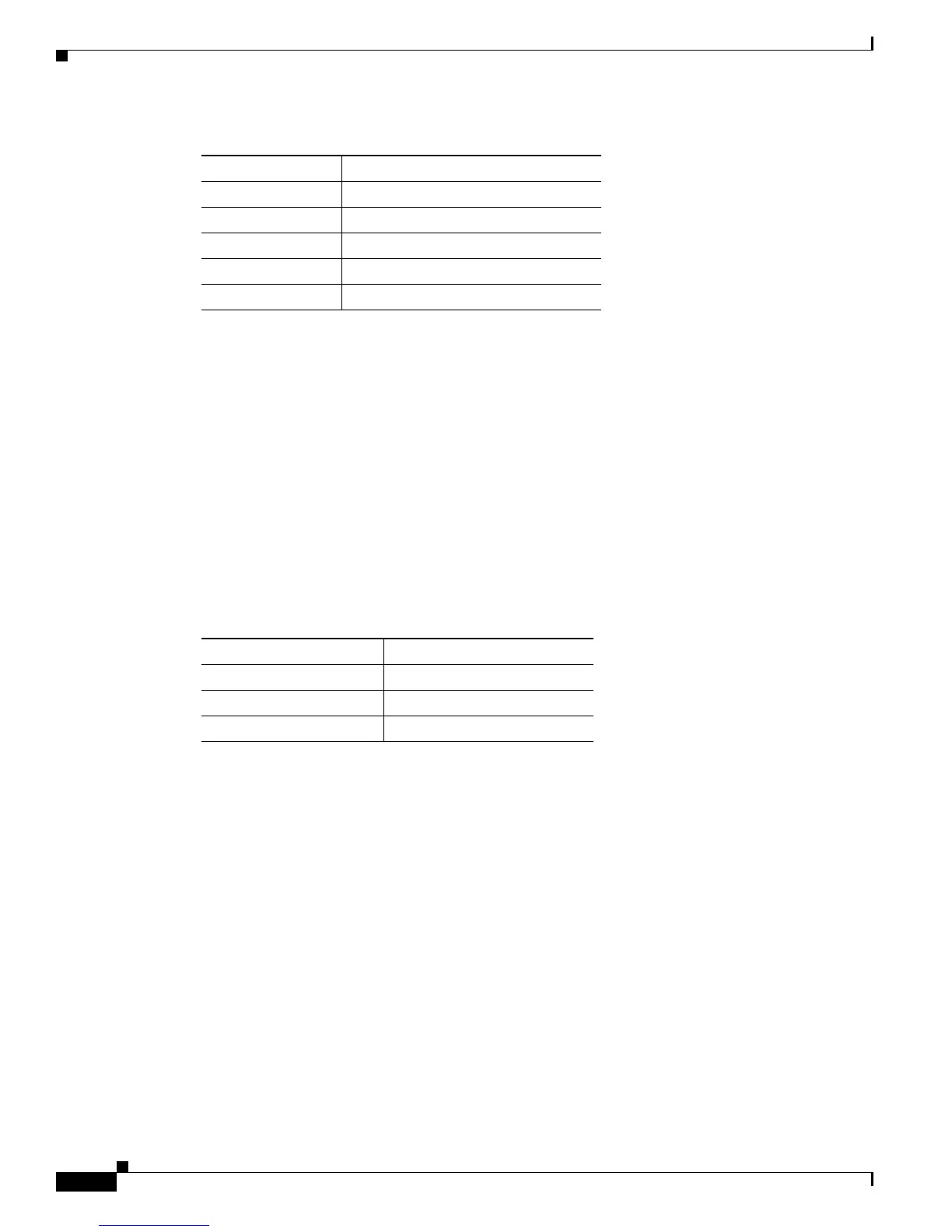A-28
Cisco Integrated Services Router Hardware Installation Guide
Appendix A Technical Specifications
Cisco 860, 880, 890 Series
Cable Specifications
This section provides specifications for the following Ethernet cables:
• Straight-through cable
• Crossover cable
Because of the autocrossover (autosensing) function, both straight-through and crossover cables can be
used for the Ethernet LAN port.
Ethernet Cable Specifications
Table A-29 lists the specifications that apply to both straight-through and crossover Ethernet cables.
Maximum Cable Length
The maximum length for the Ethernet cables that connect equipment to the router is 328 feet
(100 meters). This length is also the maximum distance between the router and the equipment connected
to it.
16 Transmitter power
17 Transmitter ground
18 Transmit data in
19 Inverted transmit data in
20 Transmitter ground
Table A-28 SFP Port Pinouts (continued)
Pin Function
Table A-29 Ethernet Cable Specifications
Type Category
10BASE-T Category 3 or 5
100BASE-T Category 5 or higher
1000BASE-T Category 5 or higher
