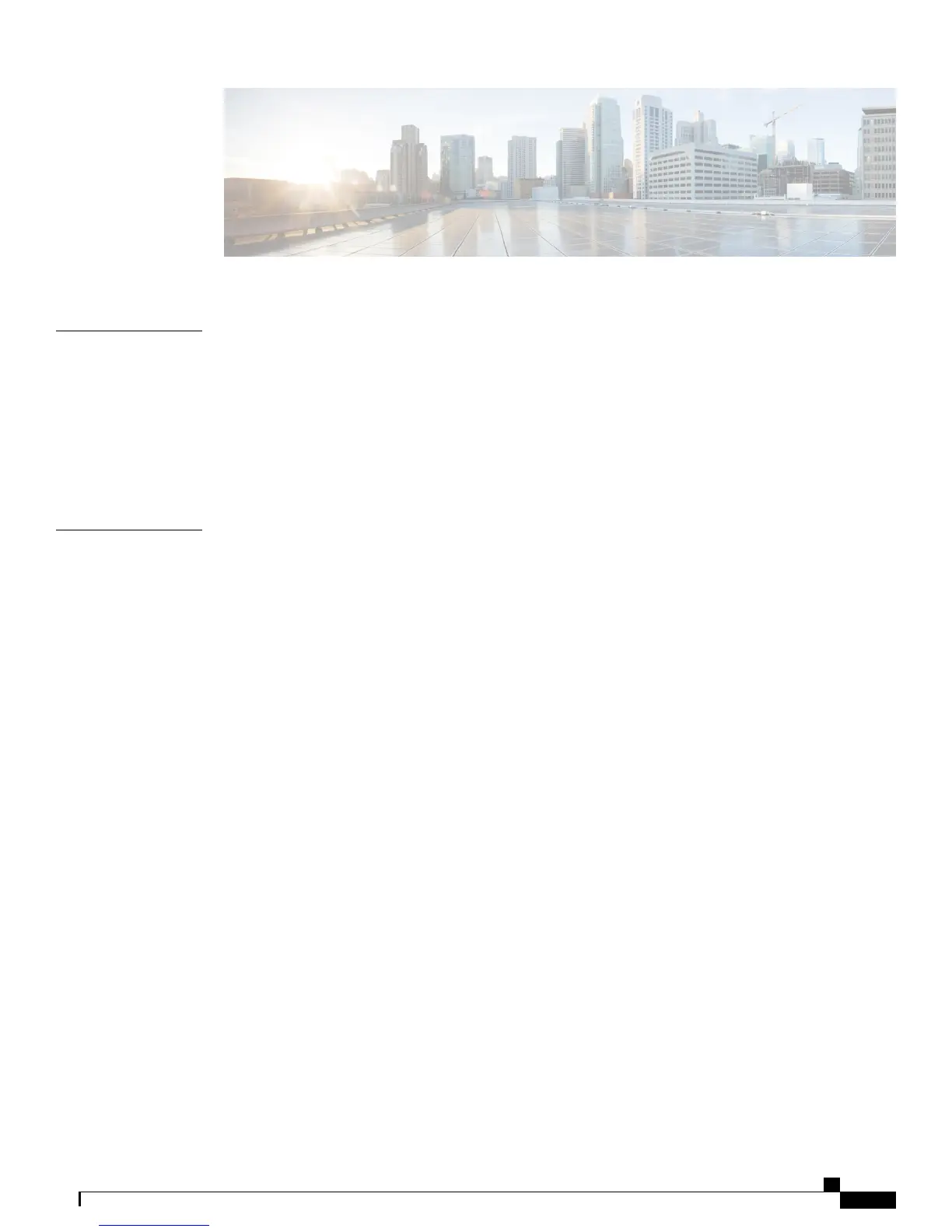CONTENTS
CHAPTER 1
Accessories for Your Cisco Wireless IP Phone 1
Supported Accessories 1
Accessory Guidelines 1
Documentation, Support, and Security Guidelines 2
Cisco Wireless IP Phone 882x Series Documentation 2
Cisco Product Security Overview 2
CHAPTER 2
Cisco Accessories 3
Batteries 3
Cisco Wireless IP Phone 8821 AC Power Adapter 4
Prepare the Power Adapter 4
Charge the Battery with the AC Power Supply 5
USB Cable 6
Charge the Battery with the USB Cable and a USB Port on Your Computer 6
Cisco Wireless IP Phone 8821 and 8821-EX Desktop Charger 8
Set Up the Desktop Charger 9
Charge Your Phone with the Desktop Charger 9
Charge Your Spare Battery with the Desktop Charger 11
Cisco Wireless IP Phone 8821 and 8821-EX Multi Charger 11
Set Up the Multicharger 12
Install the Multicharger Wall Mount Kit 12
Charge Your Phone with the Multicharger 14
Charge Your Spare Battery with the Multicharger 15
Carry Cases 15
Other Accessories 17
Cisco Accessory Part Numbers 18
Desktop Charger Specifications 21
Multicharger Specifications 23
Cisco Wireless IP Phone 882x Series Accessory Guide
iii