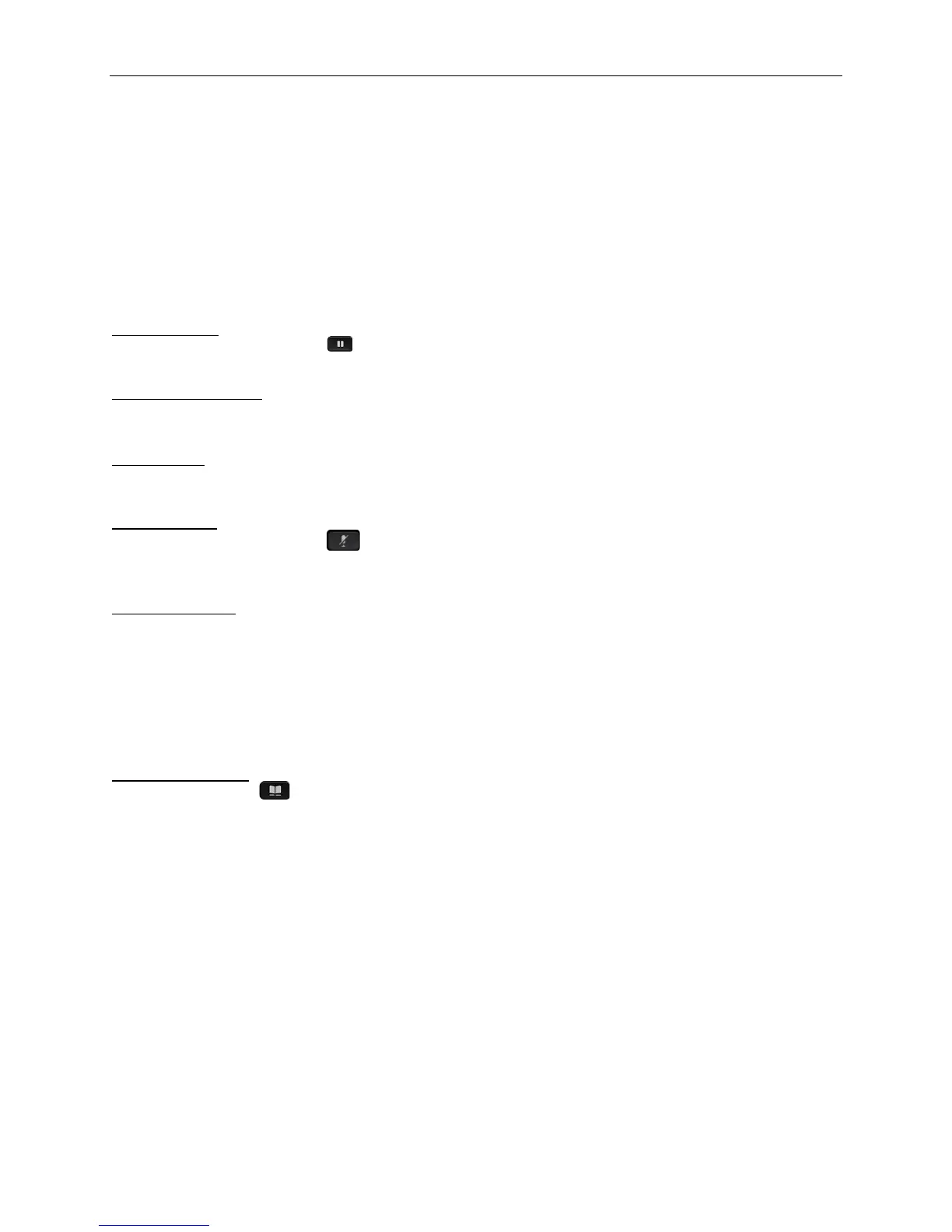University of Wisconsin - Parkside
[5]
• Video Calls
o Make a call
§ Turn the ring around the camera clockwise to open shutter
§ (Optional) Press Self-View softkey and move the camera up and down to improve the perspective
§ Make your call using the options outlined in Make a Call section
o Stop your video
§ Turn the shutter ring counterclockwise to close the camera shutter and stop sharing your video
• End Call
o Press End Call softkey and place handset back in phone cradle
o Place handset in phone cradle
• Redial
o Press Redial softkey and pick up handset
Using Call Hold
• While on a call, press Hold .
• To resume a call from hold, press Hold again or, press the pulsing green line button.
• Press the DND softkey to toggle on or off.
• DND silences the ringer, phone will beep once and display will be active on inbound call during DND
• Press the Decline softkey to immediately direct any incoming call to Voicemail. (Only available on phones configured
• To mute audio, press Mute . Note: You will still be able to hear the caller and your camera continues to transmit
• Press Mute again to turn mute off
• Press the Transfer button. Your phone will automatically put your original call on hold and open a new line.
• Dial the extension to which you want to transfer your caller.
• Press the Transfer soft key again.
• Blind—Press Transfer, dial number, press Transfer, and hang up.
• Announced—Press Transfer, dial number, wait on the line, announce call, press Transfer, and hang up.
• Direct to voicemail—Press Transfer, press #8, dial extension, press Transfer, and hang up.
• Select Corporate Directory
• Select a search criteria
• Enter your search criteria and press Submit softkey.
• To dial, scroll to listing and press Dial softkey or pick up handset/speaker button.