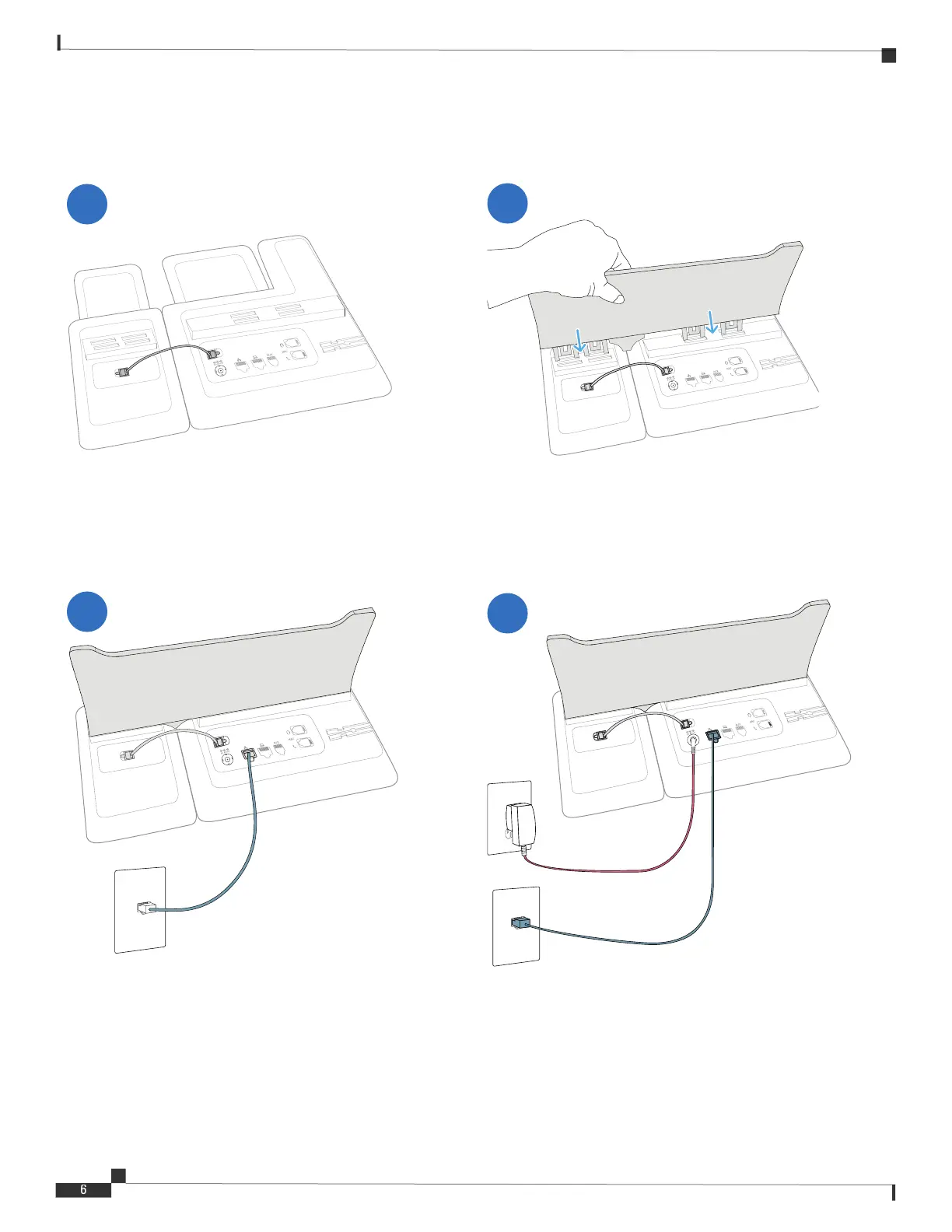Installation Guide for Cisco IP Phone with Multiplatform Firmware
Install a Key Expansion Module on Your 6851 Phone
Key Expansion Module Installation
Install a Key Expansion Module on Your 6851 Phone
2
1
3
4
Plug the powder adapter (if used).
The power adapter is optional. 6851 phones support
Power over Ethernet (PoE).
Use the short cable to connect the RJ9
ports on the phone and the key expansion
module.
Plug the LAN cable into the phone and into
the LAN port.
Press the new foot stand rmly in place.