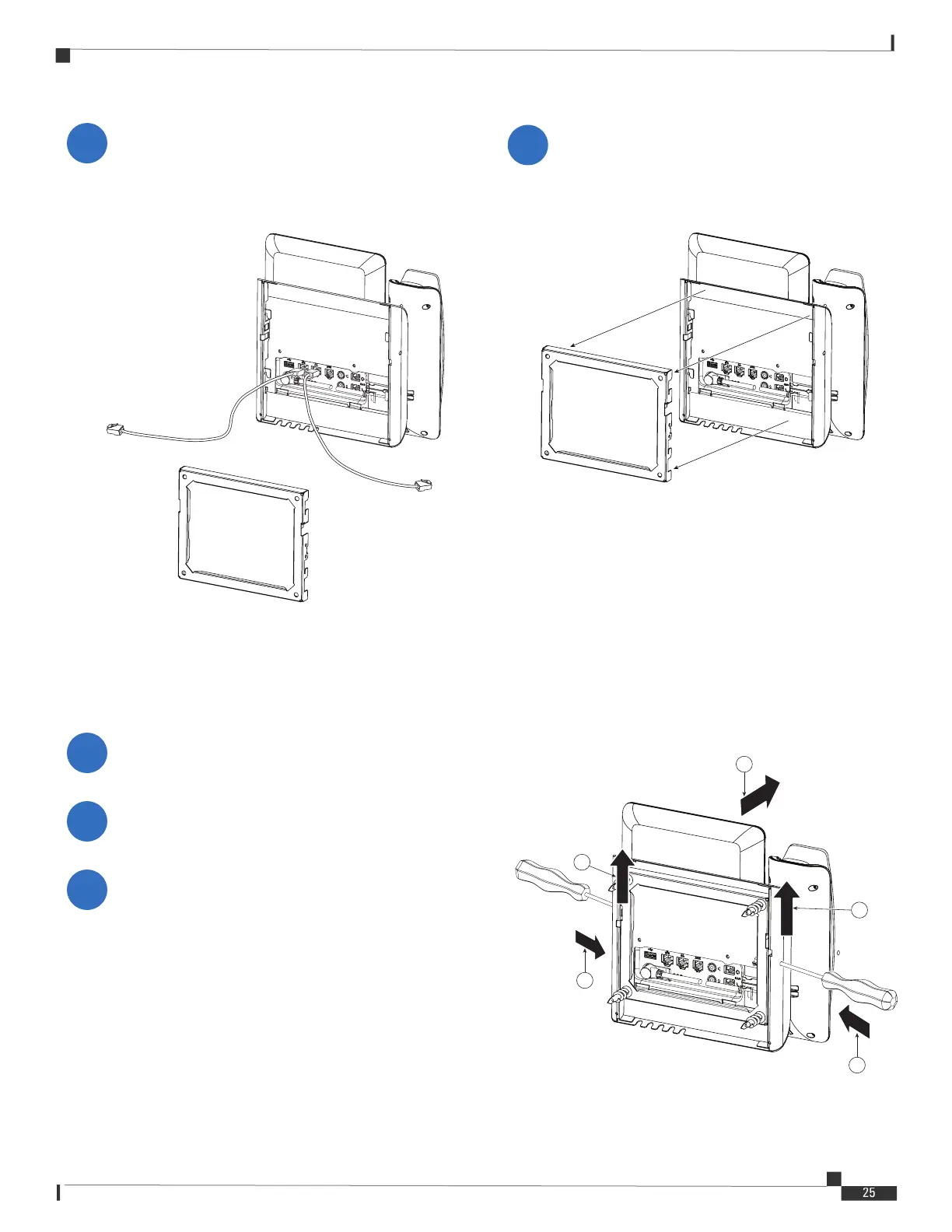Installation Guide for Cisco IP Phone with Multiplatform Firmware
Wall Mount Your 8800 Series Phones
Wall Mount Your Phone
Plug in the Ethernet cable, and the power adapter
(optional).
3
Attach the phone to the wall bracket by inserting
the tabs of the wall brackets into the slots on the
phone bracket.
4
Remove an 8800 Series Phone from the Wall Mount
447139
447140
1
2
Use a screw driver or other device to disengage the tabs.
3
Lift the phone to release it from the wall bracket.
Pull the phone toward you.