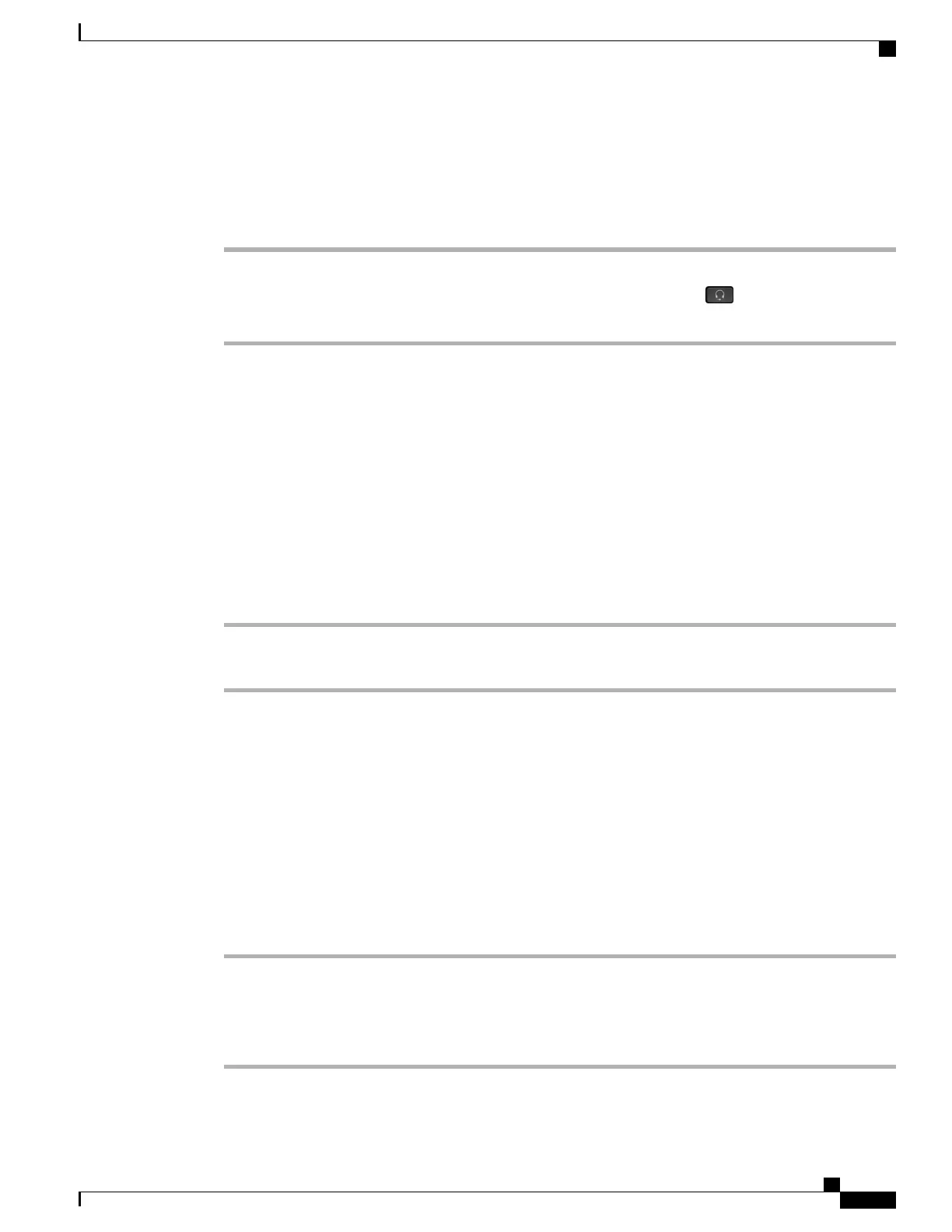Place a Call Using a Headset
Procedure
Step 1
Press New Call.
Step 2
Ensure the headset button is lit. If the headset button is not lit, press Headset .
Step 3
Enter a number.
Release a Call and Start Another Call
When you are on an active call or dialing, and want to release the call, the following actions occur:
•
The active call ends.
•
The phone provides dial tone.
•
You can dial the new call.
Procedure
Step 1
When you are on an active call or while dialing, press End Call.
Step 2
Enter the required number and press Call.
Dial an International Number
Plus Dialing allows you to press and hold the star (*) key for at least 1 second to insert a plus (+) sign as the
first digit in a phone number for international dialing. The plus sign applies only for on-hook or off-hook
calling.
When you see phone numbers with the + sign in them, you can select and dial the entry without having to add
digits for international calls.
Procedure
Step 1
Press and hold star (*) for at least 1 second.
The plus (+) sign displays as the first digit in the phone number. The corresponding tone stops to indicate that
the * has changed to a + sign. You can only hear the tone in off-hook state.
Step 2
Dial the number.
Cisco IP Phone 8811, 8841, 8845, 8851, 8851NR, 8861, and 8865 User Guide for Cisco Unified Communications Manager
11.0
35
Basic Operations
Place a Call Using a Headset
REVIEW DRAFT - CISCO CONFIDENTIAL