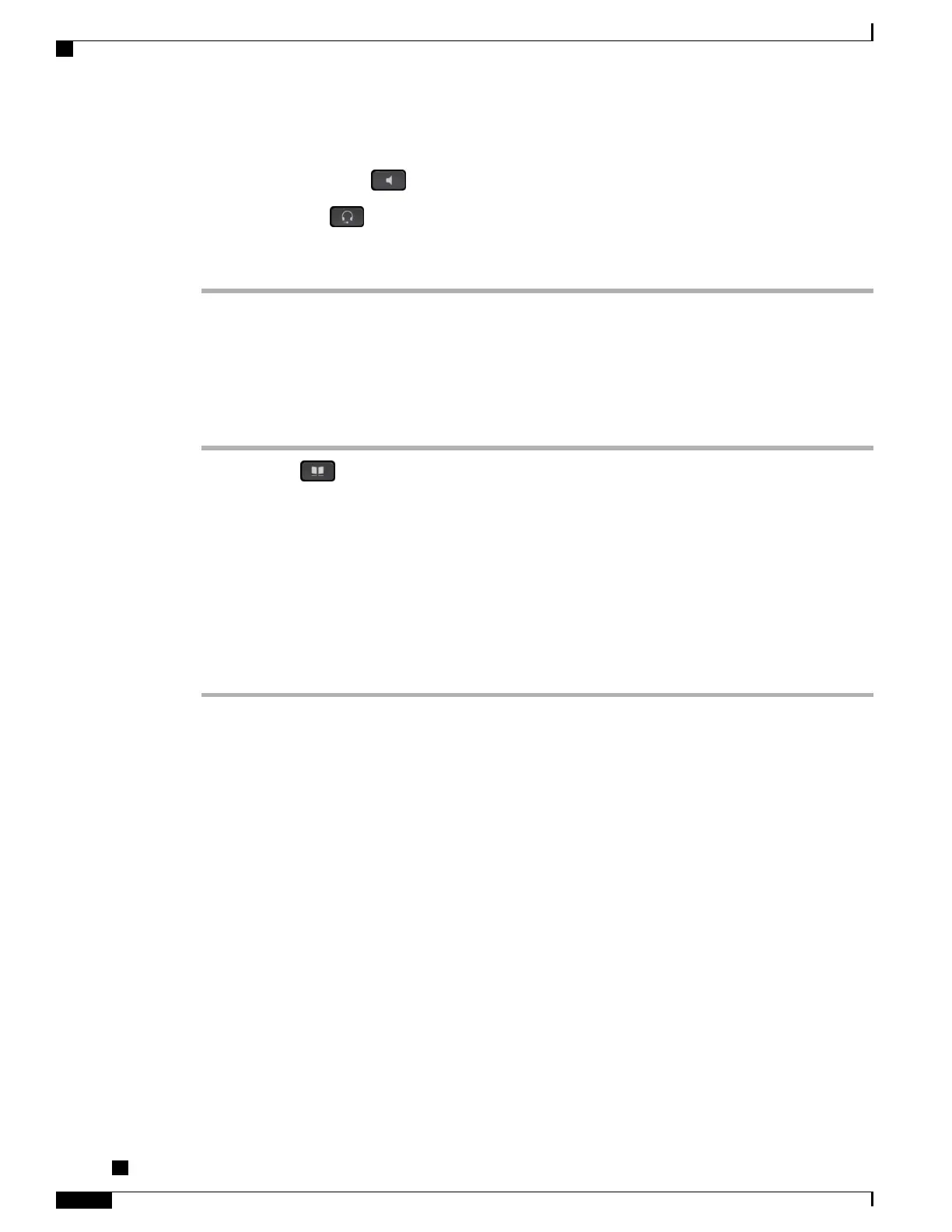•
From the keypad, press the number that displays in the upper right corner of the contact label.
•
Press Speakerphone .
•
Press Headset .
•
Pick up the handset.
Search and Dial a Contact While On a Call
Procedure
Step 1
Press Contacts .
Step 2
Use the Navigation cluster and Select button to scroll and select Corporate Directory.
Step 3
Select one or both of these search criteria to search for a coworker:
•
First Name
•
Last Name
Step 4
Enter the search criteria information and press Search .
Step 5
Press Call.
The phone puts the existing call on hold and makes the new call.
Personal Directory
The personal directory contains a list of your personal contacts. You can assign fast-dial codes to your personal
directory entries for fast-dialing.
You can set up your personal directory from your phone or from the Cisco Unified Communications Self
Care Portal. Use your phone to assign fast-dial codes to the directory entries. For more information, see the
Cisco Unified Communications Self Care Portal User Guide, located at http://www.cisco.com/en/US/products/
sw/voicesw/ps556/products_user_guide_list.html.
Cisco IP Phone 8811, 8841, 8845, 8851, 8851NR, 8861, and 8865 User Guide for Cisco Unified Communications
Manager 11.0
56
Contacts
Search and Dial a Contact While On a Call
REVIEW DRAFT - CISCO CONFIDENTIAL