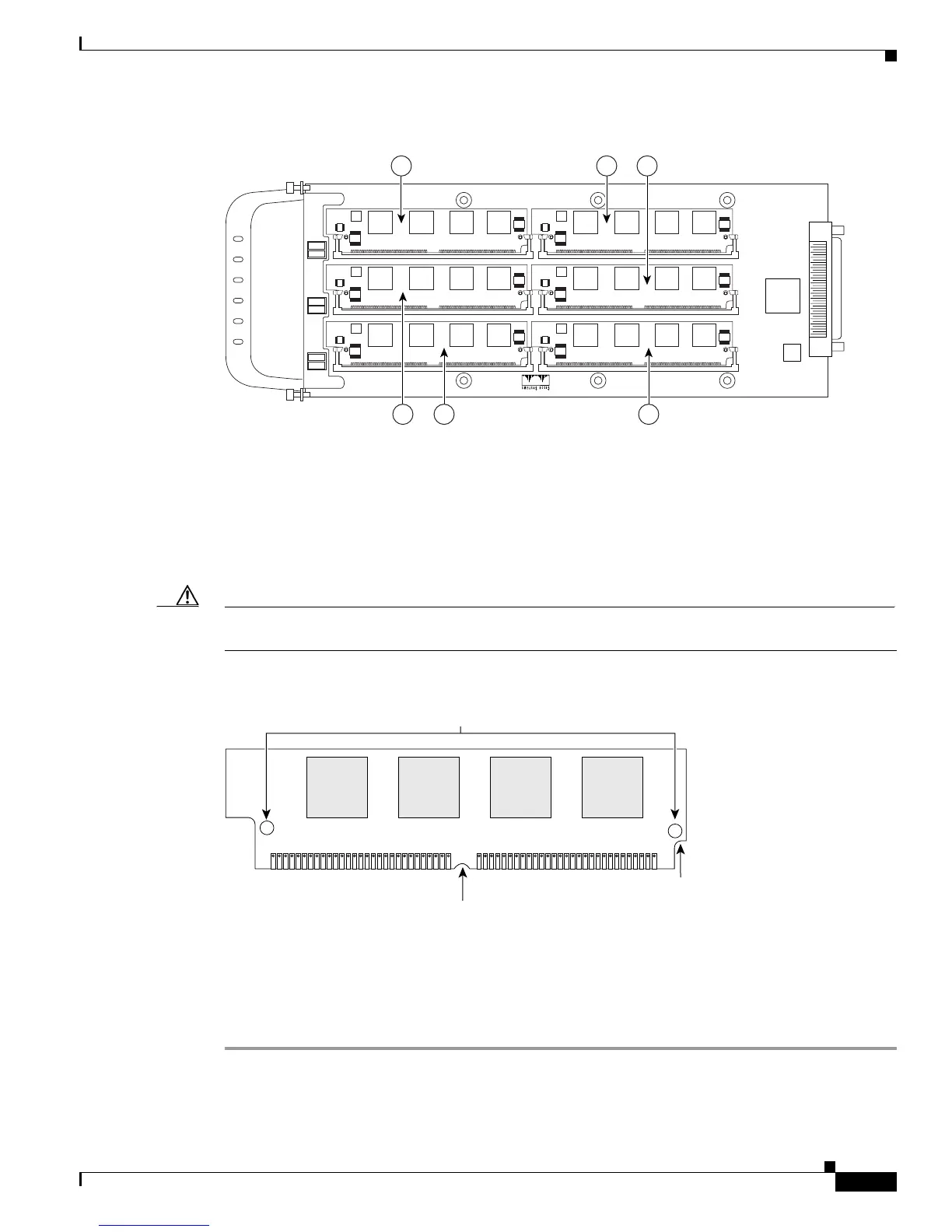6-9
Cisco AS5350XM and Cisco AS5400XM Universal Gateways Card Installation Guide
78-17406-01
Chapter 6 Voice Feature Card
Replacing PVDM2 Modules in the Voice Feature Card
Figure 6-13 PVDM2 Slot Locations
Orienting the PVDM2 Module During Installation
The PVDM2 modules are manufactured with a polarization notch to ensure proper orientation, and with
alignment holes to ensure proper positioning. Figure 6-14 shows the polarization notch and alignment
holes on a PVDM2 module. PVDM2 modules are installed with the connector edge down.
Caution To avoid damaging ESD-sensitive components, observe all ESD precautions. To avoid damaging the
voice feature card, avoid using excessive force when you remove or replace PVDM2 modules.
Figure 6-14 PVDM2 Orientation
Removing PVDM2 Modules From the Voice Feature Card
To remove PVDM2 modules from the voice feature card, perform the following steps:
Step 1 Attach an ESD-preventive wrist strap.
Step 2 Find the appropriate PVDM2 slot on the voice feature card. (See Figure 6-13.)
135740
5 4 3
12 0
Connector edge
Polarization notch
95200
Alignment notch
Alignment holes