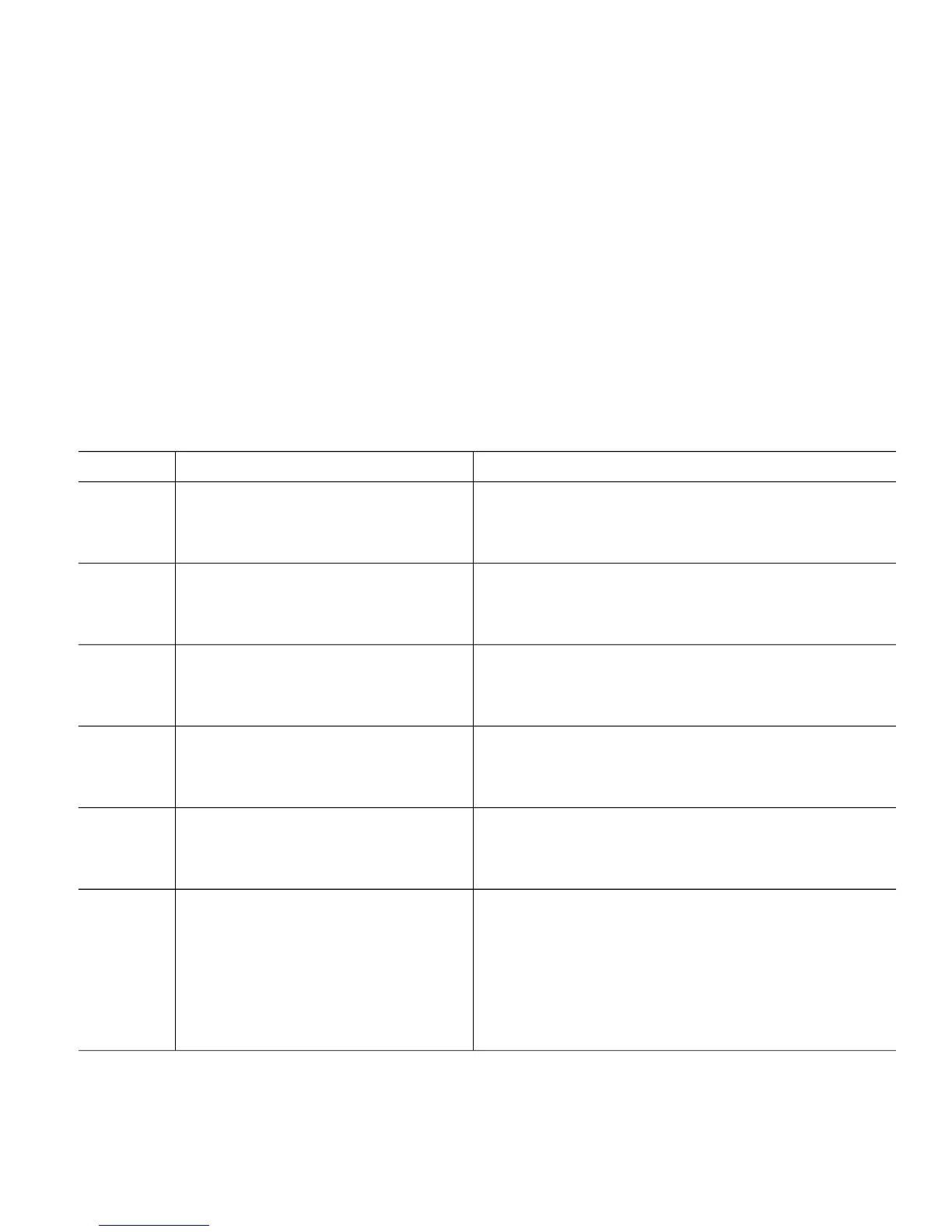autonomic control planes that can be created based on the different capabilities of the devices. The autonomic control plane is
established by using the following mechanisms:
•
Configuring a loopback interface.
•
Dynamically assigning an IPv6 address to the loopback interface.
•
Configuring an autonomic VPN routing and forwarding (VRF).
How to Configure Autonomic Networking
Configuring the Registrar
Procedure
PurposeCommand or Action
Enables privileged EXEC mode.enable
Example:
Device> enable
Step 1
•
Enter your password if prompted.
Enters global configuration mode.configure terminal
Example:
Device# configure terminal
Step 2
(Optional) Connects a nonautonomic management device, such as
an authentication, authorization, and accounting (AAA) server, or a
syslog server, to the autonomic network.
autonomic connect
Example:
Device(config)# autonomic connect
Step 3
Enables a device as a registrar and enters registrar configuration
mode.
autonomic registrar
Example:
Device(config)# autonomic registrar
Step 4
Represents a common group of all devices registering with the
registrar.
domain-id domain-name
Example:
Device(config-anra)# domain-id abc.com
Step 5
(Optional) Specifies the Unique Device Identifier (UDI) of a
quarantined device to be accepted in the autonomic domain.
device-accept “udi”
Example:
Device(config-anra)# device-accept
"PID:A901-12C-FT-D SN:CAT1902U88Y"
Step 6
• udi—Must be entered in double quotes to ensure that spaces
and special characters are inclusive in the argument.
This command is not required when configuring the
registrar. It is required only after the registrar is enabled to
accept previously quarantined devices.
Note
7
