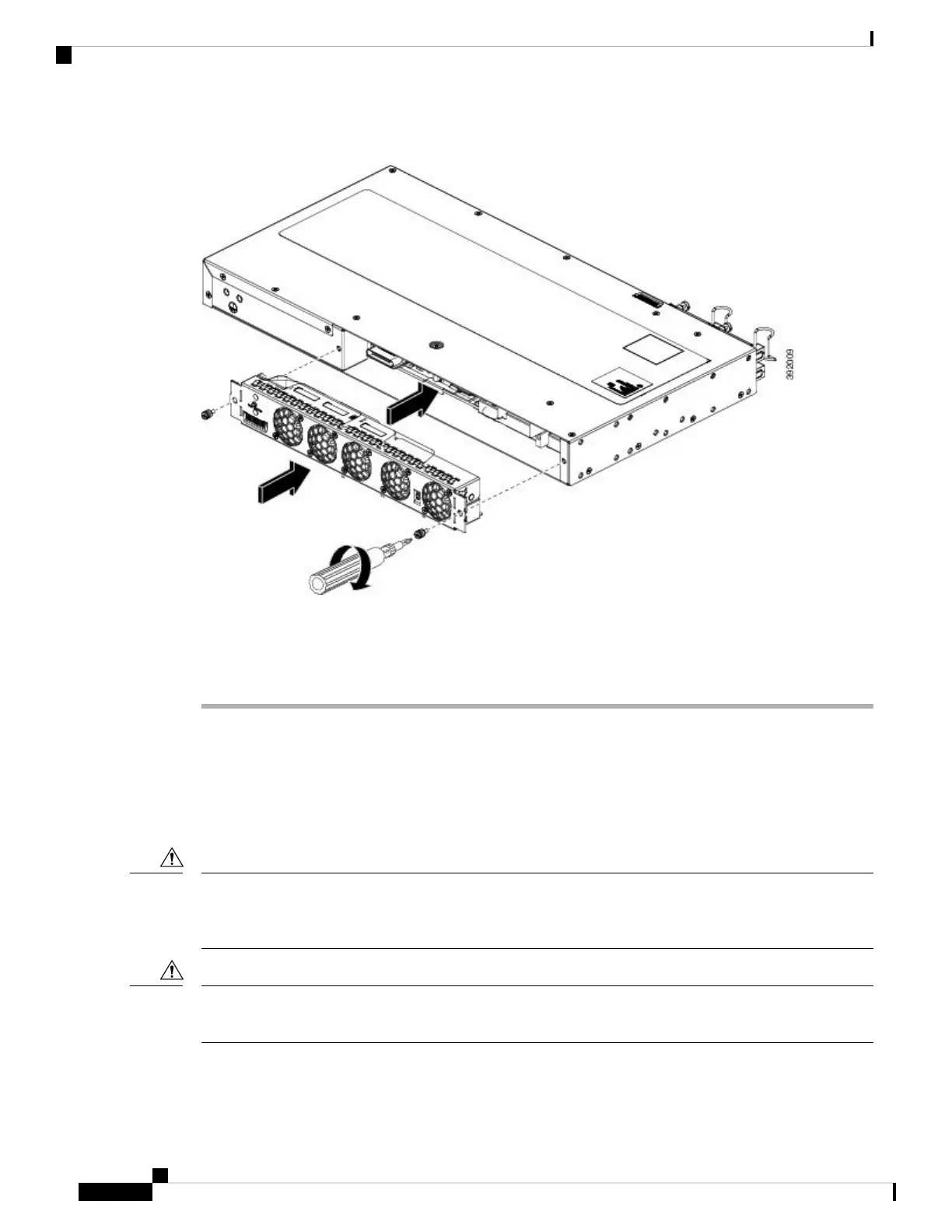Figure 17: Installing the Fan Tray on Cisco ASR-920-24SZ-M, ASR-920-24TZ-M Router
This completes the procedure for installing or replacing the fan tray in a Cisco ASR 920-24SZ-IM,
ASR-920-24SZ-M, ASR-920-24TZ-M Router.
For more information about air flow guidelines, see the Air Flow Guidelines section.
Removing the Fan Tray
The fan tray supports online insertion and removal (OIR). There is no need to power down the Cisco ASR
920-24SZ-IM, ASR-920-24SZ-M, ASR-920-24TZ-M Router to remove or replace the fan tray. However, the
router will shut down if the fan tray is removed from the chassis for more than five minutes.
The router can stay active for up to 5 minutes if the temperature is below the ambient limit. However, in the
event of an overtemperature alarm, the router can shut down in less than 5 minutes. In the event of a critical
temperature alarm, the router shuts down immediately.
Caution
To avoid erroneous failure messages, allow at least 2 minutes for the system to reinitialize after the fan tray
has been removed or replaced.
Caution
Follow these steps to remove and replace the fan tray on the Cisco ASR 920-24SZ-IM, ASR-920-24SZ-M,
ASR-920-24TZ-M Router:
Installing the Router
20
Installing the Router
Removing the Fan Tray
