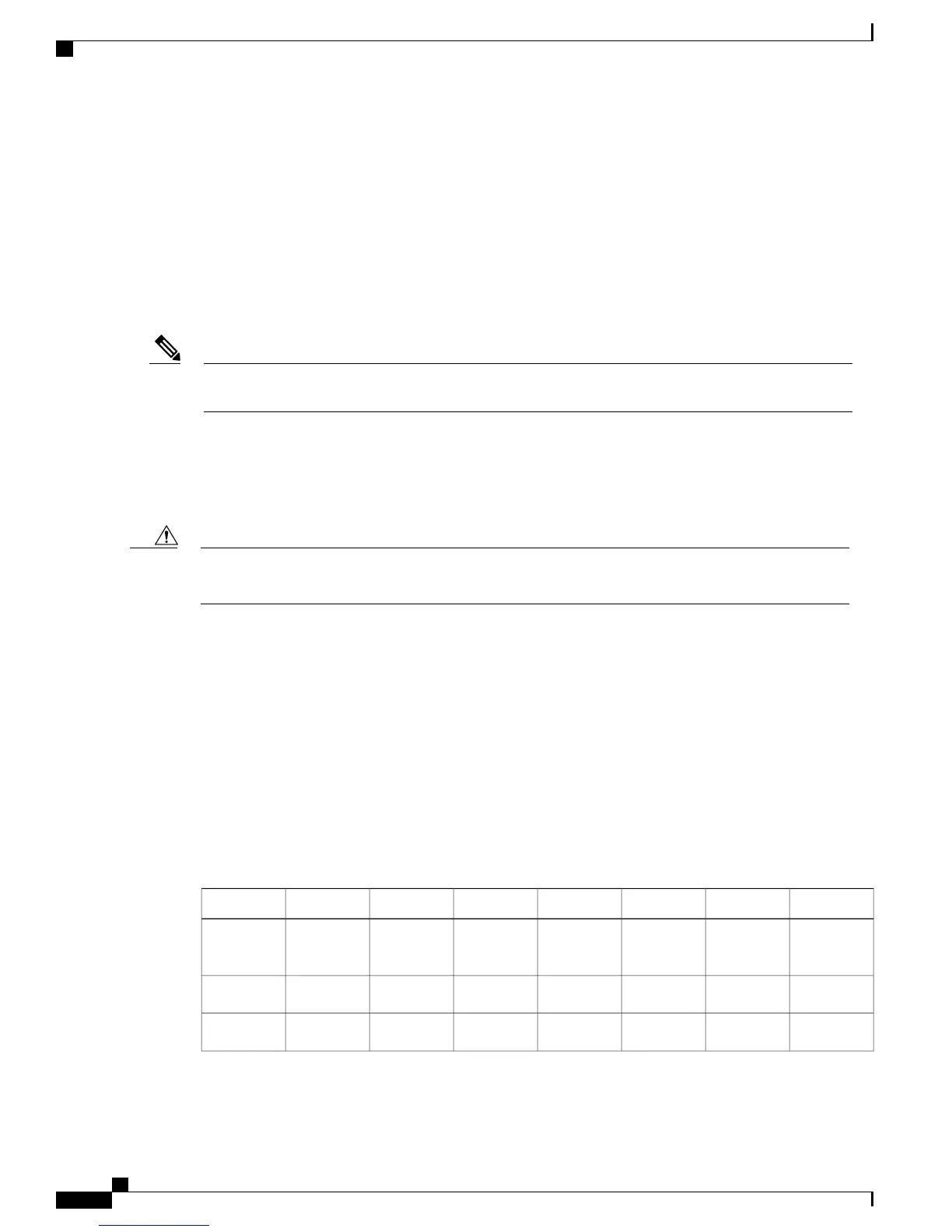In addition to the 1G/10G interfaces, the Cisco ASR 920 Series Routers also have the following hardware
interfaces for management, and timing and synchronization features:
•
One Copper 10/100/1000Base-T LAN management port
•
One BITS interface with RJ48 Connector
•
One 1PPS or Time of Day port with RJ45 interface
•
External Alarm interface with 4 Dry Contact Alarm inputs
•
One RS-232 Console Port with USB A type connector
Due to the USB form factor, the flow control pins are not connected and the terminal server hosting the
RS232 session must configure no flow-control or the console access to work correctly.
Note
•
One USB2.0 Console Port
•
One USB2.0 Port for Mass Storage
•
ZTP button for Zero Touch Provisioning
A short press of the ZTP button starts the provisioning of the router. Pressing this button for 8 seconds or
more leads to Powering off the System Power.
Caution
•
Various LEDs for system and interface status
•
The Cisco ASR-920-12SZ-IM Router also supports:
◦
Power over Ethernet (PoE) port
◦
Global navigation satellite system (GNSS) port
For more information, see the various Cisco ASR920 Series Routers hardware installation guides at http://
www.cisco.com/c/en/us/support/routers/asr-920-series-aggregation-services-router/
products-installation-guides-list.html.
All variants of the Cisco ASR 920 Series Router have 8MB of NOR flash, and 4GB of DRAM.
Table 1: Feature Comparison for Cisco ASR 920 Series Routers
ASR-920-12SZ-IMASR-920-24SZ-IMASR-920-24TZ-MASR-920-24SZ-MASR-920-10SZ-PDASR-920-4SZ-A/DASR-920-12CZ-A/DFeature/Functionality
T1042—1.2GHzP2020—1.2GHzP2020—1.2GHzP2020—1.2GHzP2020—1GHzP2020—1GHzP2020—1GHz
CPU
operating at
4GB4GB4GB4GB4GB4GB4GBDRAM
4GB2GB2GB2GB2GB2GB2GBSD FLASH
Cisco ASR 920 Series Aggregation Services Router Configuration Guide
2
Getting Started With the Cisco ASR 920 Series Router
Overview
