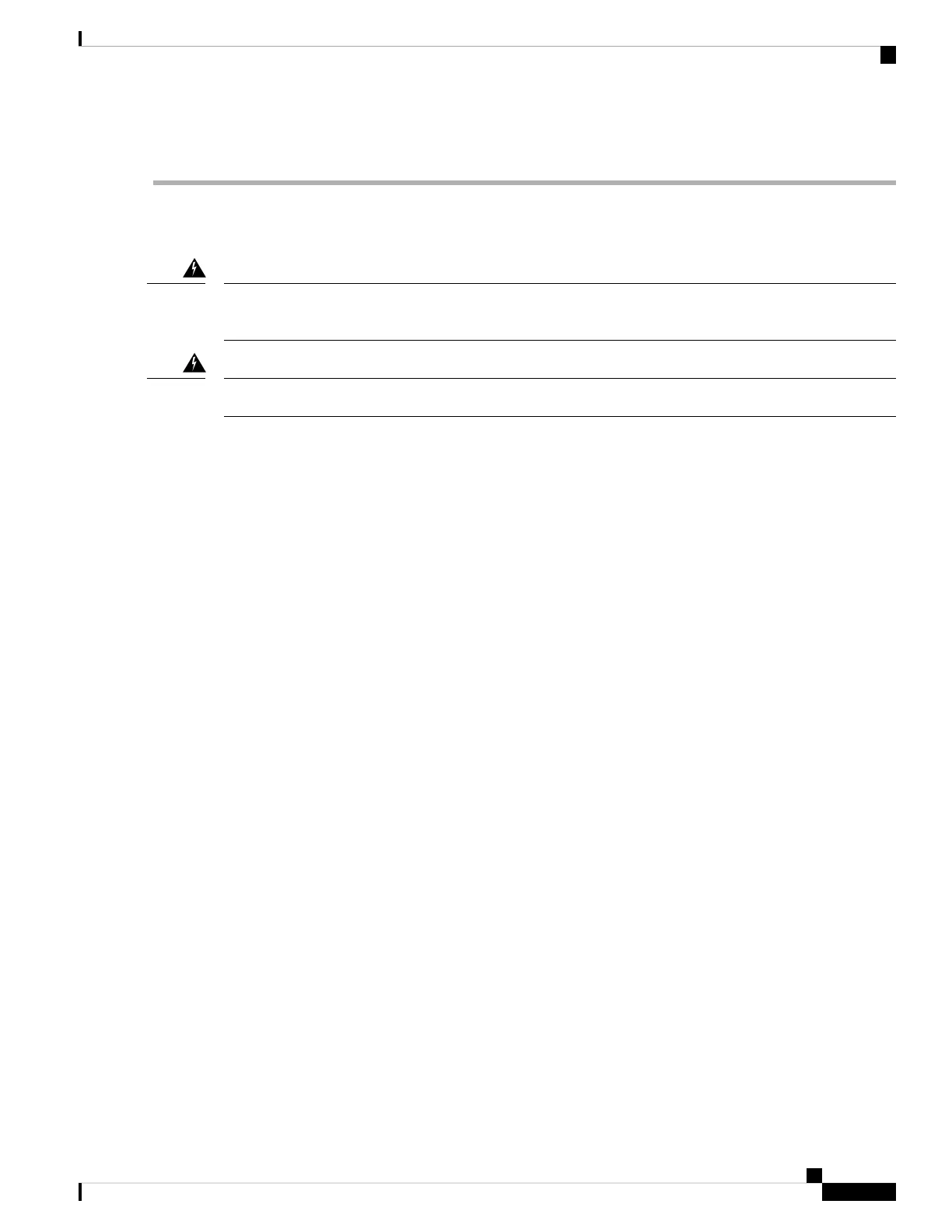Do not over-torque the screws. The recommended torque is 8 to 10 inch-lbf (0.9 to 1.1 N-m).
Note
Chassis Grounding
Connect the Chassis to Earth Ground—To reduce the risk of electric shock, the chassis of this equipment
needs to be connected to permanent earth ground during normal use. Statement 445
Warning
Only trained and qualified personnel should be allowed to install or replace this equipment Statement 1030
Warning
After you set up the router, connect the chassis to a reliable earth ground; the ground wire must be installed
in accordance with local electrical safety standards. For safety information on grounding the chassis, refer to
the chassis ground connection procedures.
1. For grounding the chassis, use a copper wire of size of 14 AWG (2 mm²) and the ground lug. These are
not a part of the accessory kit.
2. Use the UNC 6-32 screws, which have a length of about 0.25 inches.
To install the ground connection for your router, perform these steps:
1. Strip one end of the ground wire to the length required for the ground lug or terminal.
• For the ground lug—approximately 0.75 inch (20 mm)
• For user-provided ring terminal—as required
2. Crimp the ground wire to the ground lug or ring terminal, using a crimp tool of the appropriate size.
3. Attach the ground lug or ring terminal to the chassis as shown in the below figures. The screw for the
ground lug is provided. Tighten the screw; the recommended torque is 8 to 10 inch-lbf (0.9 to 1.1 N-m).
Hardware Installation Guide for the Cisco 1000 Series Integrated Services Router
45
Install and Connect the Router
Chassis Grounding
