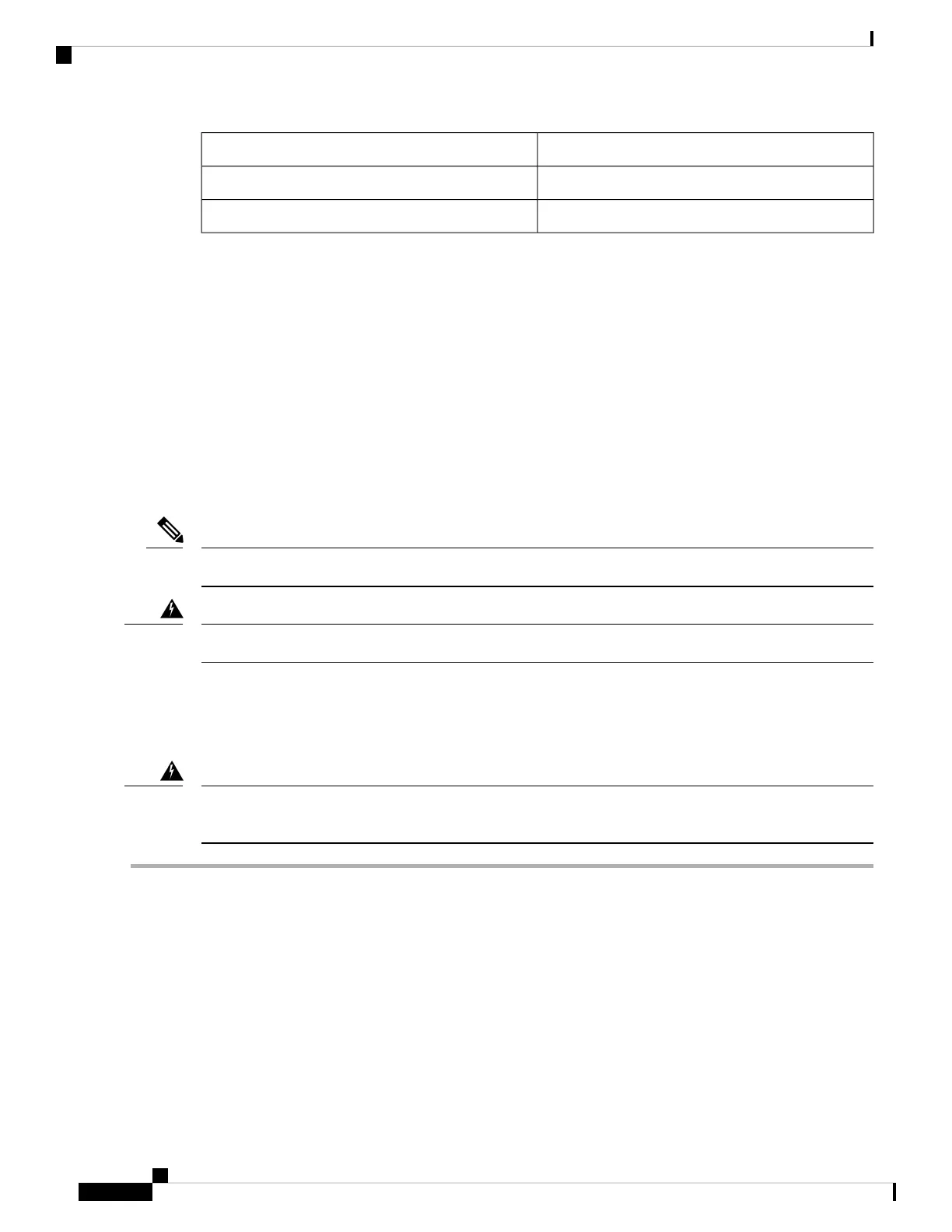DescriptionItem
Micro-SIM 1 (Towards the device)1
Micro-SIM 0 (Away from the device)2
Install and Remove Small Form Pluggable Modules
This section describes how to install and remove Small Form Pluggable (SFP) modules in the Cisco 1100
Series ISRs. The information is contained in the following sections:
Install Small Form Pluggable Module
This section describes how to install optional small-form-factor pluggable (SFP) modules in the Cisco ISR1000
series Integrated Services routers to provide optical Gigabit Ethernet connectivity.
Only SFP modules certified by Cisco and complies with IEC 60825-1:2014 are supported on these routers.
For more information, refer to SFPs Supported on Cisco 1100 ISRs.
The SFP module-GLC-GE-100FX V01 is not supported on the Cisco111x Series.
Note
Class 1 laser product. Statement 1008.
Warning
Remove Small Factor Pluggable Module
To remove a small factor pluggable (SFP) module from the router:
Invisible laser radiation may be emitted from disconnected fibers or connectors. Do not stare into beams or
view directly with optical instruments. Statement 1051
Warning
Step 1 Disconnect the power supply before you remove any module.
Step 2 Disconnect all cables from the SFP.
Step 3 Disconnect the SFP latch.
SFP modules use various latch designs to secure the module in the SFP port. For information on the SFP
technology type and model, see the label on the side of the SFP module.
Note
Use a pen, screwdriver, or other small straight tool to gently release a bale-clasp handle if you cannot reach it
with your fingers.
Tip
Hardware Installation Guide for the Cisco 1000 Series Integrated Services Router
64
Install and Upgrade Internal Modules and Field Replaceable Units
Install and Remove Small Form Pluggable Modules
