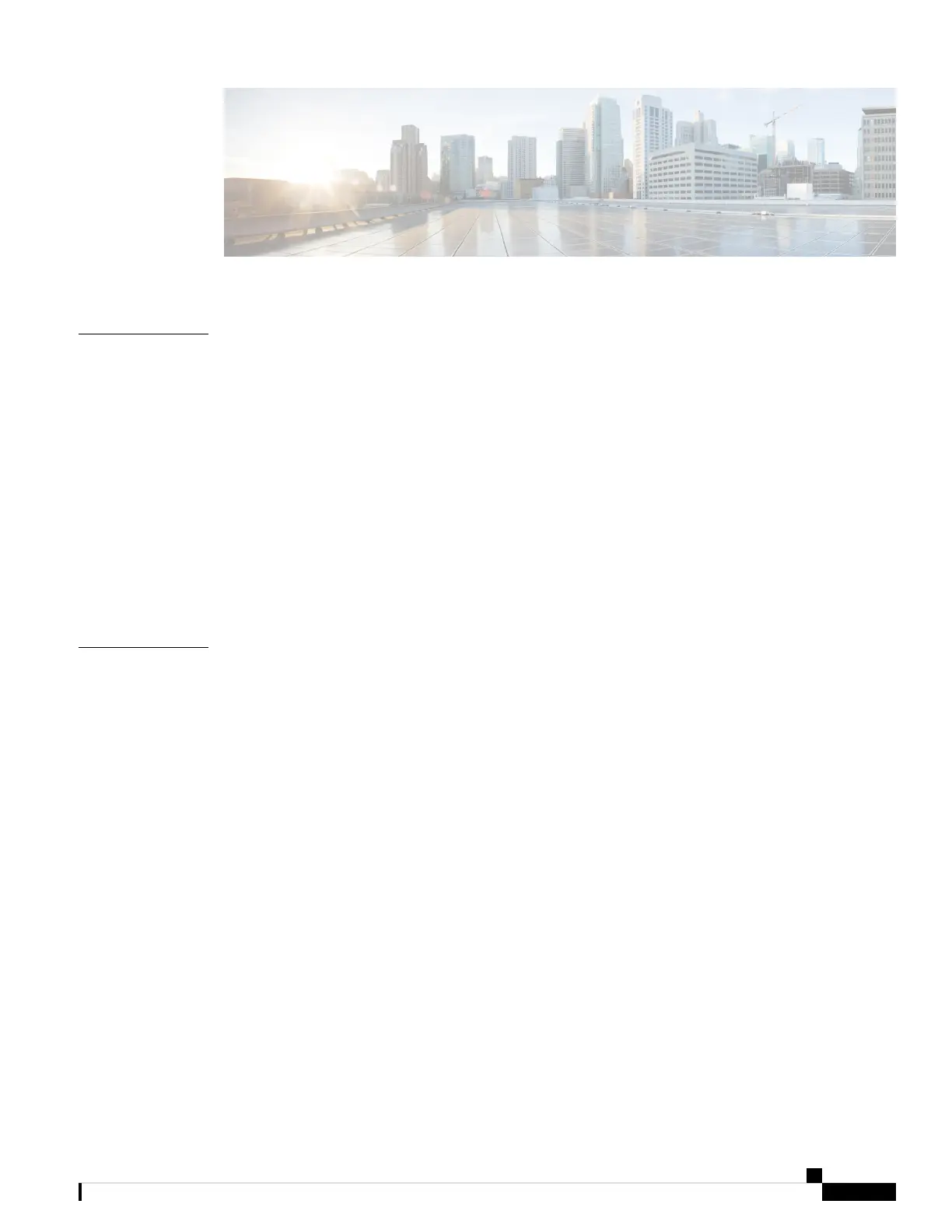CONTENTS
Overview of Cisco 1000 Series Integrated Services Routers 1
CHAPTER 1
About Cisco 1000 Series Integrated Service Routers 1
Chassis Views 4
LED Indicators 13
Reset Button 20
Power Supply 20
Slots and Interfaces 21
About Slots, Subslots, and Port Numbering 21
Specifications of Cisco 1100 Series Integrated Services Routers 21
Periodic Inspection and Cleaning 21
Prepare for Router Installation 23
CHAPTER 2
Safety Recommendations 23
Safety With Electricity 24
Prevent Electrostatic Discharge Damage 24
General Site Requirements 24
Site Selection Guidelines 25
Rack Requirements 25
Safety Recommendations 26
Power Guidelines and Requirements 26
Network Cabling Specifications 27
Console Port Considerations 27
EIA/TIA-232 27
USB Serial Console 27
Console Port Considerations 28
Prepare for Router Installation 29
Hardware Installation Guide for the Cisco 1000 Series Integrated Services Router
iii
