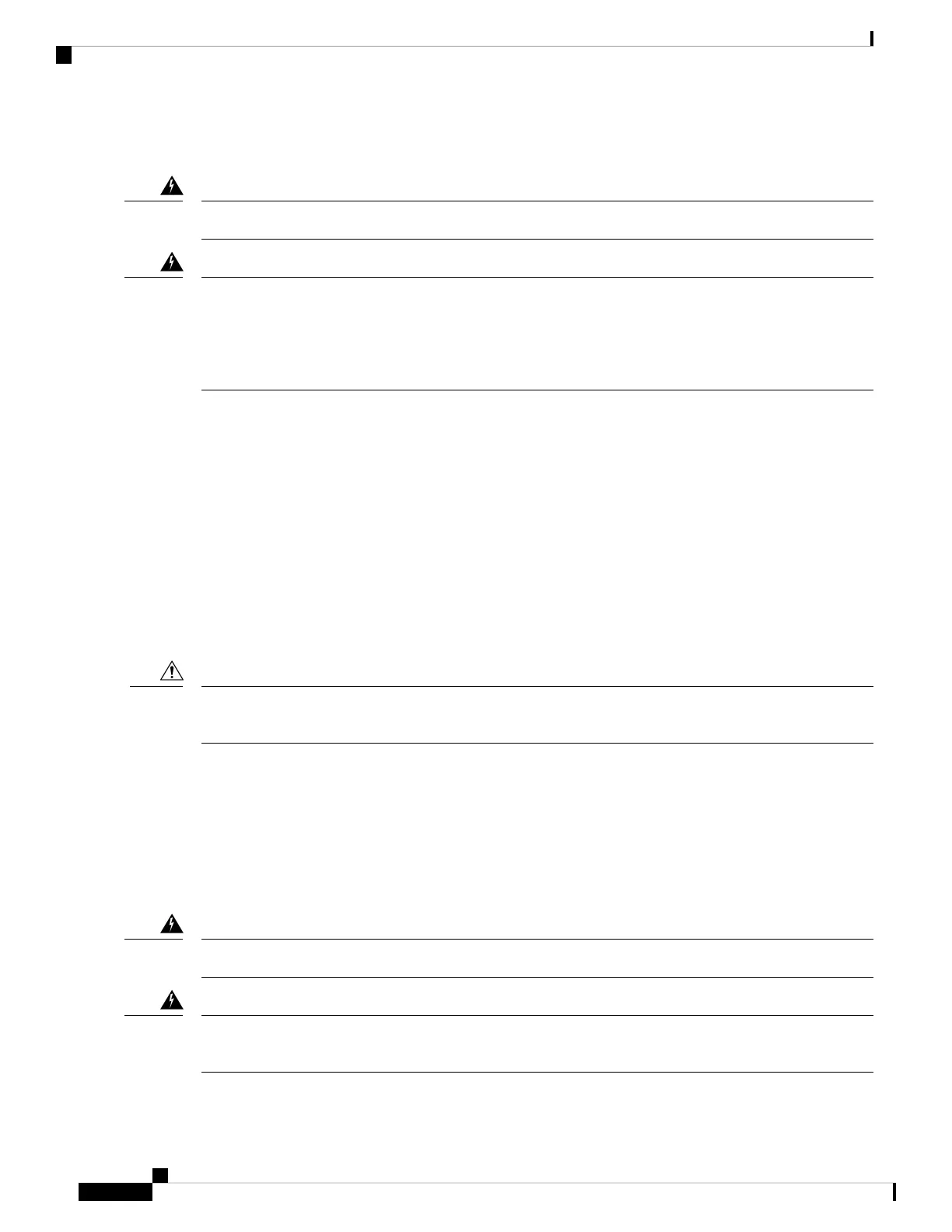Safety With Electricity
Only trained and qualified personnel should be allowed to install or replace this equipment Statement 1030
Warning
Do not locate the antenna near overhead power lines or other electric light or power circuits, or where it can
come into contact with such circuits. When installing the antenna, take extreme care not to come into contact
with such circuits, as they may cause serious injury or death. For proper installation and grounding of the
antenna, please refer to national and local codes (for example, U.S.:NFPA 70, National Electrical Code, Article
810, Canada:Canadian Electrical Code, Section 54). Statement 1052
Warning
Prevent Electrostatic Discharge Damage
Electrostatic discharge (ESD) can damage equipment and impair electrical circuitry. It can occur if electronic
printed circuit cards are improperly handled and can cause complete or intermittent failures. Always follow
ESD prevention procedures when removing and replacing modules:
• Ensure that the router chassis is electrically connected to ground.
• Wear an ESD-preventive wrist strap, ensuring that it makes good skin contact. Connect the clip to an
unpainted surface of the chassis frame to channel unwanted ESD voltages safely to ground. To guard
against ESD damage and shocks, the wrist strap and cord must operate effectively.
• If no wrist strap is available, ground yourself by touching a metal part of the chassis.
For the safety of your equipment, periodically check the resistance value of the anti-static strap. It should be
between 1 and 10 megohms (Mohm).
Caution
General Site Requirements
This section describes the requirements your site must meet for the safe installation and operation of your
router. Ensure that the site is properly prepared before beginning installation. If you are experiencing shutdowns
or unusually high errors with your existing equipment, the guidelines provided in this section can also help
you isolate the cause of failures and prevent future problems.
Installation of the equipment must comply with local and national electrical codes. Statement 1074
Warning
Connect the chassis to earth ground—To reduce the risk of electric shock, the chassis of this equipment needs
to be connected to permanent earth ground during normal use. Statement 445
Warning
Hardware Installation Guide for the Cisco 1000 Series Integrated Services Router
24
Prepare for Router Installation
Safety With Electricity
