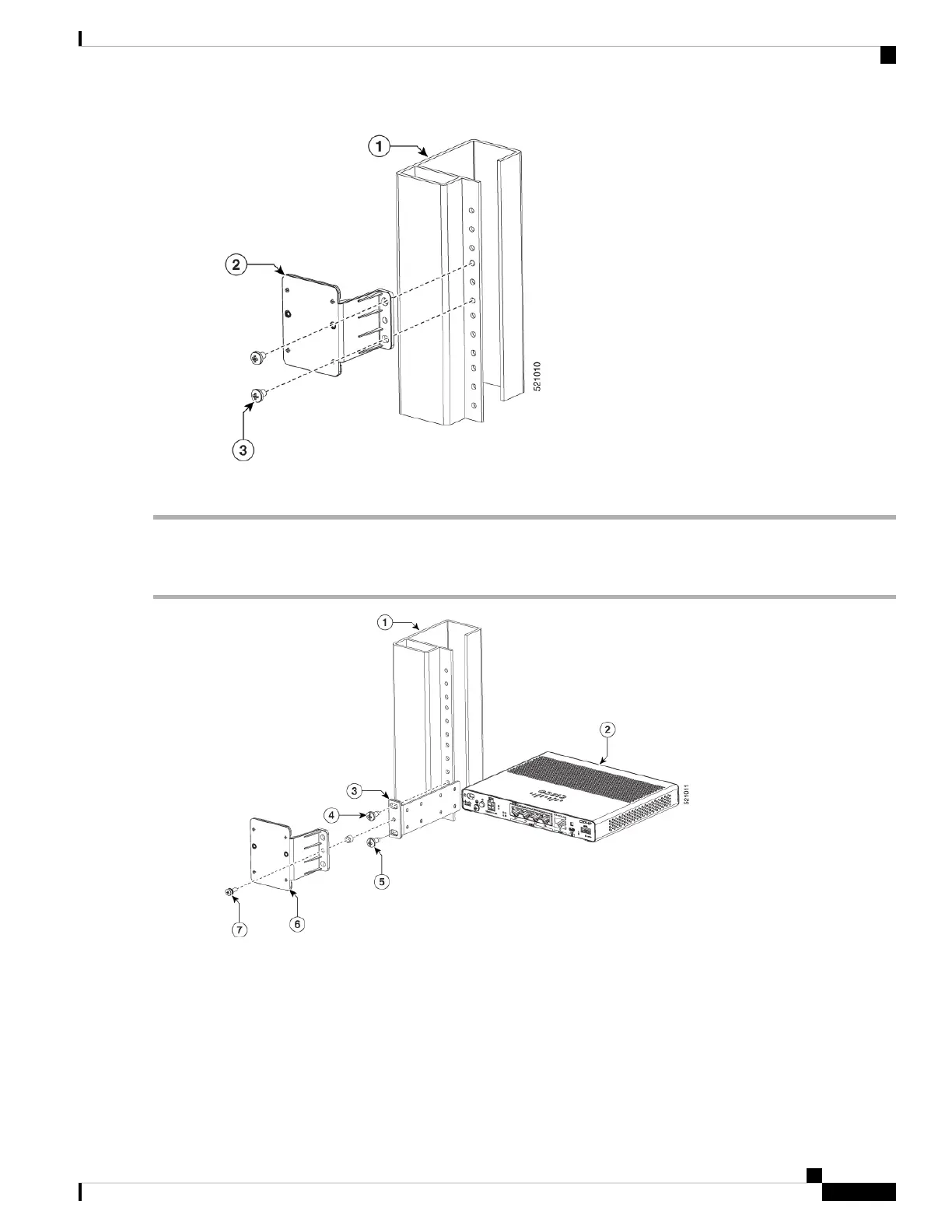Option A - Rack Mount at the Same Height with the Platform
Step 1 Pick up the R-Brackets (700-121611-01)Place and fix the bracket at an appropriate location on the rack using two screws.
Step 2 Tighten the screw, the recommended torque is 10-12 in-lb.
Both options - A and B should follow these remaining steps to complete the mounting procedure:
1. Assemble dongle, USB, cable and antenna together in advance.
2. Pick up the wall-mounting bracket (700-121609-01) and 2 SCREWS (48-0580-01).
3. Align and fasten the screws.
4. Plug the USB cable to the USB port on the chassis to complete the mounting procedure.
Hardware Installation Guide for the Cisco 1000 Series Integrated Services Router
77
Install and Upgrade Internal Modules and Field Replaceable Units
Option A - Rack Mount at the Same Height with the Platform
