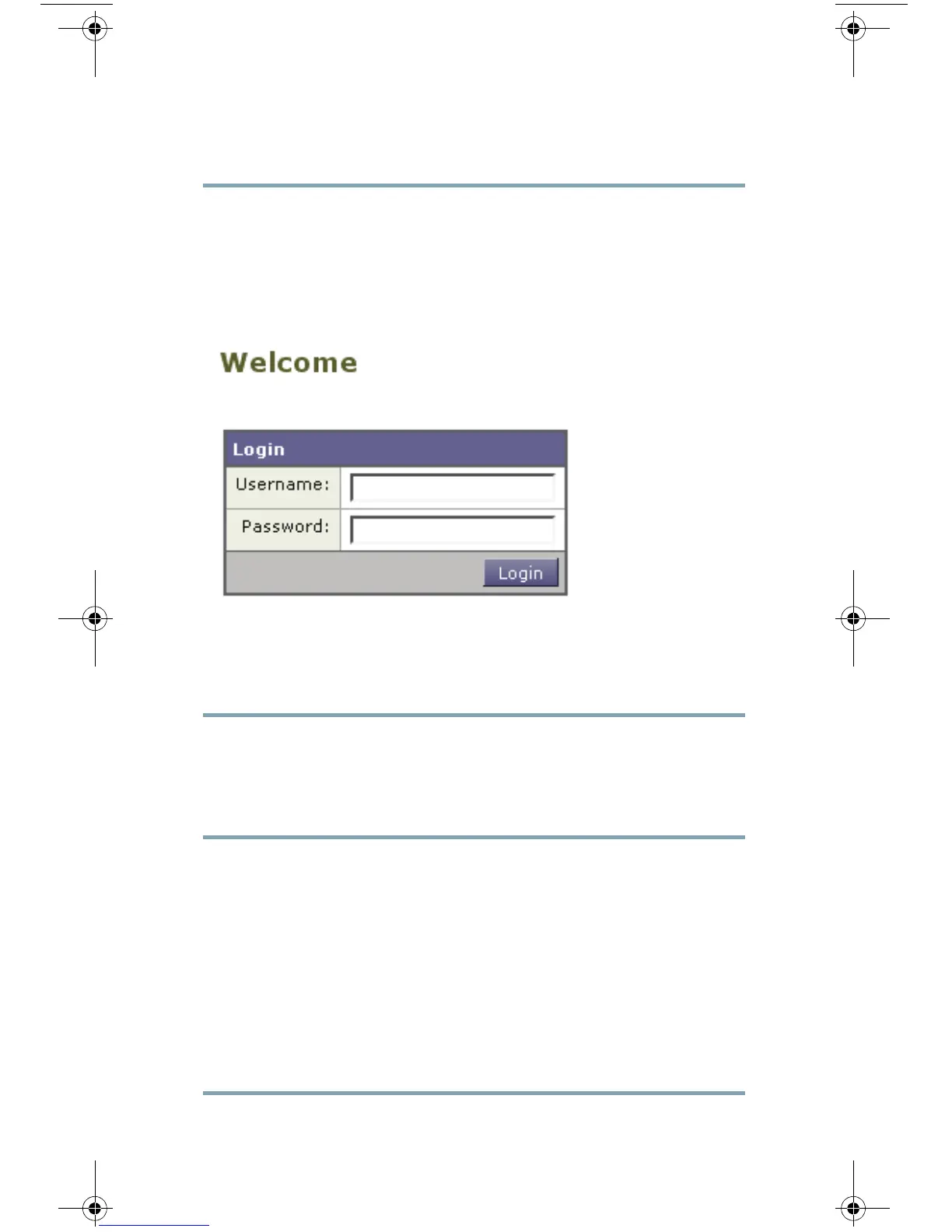12
Web-Based Interface
Step 1 For web browser access via the Ethernet port (see the
“Connect to the Appliance” section on page 10), go to
the appliance’s management interface by entering the
following URL in a web browser:
http://192.168.42.42
Step 2 Enter the following login information:
• Username: admin
• Password: ironport
Command-Line Interface
Step 1 For command-line interface access via the serial port
(see the
“Connect to the Appliance” section on page 10),
access the command-line interface by terminal
emulator using 9600 bits, 8 bits, no parity, 1 stop bit
(9600, 8, N, 1) and setting flow control set to
Hardware.
Step 2 Initiate a session to the IP address 192.168.42.42.
Step 3 Log in as admin with the password ironport.
Step 4 At the prompt, run the systemsetup command.
303360
C170_QSG.fm Page 12 Wednesday, March 13, 2013 9:31 PM