
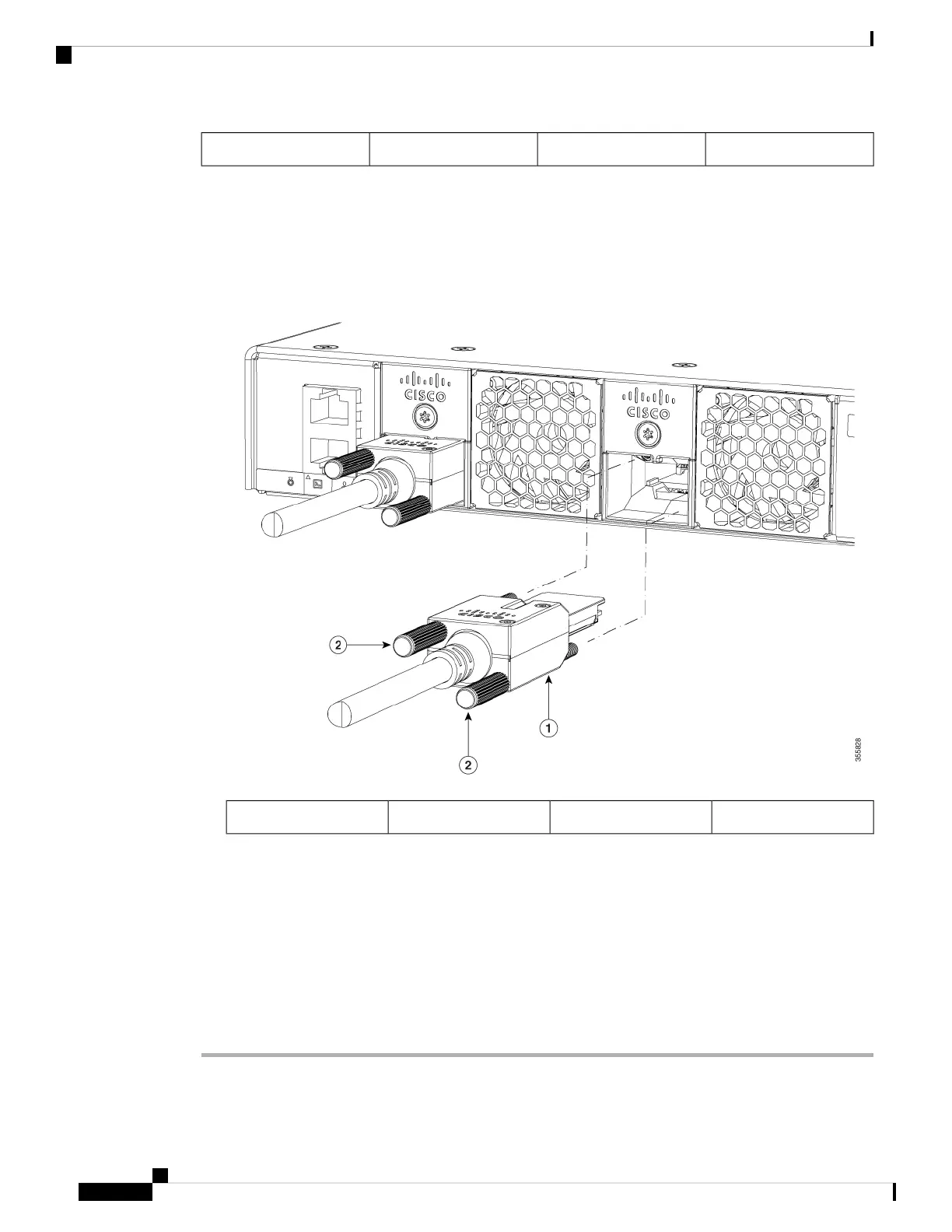
Do you have a question about the Cisco C9200L-24P-4X and is the answer not in the manual?
| Model | C9200L-24P-4X |
|---|---|
| Device Type | Switch |
| Enclosure Type | Rack-mountable |
| Ports | 24 x 10/100/1000 (PoE+) |
| Switching Capacity | 128 Gbps |
| Forwarding Rate | 95.23 Mpps |
| PoE Budget | 370W |
| Layer | Layer 3 |
| Stacking Bandwidth | 80 Gbps |
| RAM | 4 GB |
| Flash Memory | 4 GB |
| Power Device | Internal power supply |
| Voltage Required | AC 120/230 V (50/60 Hz) |
| Uplink Interfaces | 4 x 10 Gigabit Ethernet |
| MAC Address Table Size | 16000 entries |
| Routing Protocol | OSPF, BGP, EIGRP, RIP |
| Remote Management Protocol | SNMP, CLI, HTTP, HTTPS, SSH |
| Features | Energy Efficient Ethernet, DHCP snooping, QoS, VLAN support, ACLs |
| Compliant Standards | IEEE 802.3, IEEE 802.3af, IEEE 802.3at, IEEE 802.1x |
| Operating Temperature | 0 to 45 °C |
| Operating Humidity | 5% to 90% (non-condensing) |











