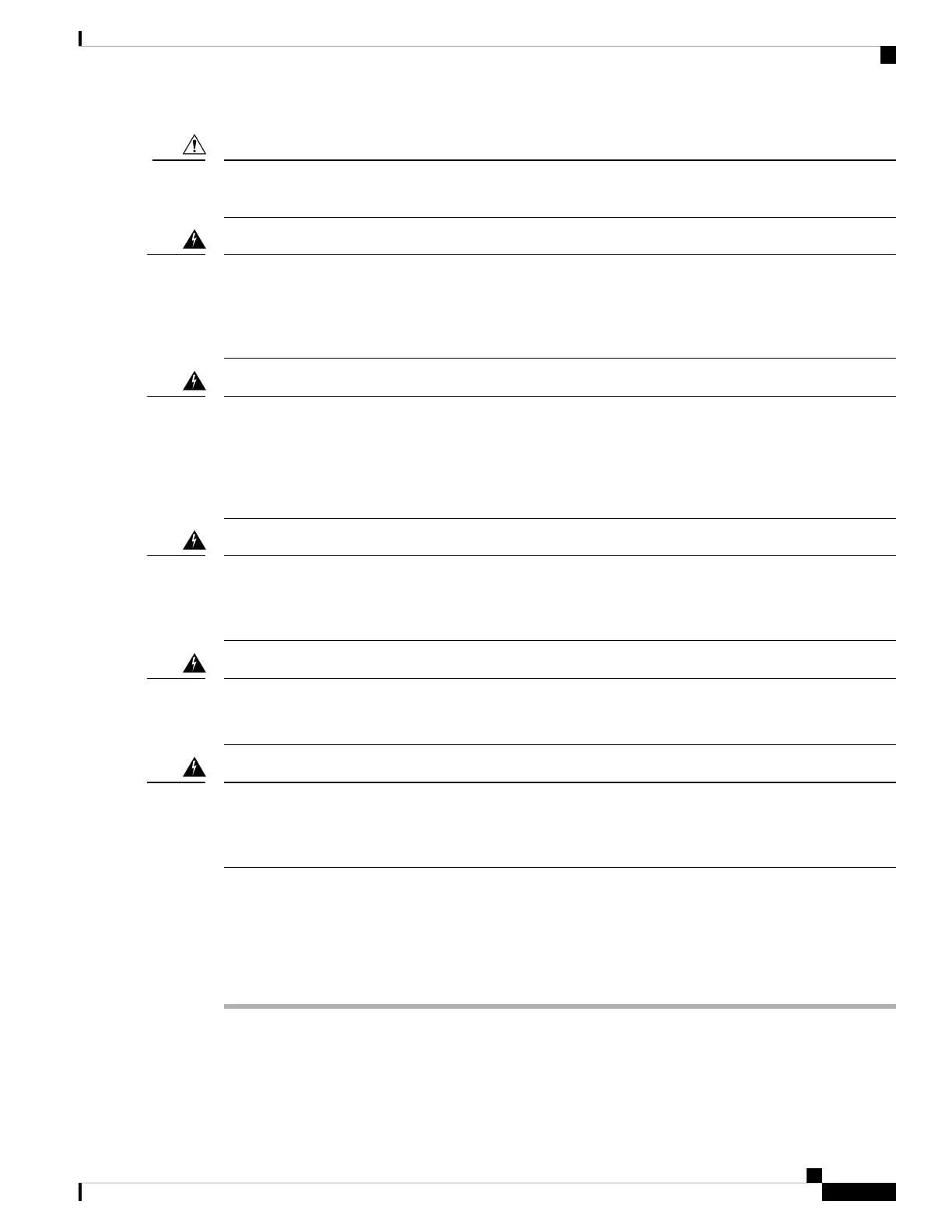Do not operate the switch with one power-supply module slot empty. For proper chassis cooling, both module
slots must be populated, with either a power supply or a blank module.
Caution
This equipment must be grounded. Never defeat the ground conductor or operate the equipment in the absence
of a suitably installed ground conductor. Contact the appropriate electrical inspection authority or an electrician
if you are uncertain that suitable grounding is available.
Statement 1024
Warning
Blank faceplates and cover panels serve three important functions: they prevent exposure to hazardous voltages
and currents inside the chassis; they contain electromagnetic interference (EMI) that might disrupt other
equipment; and they direct the flow of cooling air through the chassis. Do not operate the system unless all
cards, faceplates, front covers, and rear covers are in place.
Statement 1029
Warning
Do not reach into a vacant slot or chassis while you install or remove a module. Exposed circuitry could
constitute an energy hazard.
Statement 206
Warning
Only trained and qualified personnel should be allowed to install, replace, or service this equipment.
Statement 1030
Warning
If a Cisco external power system is not connected to the switch, install the provided connector cover on the
back of the switch.
Statement 386
Warning
Installing or Replacing an AC Power Supply Module
Procedure
Step 1 Turn off the power at its source.
Step 2 Remove the power cord from the power cord retainer.
Step 3 Remove the power cord from the power connector.
Cisco Catalyst 9200 Series Switches Hardware Installation Guide
43
Installing a Power Supply Unit
Installing or Replacing an AC Power Supply Module