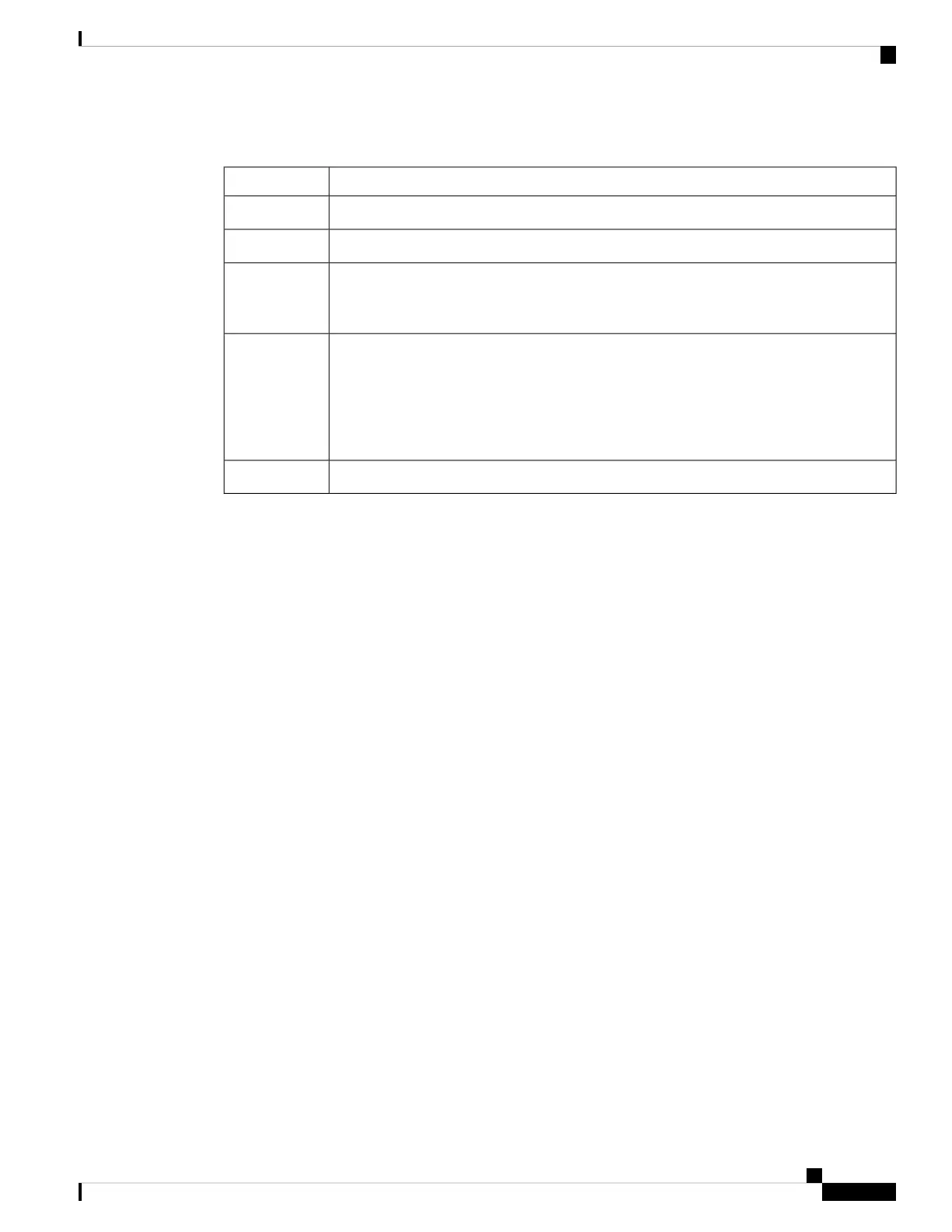Network Module LEDs
Network Module Link StatusColor
Link is off.Off
Link is on; no activity.Green
Activity on a link; no faults.
The LED will blink green even when there is very little control traffic.
Note
Blinking green
Link is off due to a fault or because it has exceeded a limit set in the switch software.
Link faults occur when noncompliant cabling is connected to an
SFP/SFP+/SFP28 port. Use only standard-compliant cabling to connect to
Cisco SFP/SFP+/SFP28 ports. You must remove from the network any cable
or device that causes a link fault.
Caution
Blinking amber
Link for the SFP/SFP+/SFP28 has been disabled.Amber
Rear Panel
The switch rear panel includes StackWise connectors, StackPower or XPS connectors, ports, fan modules,
and power supply modules.
Cisco Catalyst 9300 Series Switches Hardware Installation Guide
21
Product Overview
Network Module LEDs