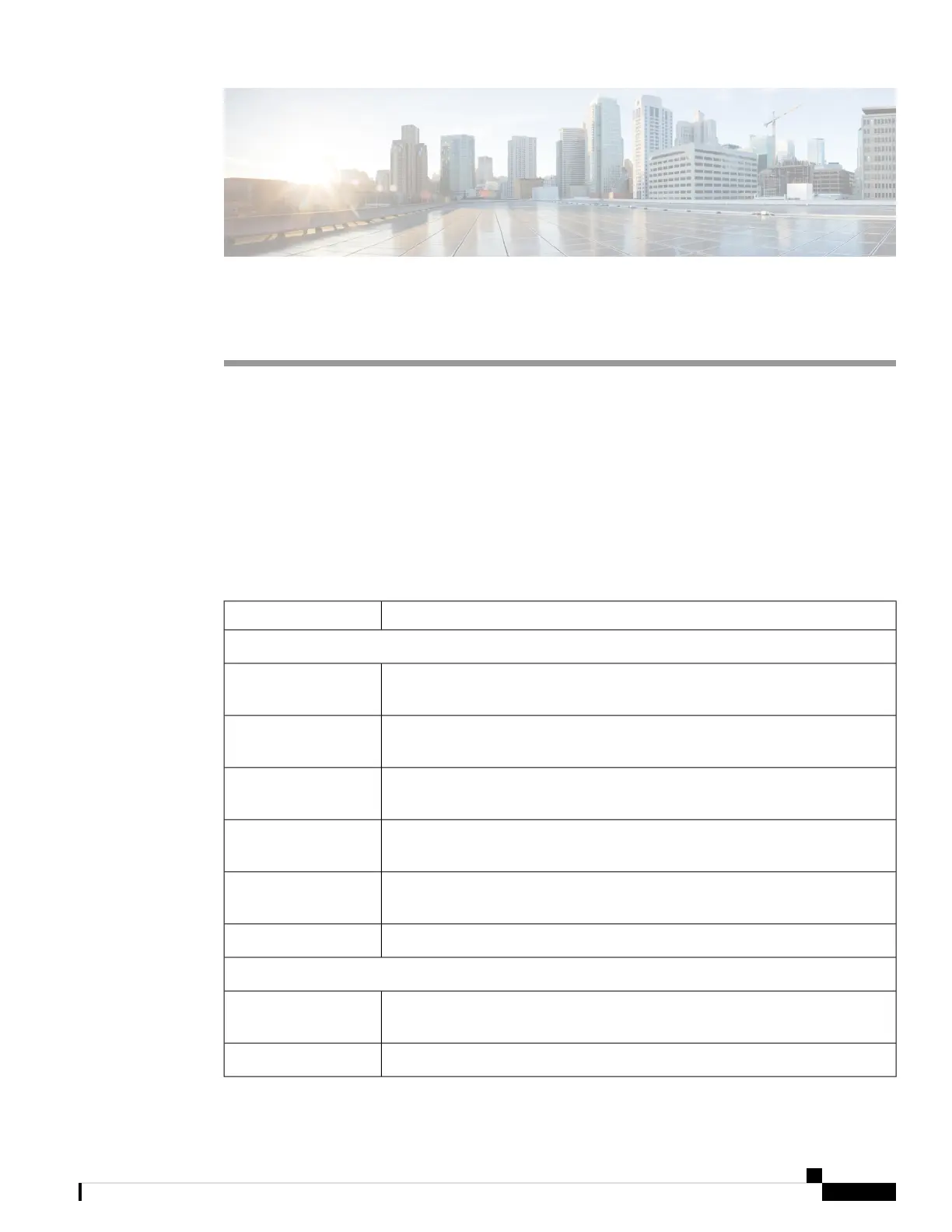CHAPTER 4
Installing a Network Module
• Network Modules Overview, on page 67
• Installing a Network Module in the Switch, on page 68
• Removing a Network Module, on page 76
• Installing and Removing Cisco Transceiver Modules, on page 77
• Finding the Network Module Serial Number, on page 79
Network Modules Overview
The Cisco Catalyst 9300 Series Switches support the following optional network modules for uplink ports.
DescriptionNetwork Module
C9300 Network Modules
This module has four 1 GE SFP module slots. Any combination of standard SFP
modules are supported.
C9300-NM-4G
1, on page
68
This module has four Multigigabit Ethernet (mGig) interfaces.C9300-NM-4M
1, on page
68
This module has two 40 GE QSFP+ module slots.C9300-NM-2Q
1, on page
68
This module has eight 10 GE SFP+ module slots.C9300-NM-8X
1, on page
68
This module has two 25 GE SFP28 module slots.C9300-NM-2Y
1, on page
68
This is a blank module.C9300-NM-BLANK
C9300X Network Modules
This module has two 40 GE/100 GE slots with a QSFP+ connector in each slot.
C9300X-NM-2C
2, on page
68
This module has four 40 GE/100 GE slots with a QSFP+ connector in each slot.C9300X-NM-4C
3
Cisco Catalyst 9300 Series Switches Hardware Installation Guide
67