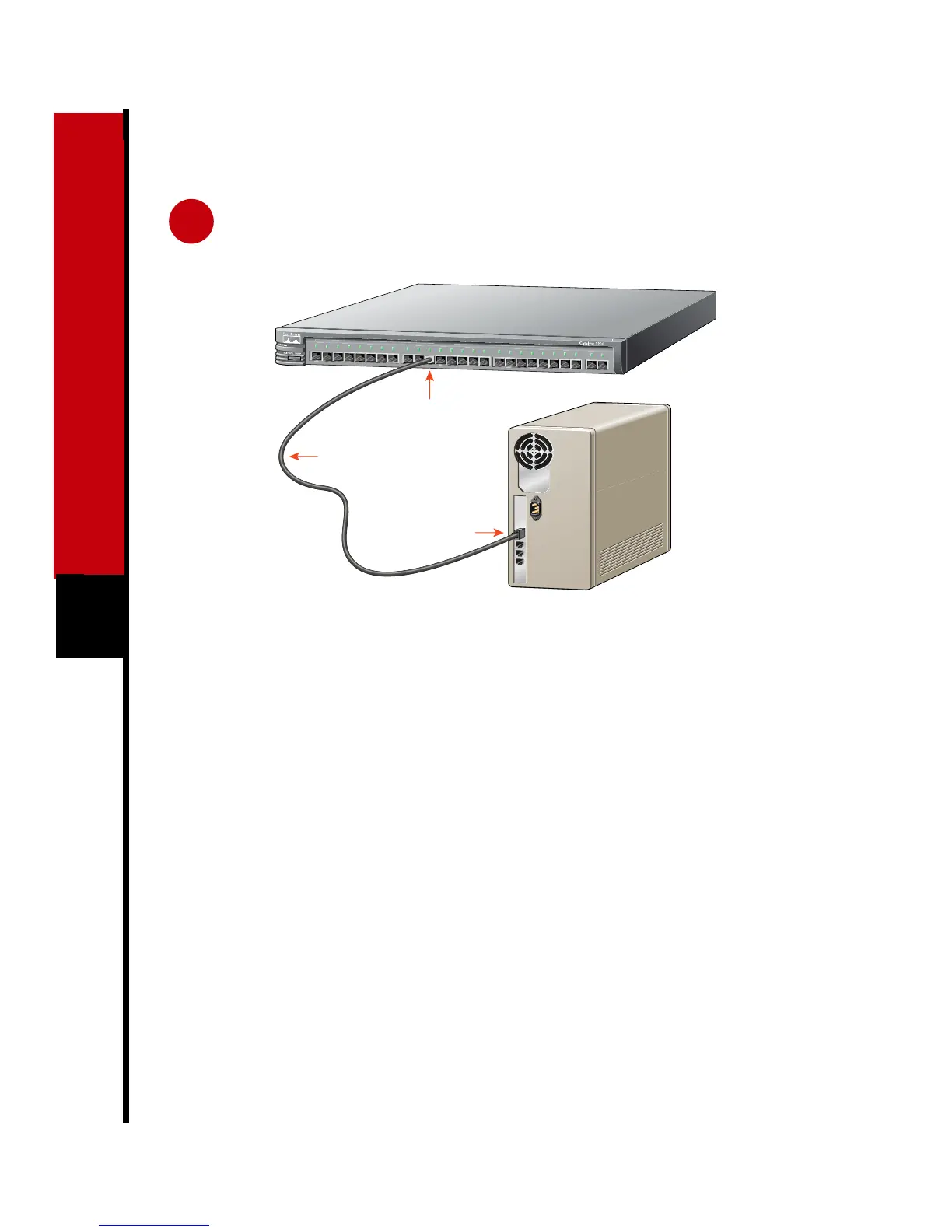2
2 Cable the Switch
MODE
2x
2x
2x
2x
2x
2x
2x
2x
2x
2x
2x
2x
2x
2x
2x
2x
2x
2x
2x
2x
2x
2x
2x
2x
2x
2x
SERIES
RPS
Category 5
straight-through cable
10BaseT port
(RJ-45)
10BaseT port
(RJ-45)
Note: Use a straight-through cable to
connect two ports when one of the ports is
designated with an X. Use a crossover cable
to connect two ports when both ports are
designated with an X.
Connect to Workstations,
Servers, and Routers
• Connect a Category 3, 4, or 5
straight-through UTP cable to a
10BaseT port on the switch and to a
10BaseT port on the workstation,
server, or router.
• Connect a Category 5 straight-through
UTP cable to a 100BaseTX port on the
switch and to a 100BaseTX port on the
workstation, server, or router.
Connect to Switches and
Hubs
• Connect a Category 3, 4, or 5 crossover
UTP cable to a 10BaseT port on the
switch and to a 10BaseT port on the
target switch or hub.
• Connect a Category 5 crossover UTP
cable to a 100BaseTX port on the
switch and to a 100BaseTX port on the
target switch or hub.
• Connect a 50/125- or 62.5/125-micron
multimode fiber-optic cable to the
100BaseFX port on the switch and to a
100BaseFX port on the workstation,
server, target switch, router, or hub.