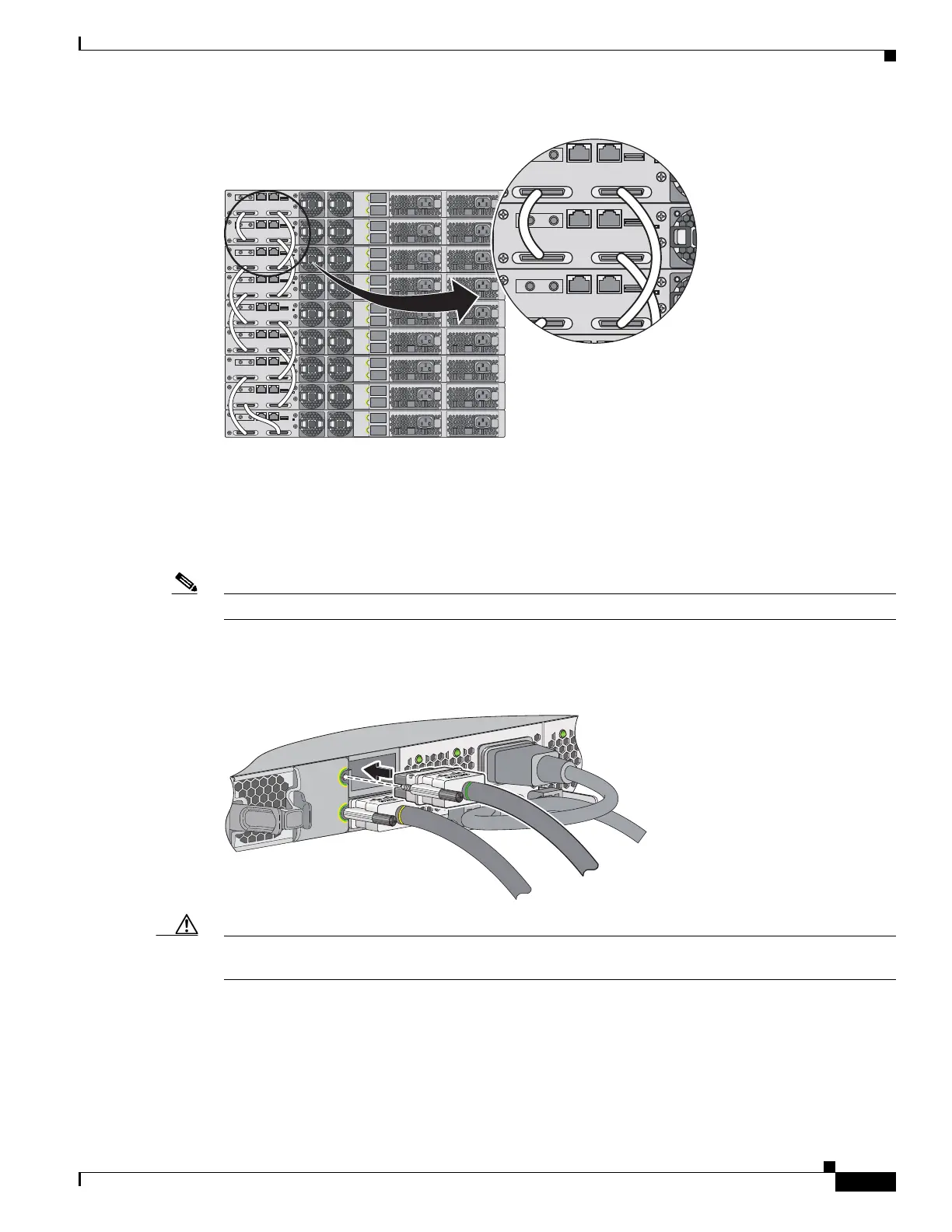15
Catalyst 3750-X and 3560-X Switch Getting Started Guide
OL-19590-01
Connecting the StackPower Cables (Catalyst 3750-X Switch)
Connecting the StackPower Cables (Catalyst 3750-X Switch)
Always use a Cisco-approved StackPower cable to connect the switches.
Note The Catalyst 3750-X S-PWR ports accept either the yellow or the green end of the StackPower cable.
Align the connector and connect the StackPower cable to the S-PWR port on the switch rear panel and
finger-tighten the screw. Connect the other end of the cable to the port on the other switch and
finger-tighten the screw. Avoid overtightening the screws.
Caution Removing and installing the StackPower cable can shorten its life. Do not remove and insert the cable
more often than is necessary.
STACK 1 STACK 2
STACK 1 STACK 2
STACK 1 STACK 2
STACK 1 STACK 2
STACK 1 STACK 2
STACK 1 STACK 2
STACK 1 STACK 2
STACK 1 STACK 2
STACK 1 STACK 2
253200
STACK 1 STACK 2
STACK 1 STACK 2
STACK 1 STACK 2
AC OK
AC OK
C3KX-PWR-71
5WAC
PS OK
S-PWR
XPS
S-PWR
253213