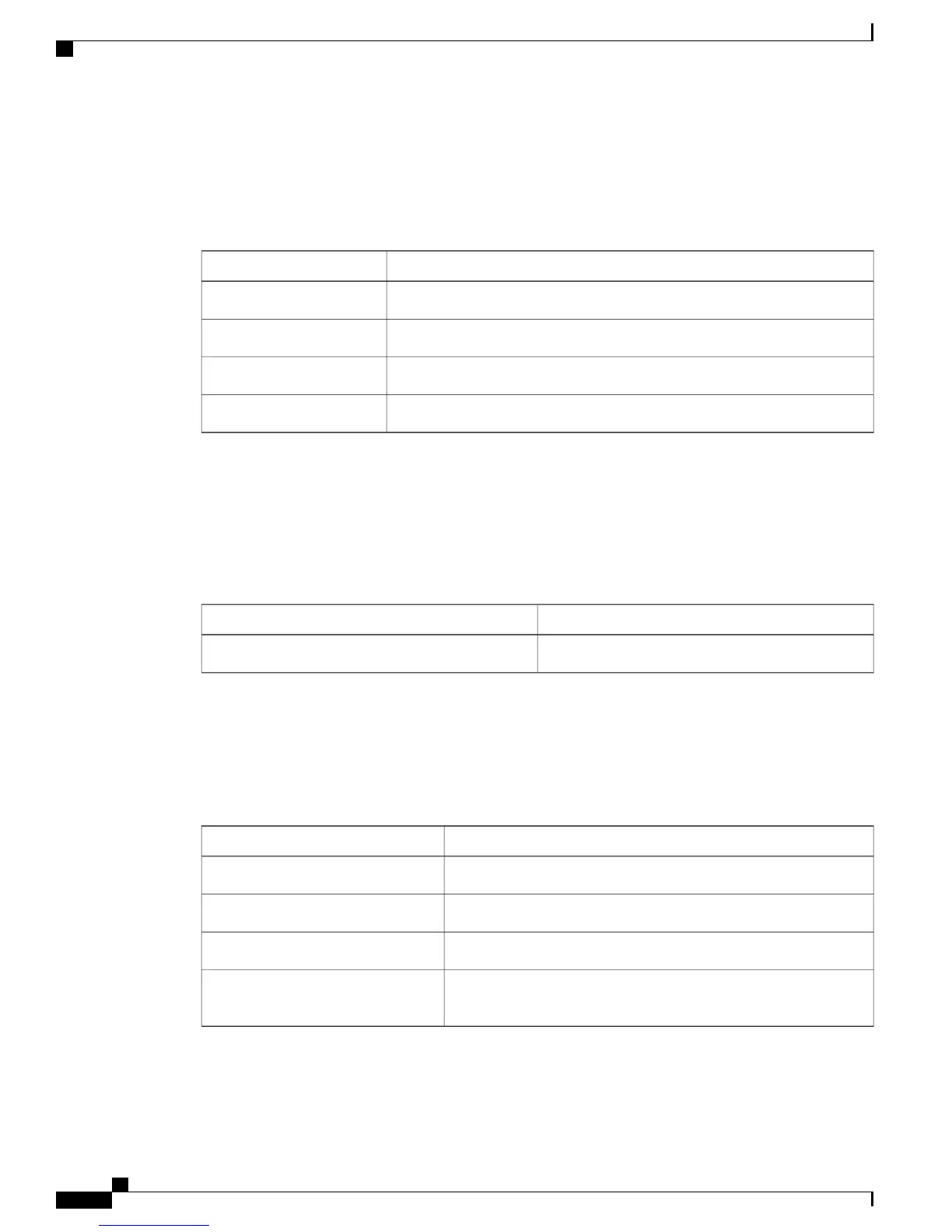Status LED
The status LED indicates the status of the system.
Table 7: Status LED Indicator
DescriptionColor/State
System is not operational.Off
System is operating normally without alarms.Green
System has triggered a minor environmental alarm.Amber
System has triggered a major environmental alarm.Red
System ID LED
The System ID (blue beacon) LED can be provisioned by the operator to indicate that the switch needs
attention.
Table 8: System ID LED Indicator
DescriptionColor/State
The system needs attention.Blinking blue
Management Port LED
This table describes the management port LEDs.
Table 9: Management Port LED Indicator
DescriptionColor/State
Port is not provisioned.Off
Port is provisioned, but administratively not operational.Amber
Port is linked up.Green
A port fault is detected, or the port beacon has been provisioned by
the operator.
Alternating green and amber
Catalyst 6840-X Switch Series Hardware Installation Guide
18
Product Overview
LED Indicators