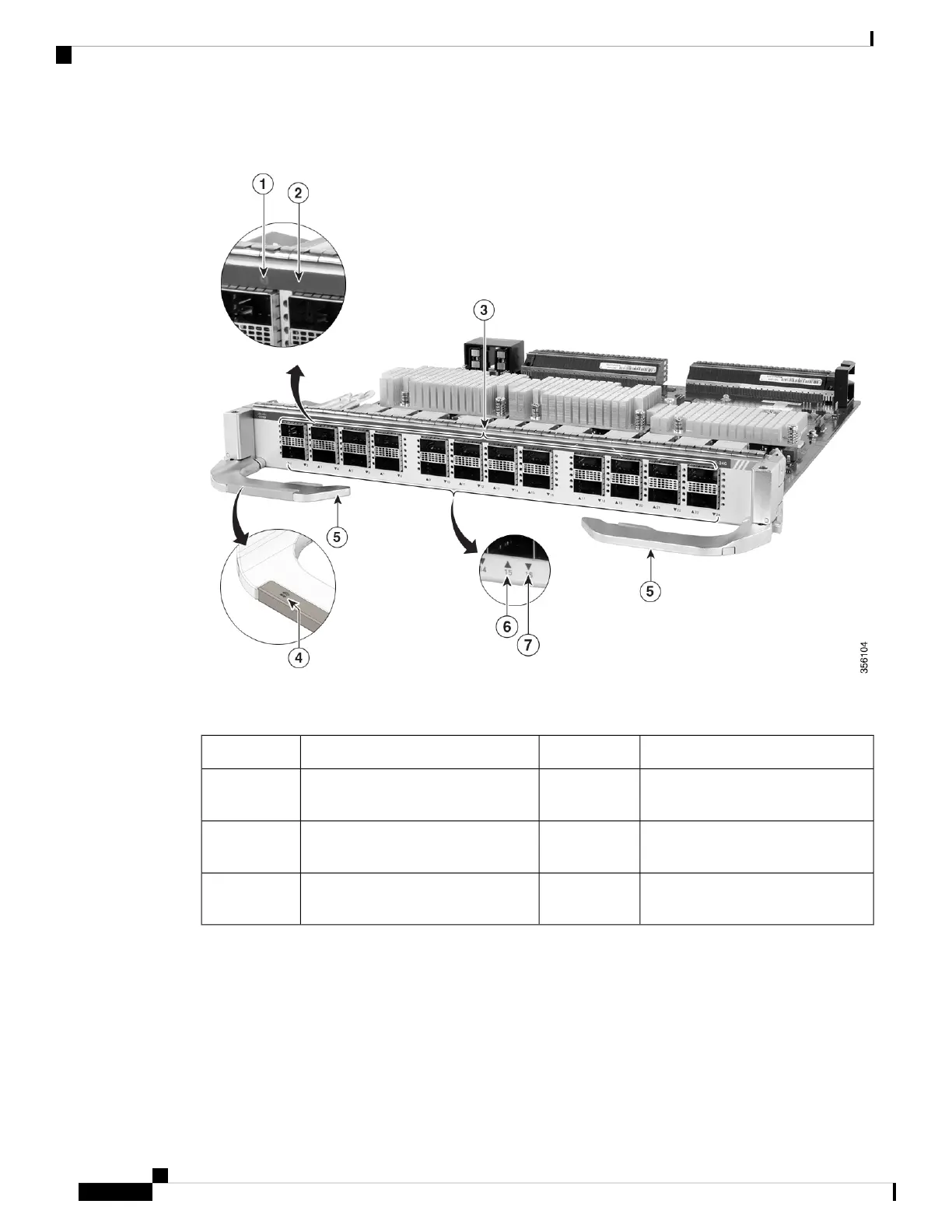Figure 1: Cisco Catalyst 9600 Series 24-Port 40 G/1 G/12-Port 100 G (C9600-LC-24C)
Table 2: Front Panel Components
Ejector levers5Status LED1
Port Link LED for the port in the top
row
6Locate (Blue beacon) LED2
Port Link LED for the port in the
bottom row
7100 G QSFP28 or 40 G/1 G QSFP+
ports
3
--RFID embedded on the left ejector
lever
4
Cisco Catalyst 9600 Series Line Card Installation Note
2
Cisco Catalyst 9600 Series 24-Port 40 G/1 G/12-Port 100 G (C9600-LC-24C)