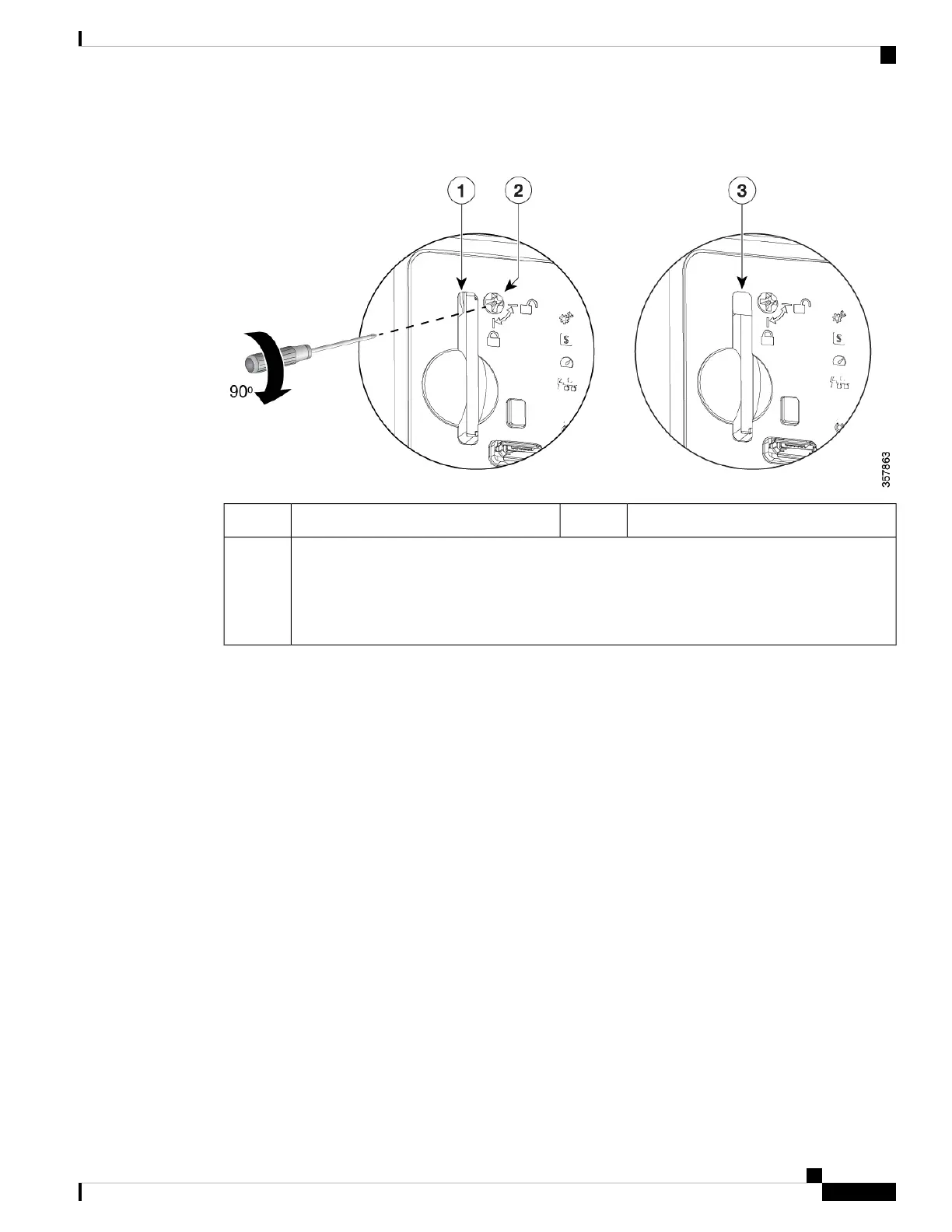Figure 1: SD Card Slot
SD Card slot in locked position3SD Card slot in unlocked position1
SD lock
Carefully rotate the SD lock at 90
0
to lock or unlock the SD card slot. Do not not apply
excessive pressure while rotating the lock to the extreme end, to prevent it from
damaging.
Note
2
Uplink Ports
The C9200CX compact switches provide fixed uplink ports that support 10G SFP+ and 1G SFP modules.
For information about installing an optic module, see Installing an SFP or SFP+ Module, on page 45. The
SFP+ uplink ports and copper uplink ports on the switch can function simultaneously.
Cisco Catalyst 9200CX Compact Series Switches Hardware Installation Guide
5
Product Overview
Uplink Ports