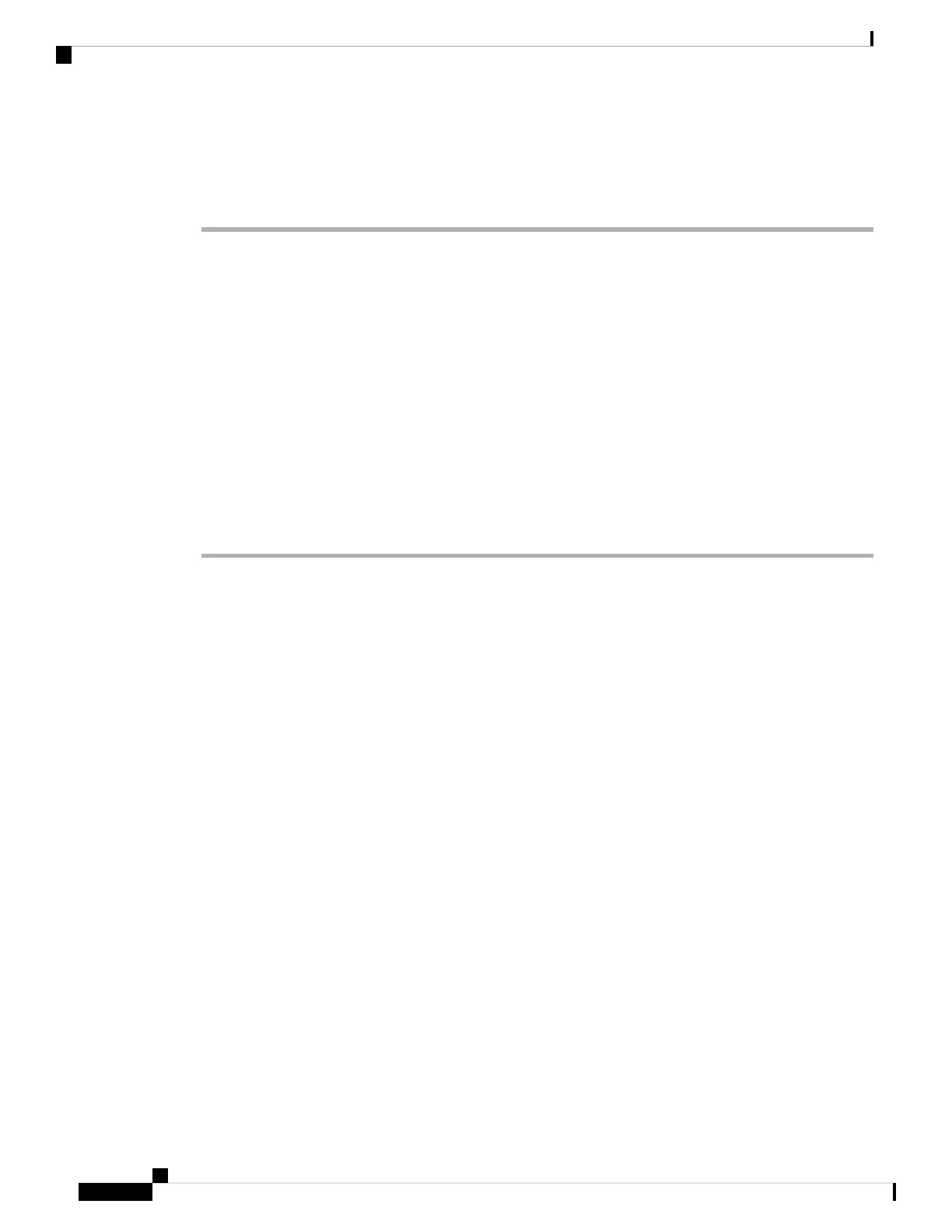Ensure that you mount the switch in an enclosed and secure area. Pulling the cables hard or an
occurance of a seismic event can cause the magnet to dislodge from the mounting surface and cause
bodily harm.
Danger
Mounting Under a Desk or a Shelf
Before you begin
Ensure you have the following items before starting the procedure.
• Desk mount (C9K-CMPCT-DESK-MNT)
• Three 8-18 Phillips pan-head screws
• Two 10-32 Phillips pan-head screws
• Screwdriver
Procedure
Step 1 Use the desk mount to align the screw holes and also as a guide to make sure that you install the screws under
the desk or shelf with proper clearance.
Step 2 Use a 0.144-inch (3.7 mm) or a #27 drill bit to drill a hole 1/2-inches (12.7 mm) deep on the desk or shelf.
Step 3 Insert the screws in to the slots on the desk mount, and tighten them.
Cisco Catalyst 9200CX Compact Series Switches Hardware Installation Guide
30
Installing a Compact Switch
Mounting Under a Desk or a Shelf