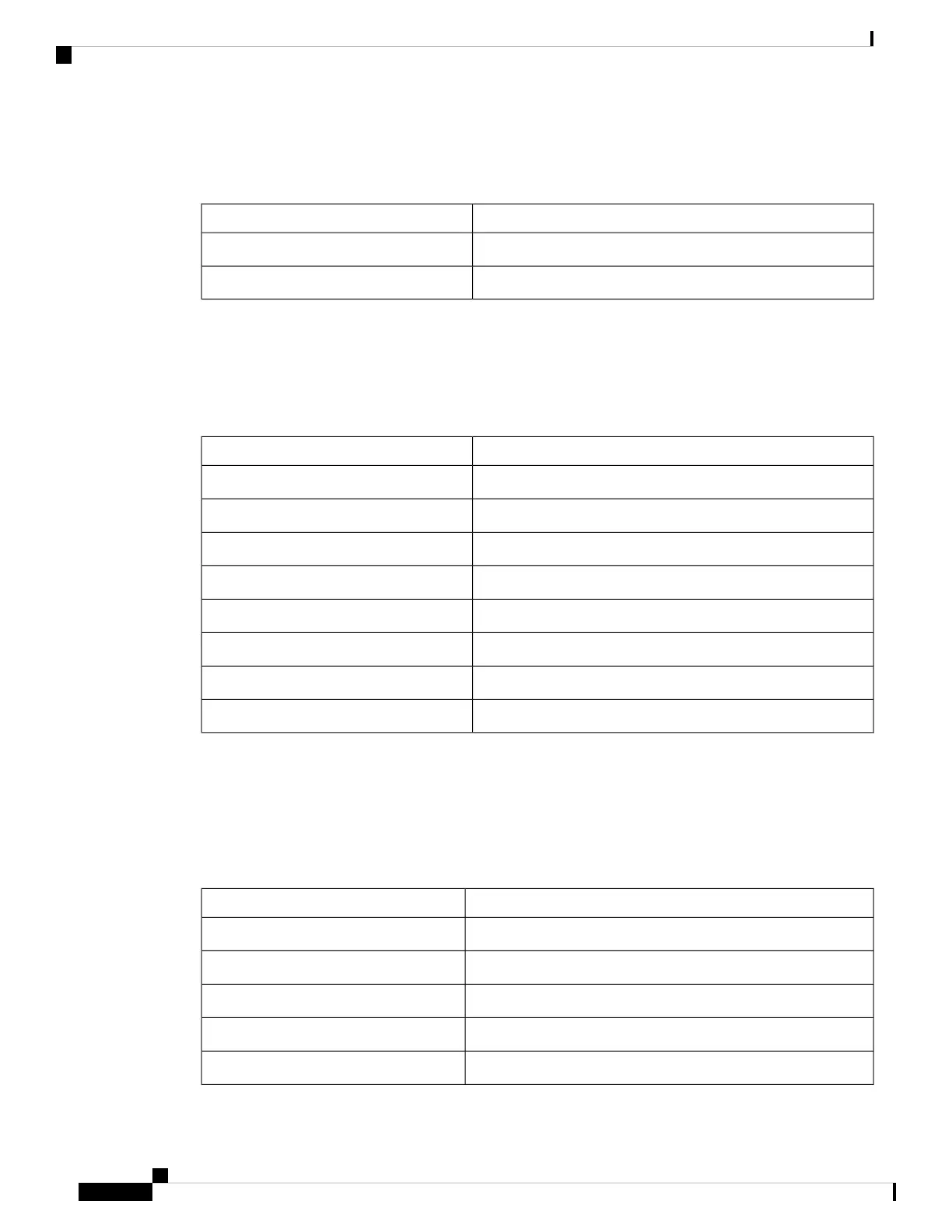C9300-NM-2Y Module
Table 4: C9300-NM-2Y Module with 25G SFP28 Module
ActionInterface
Configure this interfaceTwentyFiveGigabitEthernet1/1/1
Configure this interfaceTwentyFiveGigabitEthernet1/1/2
C9300-NM-8X Module
All ports in the C9300-NM-8X module default to 10 G and should be configured as TenGigabitEthernet1/1/1
through TenGigabitEthernet1/1/8, even when you are operating them as 1 G using SFP.
Table 5: C9300-NM-8-10X Module
ActionInterface
Configure this interfaceTenGigabitEthernet1/1/1
Configure this interfaceTenGigabitEthernet1/1/2
Configure this interfaceTenGigabitEthernet1/1/3
Configure this interfaceTenGigabitEthernet1/1/4
Configure this interfaceTenGigabitEthernet1/1/5
Configure this interfaceTenGigabitEthernet1/1/6
Configure this interfaceTenGigabitEthernet1/1/7
Configure this interfaceTenGigabitEthernet1/1/8
C3850-NM-4-1G Module
All ports in the C3850-NM-4-1G module are natively GigabitEthernet and are configured GigabitEthernet1/1/1
though GigabitEthernet1/1/4. There are only four interfaces that are valid, and the other four should not be
used even though they still show up in the CLI.
Table 6: C3850-NM-4-1G Module
ActionInterface
Configure this interfaceGigabitEthernet1/1/1
Configure this interfaceGigabitEthernet1/1/2
Configure this interfaceGigabitEthernet1/1/3
Configure this interfaceGigabitEthernet1/1/4
DisregardTenGigabitEthernet1/1/1
Installing a Network Module
6
Installing a Network Module
C9300-NM-2Y Module