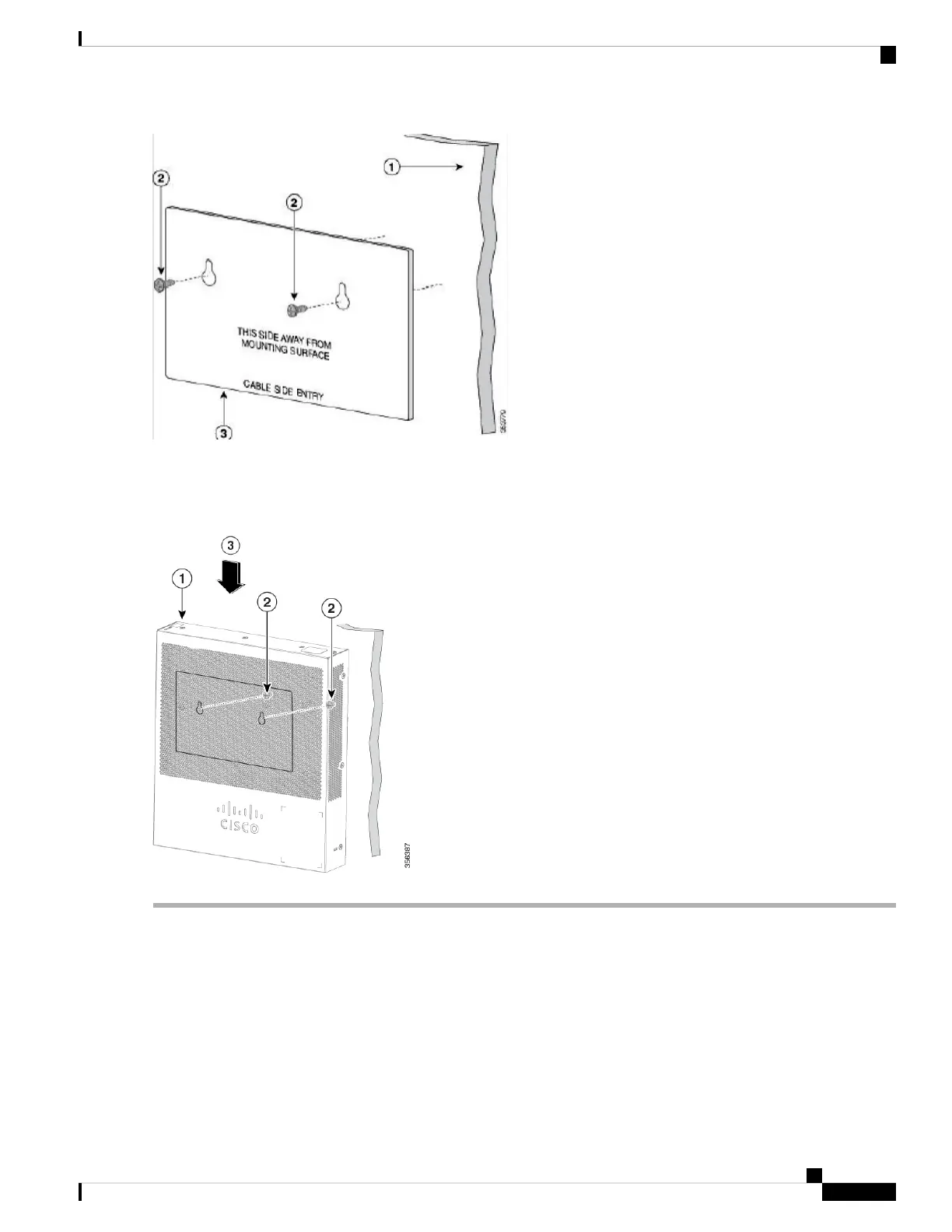Step 7 Remove the screw template from the wall.
Step 8 Place the switch onto the mounting screws, and slide it down until it locks in place. Wall-mounting an 8-port switch
Figure 4 Wall-mounting an 8-port switch
Power over Ethernet Considerations
Some switches support PoE while others do not. The switch models that support PoE have a P in their model
number, such as: CBSxxx-xxP-xx. If your switch is one of the Power over Ethernet (PoE) models, consider
the following power requirement.
Get To Know Your Switch
5
Get To Know Your Switch
Power over Ethernet Considerations