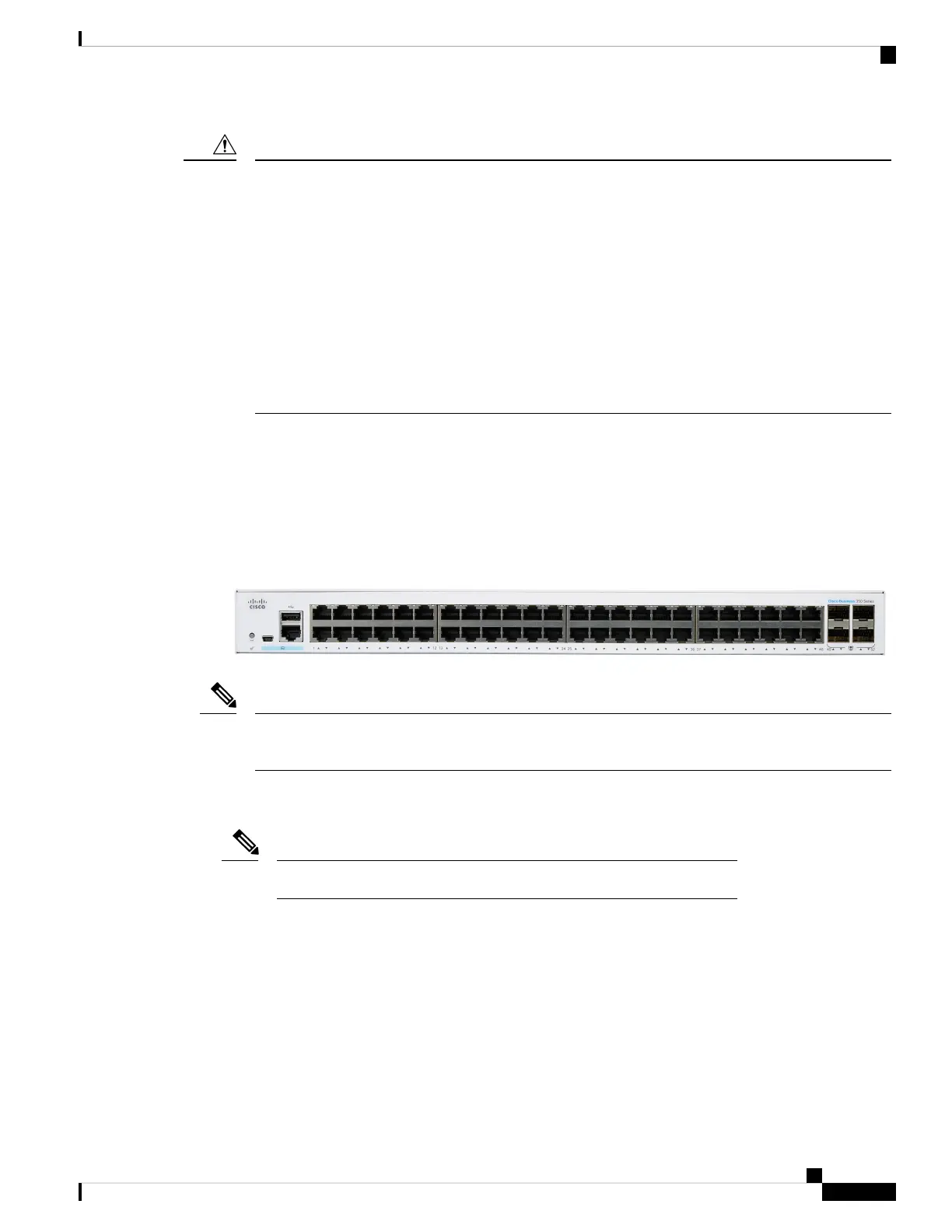Consider the following when connecting a PoE switch. The PoE switches are PSE (Power Sourcing
Equipment) that are capable of supplying DC power to attaching powered devices (PD). These devices
include VoIP phones, IP cameras, and wireless access points. The PoE switches can detect and supply
power to pre-standard legacy PoE PD. Due to the PoE legacy support, it is possible that a PoE switch
acting as a PSE may mistakenly detect and supply power to an attaching PSE, including other PoE
switches, as a legacy PD. Even though PoE switches are PSE, and as such should be powered by AC,
they could be powered up as a legacy PD by another PSE due to false detection. When this happens, the
PoE switch may not operate properly and may not be able to properly supply power to its attaching PDs.
To prevent false detection, you should disable PoE on the ports on the PoE switches that are used to
connect to PSEs. You should also first power up a PSE device before connecting it to a PoE switch.
When a device is being falsely detected as a PD, you should disconnect the device from the PoE port
and power recycle the device with AC power before reconnecting its PoE ports.
Caution
Front Panel
The ports, LEDs, and Reset button are located on the front panel of the switch, as well as the following
components:
Cisco Business 250 Series Model
Models may differ within the CBS 250 series and this is just a representation of a model within the
series.
Note
• Console port with RJ-45 and mini USB connectors. The console connects a serial cable to a computer
serial port so that it can be configured using a terminal emulation program.
Only certain models support this feature.
Note
• USB Port—The USB port connects the switch to a USB device so that you can save and restore the
configuration files, firmware images, and SYSLOG files through the connected USB device. The USB
port supports the FAT32 file system.
• RJ-45 Ethernet Ports—The RJ-45 Ethernet ports connect network devices, such as computers, printers,
and access points, to the switch.
• SFP+ Port (if present)—The small form-factor pluggable plus (SFP+) are connection points for modules
so that the switch can link to other switches. These ports are also commonly referred to as mini 10GigaBit
Interface Converter ports. The term SFP+ is used in this guide.
Get To Know Your Switch
7
Get To Know Your Switch
Front Panel