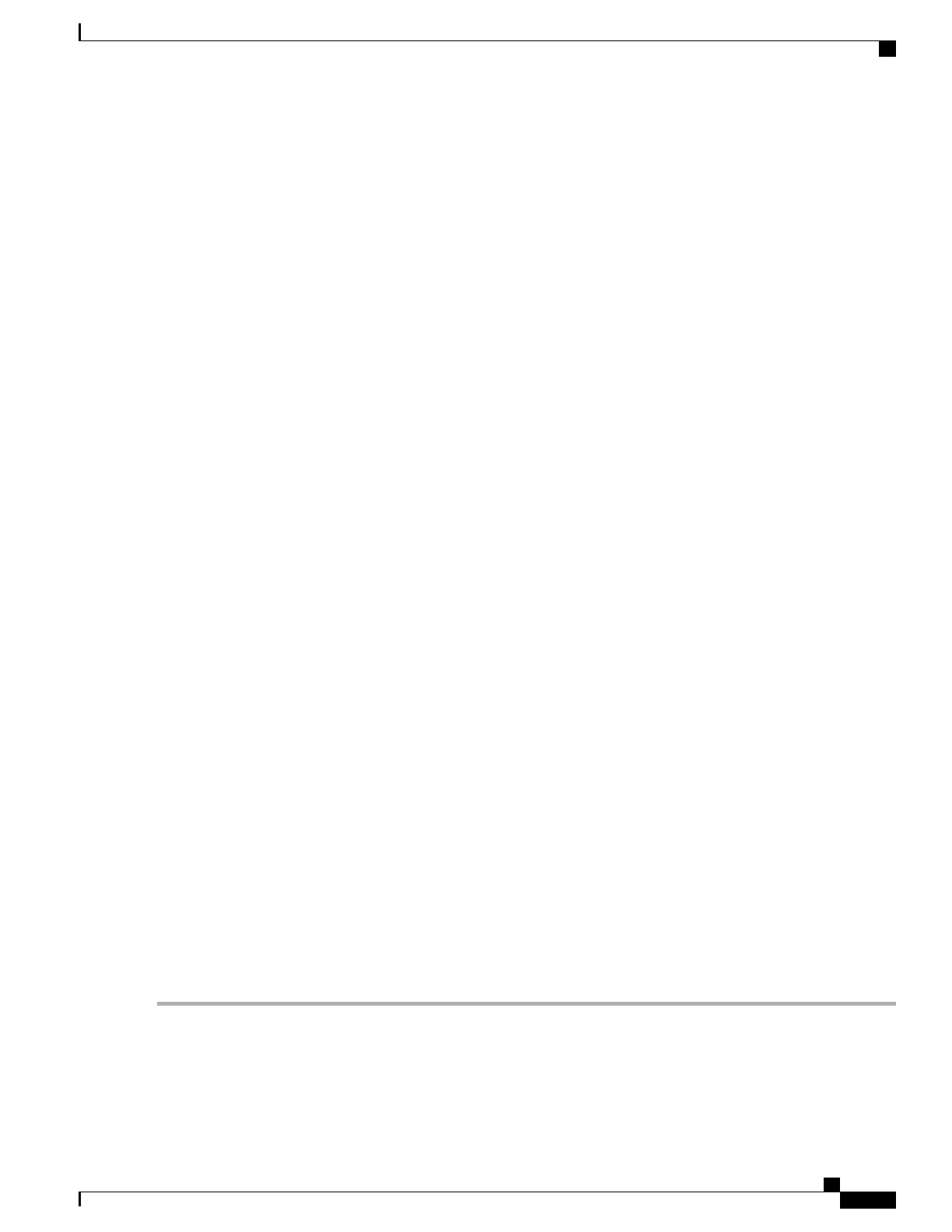SUMMARY STEPS
1.
Attach each unistrut to the top of the chassis by inserting the twelve M12 hex head bolts and washers, six
for each strut, into the bolt holes on the inside of the strut and tightening with the 10-mm hex key wrench.
The closed end of a unistrut faces the front [SFC] side of the chassis), see the figure below.
2.
Attach the front upper grille support (number 1 in the figure below) to the unistruts by inserting four
M4x14-mm flat head screws, two for each unistrut, through the holes at the top of the front vertical cable
troughs and tightening them to the unistruts with the screwdriver.
3.
Attach the power shelf shutoff extenders (number 2 in the figure below) by inserting the four M4 panhead
screws, two for each power shelf shutoff extender, and tightening them with the screwdriver.
4.
Attach the front vertical cable troughs—one on the right and one on the left—to the front (SFC) side of
the chassis (see the figure below) by i nserting the 10 M4x14-mm flat head screws (5 on each side). Use
the screwdriver to fasten screws to attach the cable troughs firmly to the chassis.
5.
Attach the front upper grille (optional) by carefully inserting the tabs on the grille into the hook hanger
brackets on the top of the upper grille support (see the figure below).
6.
Press the grille firmly against the grille support until it snaps onto the ball stud snaps on the front (SFC)
side of the chassis.
7.
Place the logo bezel (see the figure below) over the bezel support, and press firmly until the bezel snaps
onto the ball stud snaps on the front (SFC) side of the chassis.
8.
Using the screwdriver, loosen the four captive screws, two on each side, that secure the lower grille screen
to its frame assembly; then carefully set the screen aside. See the figure below.
9.
Attach the frame assembly to the chassis (see the figure below) by aligning the four screws, two on each
side, on the frame to the screw holes on the chassis and tightening them with the screwdriver.
10.
Reattach the inlet grille screen (see the above figure) to the frame assembly by aligning the four captive
screws on the screen to the screw holes on the frame assembly and tightening the screws with the
screwdriver.
11.
Attach the lower grille to the chassis by carefully inserting the tabs on the grille into the hook hanger
brackets. See the figure below.
12.
Press the lower grille firmly until it snaps onto the ball stud snaps. See the figure below.
13.
Orient the doors so that the keyhole slots are pointing upwards.
14.
Align the doors vertically in their appropriate positions so you can determine where to thread the first two
screws that are adjacent to the keyholes. See the figure below. Set the doors aside, and thread the two
screws.
15.
Place the doors on the screws in the keyhole positions, two for each door.
16.
Insert four M4x8-mm wafer-head screws (two on each side) into the appropriate screw holes in the doors,
and use the screwdriver to tighten fully.
17.
Insert and fully tighten all screws.
18.
Ensure that the doors are properly aligned.
DETAILED STEPS
Step 1
Attach each unistrut to the top of the chassis by inserting the twelve M12 hex head bolts and washers, six for each strut,
into the bolt holes on the inside of the strut and tightening with the 10-mm hex key wrench. The closed end of a unistrut
faces the front [SFC] side of the chassis), see the figure below.
Cisco CRS Carrier Routing System Fabric Card Chassis Installation Guide
5
Installing and Removing Exterior Cosmetic Components
Steps
