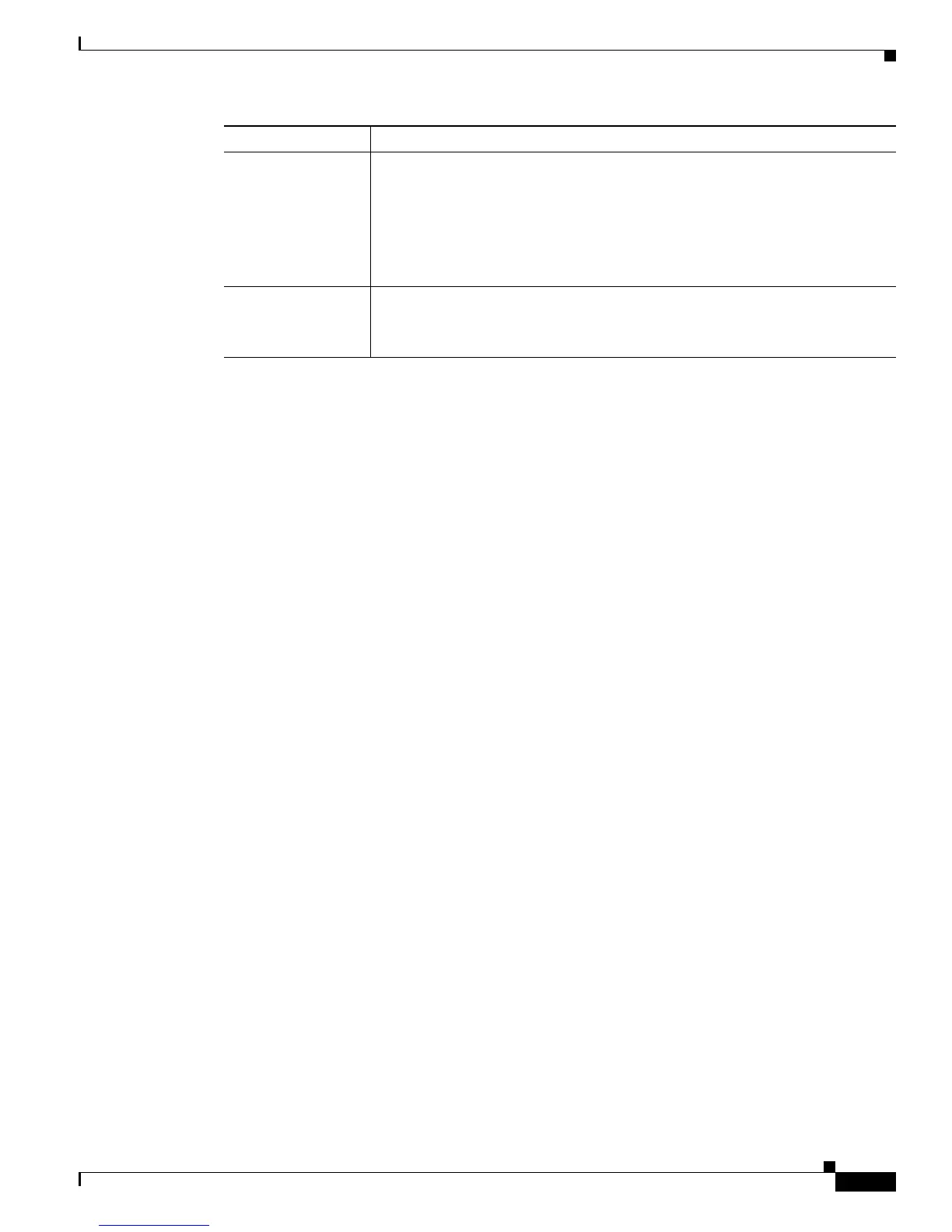17
Release Notes for the Cisco IE 2000 Switches, Cisco IOS Release 15.2(1)EY
NEW DOC # PENDING
Documentation Updates
Documentation Updates
• Updates to the Hardware Installation Guide, page 17
• Related Documentation, page 17
Updates to the Hardware Installation Guide
A new Cisco IE 2000 IP67 Hardware Installation Guide has been created for the IP67 Certified IE 2000
switch.
A new Cisco IE 2000U Switch Hardware Installation Guide has been created for the Cisco Industrial
Ethernet 2000U Series Switch.
Related Documentation
Installation, Configuration, Maintenance, and Operation Guides
http://www.cisco.com/en/US/products/ps11245/tsd_products_support_series_home.html
Online Help (available on the switch)
• Express Setup online help
• Device Manager online help
SFP Information
• Compatibility Information:
www.cisco.com/en/US/products/hw/modules/ps5455/products_device_support_tables_list.html
• Installation Notes:
www.cisco.com/en/US/products/hw/modules/ps5455/prod_installation_guides_list.html
MIBs
• MIBs for this product are listed in the datasheet: www.cisco.com/en/US/prod/collateral/switches/
ps9876/ps12451/data_sheet_c78-705523.html
CSCuj91696 The error messages Malformed `info' file and ERROR: Image is not a valid IOS
image archive appear when issuing the archive download command specifying
flash: or sdflash:
Work Around: Use the following commands:
archive download-sw /rel /ov tftp://x.x.x.x/
ie2000-universalk9-tar.150-2.EA.tar
CSCuj92592 When the sync flash: sdflash: is used, the file dc_default_profiles.txt is not
copied.
Work Around: Copy the file by using the archive command instead.
Issue Descripton