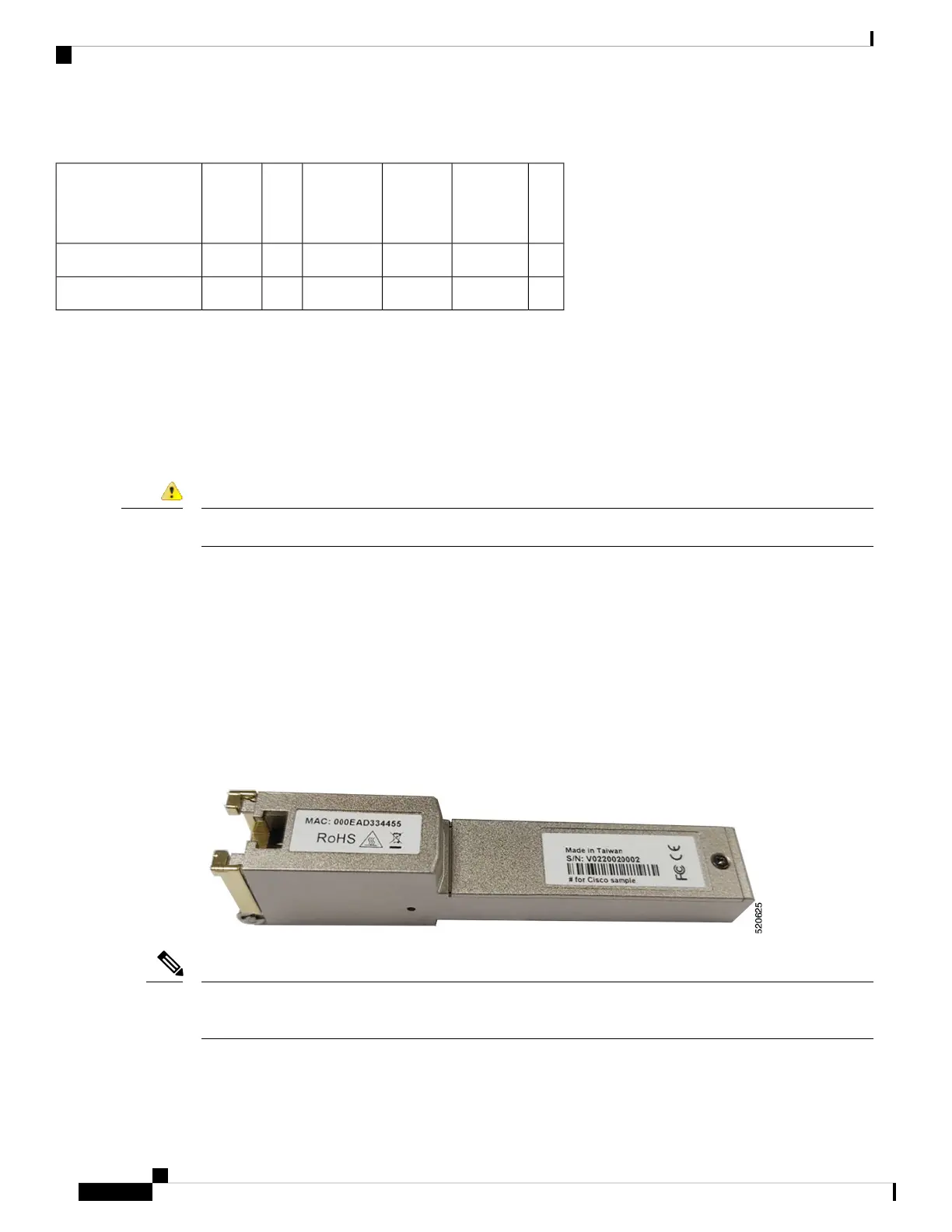Table 13: Supported FE SFPs
DOMIndustrial
-40C ~
+85C
Extended
-5C ~
+85C
Commercial
0C ~ +70C
FiberDistanceFE SFP
YESMMF2 kmGLC-FE-100FX-RGD
YESSMF10 kmGLC-FE-100LX-RGD
For the most up-to-date list of supported SFP models for Cisco Industrial Ethernet switches, see
http://www.cisco.com/en/US/docs/interfaces_modules/transceiver_modules/compatibility/matrix/OL_6981.html#wp138176
DSL SFP Module
This section provides an example of installing and removing the DSL SFP module.
Prior to installing the DSL SFP Module, please note the following statements:
Attention
1. Follow all of warning notices and instructions marked on the product or in the user manual.
2. Do not install telephone wiring during a lightning storm.
3. The device should be installed by a service/skilled person on stationary pluggable equipment and connected
to a socked-outlet with a protective earthing conductor to building earth.
4. External paired conductor cable should be minimum wire diameter of 0.4 mm, shall have the current
limited to 1.3 A.
5. Please disconnect RJ45/RJ11 line before disconnect the power supply.
The following photo shows the DSL SFP Module:
SFP-VADSL2+-I was evaluated to country specific regulatory requirements only. The product was not
evaluated to IEC 61850-3 and IEEE1613 substation / utility standards.
Note
Product Overview
20
Product Overview
DSL SFP Module
