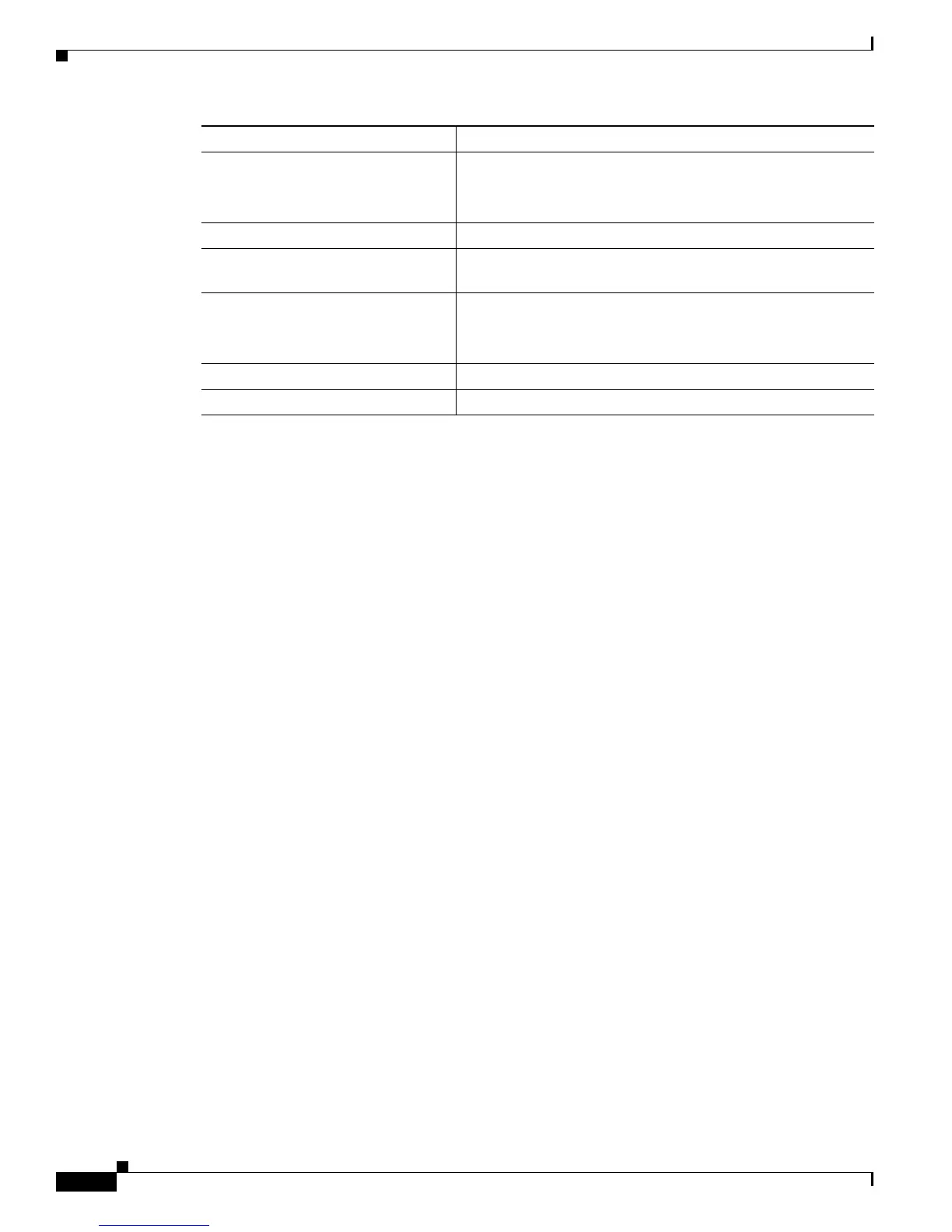8-6
Cisco Wireless ISR and HWIC Access Point Configuration Guide
OL-6415-04
Chapter 8 Configuring VLANs
Configuring VLANs
This example shows how to:
• Name an SSID
• Assign the SSID to a VLAN
• Enable the VLAN on the radio and Ethernet ports as the native VLAN
router# configure terminal
router(config)# interface dot11radio0
router(config-if)# ssid batman
router(config-ssid)# vlan 1
router(config-ssid)# exit
router(config)# interface dot11radio0.1
router(config-subif)# encapsulation dot1q 1 native
router(config-subif)# exit
router(config)# interface fastEthernet0.1
router(config-subif)# encapsulation dot1q 1 native
router(config-subif)# exit
router(config)# end
Step 7
encapsulation dot1q vlan-id
[native]
Enable a VLAN on the radio interface.
(Optional) Designate the VLAN as the native VLAN. On many
networks, the native VLAN is VLAN 1.
Step 8
exit Return to global configuration mode.
Step 9
interface fastEthernet0.x Enter interface configuration mode for the Ethernet VLAN
subinterface.
Step 10
encapsulation dot1q vlan-id
[native]
Enable a VLAN on the Ethernet interface.
(Optional) Designate the VLAN as the native VLAN. On many
networks, the native VLAN is VLAN 1.
Step 11
end Return to privileged EXEC mode.
Step 12
copy running-config startup-config (Optional) Save your entries in the configuration file.
Command Purpose
